John Deere SURFACE WATER PRO OMPFP11362 User Manual
Page 3
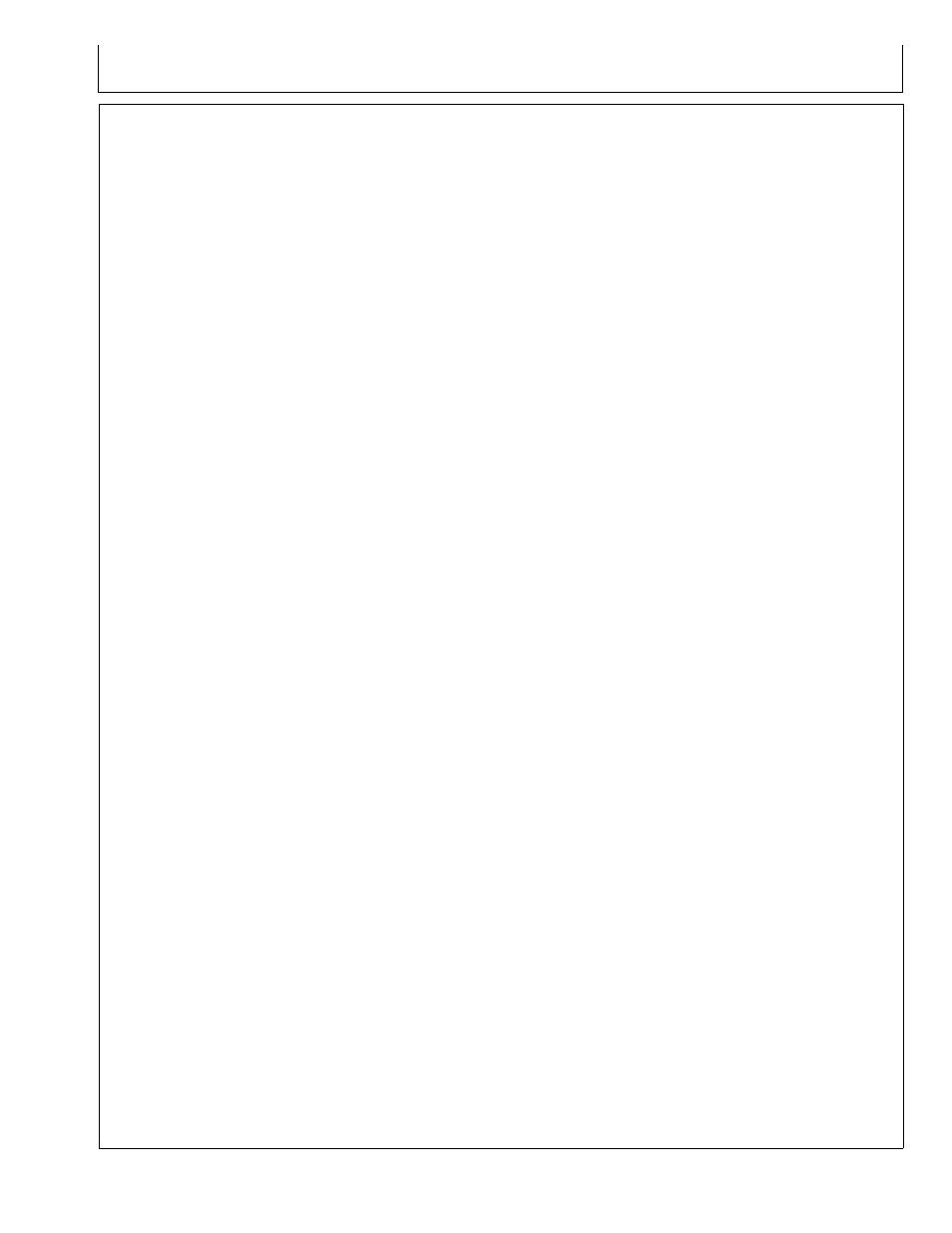
Contents
Page
Safety
Recognize Safety Information ............................051
Understand Signal Words...................................051
Follow Safety Instructions...................................051
Practice Safe Maintenance.................................052
Handle Electronic Components and
Brackets Safely ..............................................052
Operate Guidance Systems Safely ....................053
Use Seat Belt Properly .......................................053
Theory of Operation
Theory of Operation............................................101
Machine and Implement Setup
Setup ..................................................................151
Client, Farm, Field, and Task Setup ...................152
Machine Setup....................................................153
Machine Offsets..................................................155
Implement Setup ................................................156
Implement Offsets ..............................................158
Machine GPS Receiver Setup.......................... 1511
Implement GPS Receiver Setup.......................1512
Satellite Information
Satellite Information Softkey...............................201
Surface Water Pro Setup
Setup tab ............................................................251
Benchmark Settings ...........................................253
Creating a Benchmark Control Point ..................254
Calibrating to a Control Point..............................254
Boundary and Tracking Setup
Record an External Boundary ............................301
Survey
How to Survey a Field ........................................351
Ditch
Setup Operation .................................................401
Set Tracking Mode to Ditch Track ......................403
Recorded Path for Ditching ................................404
Record Ditch Track .............................................404
Modify Ditch Track ..............................................406
View Drain Profile ...............................................407
Create Linear Drain Design ................................408
Create Best Fit Drain Design..............................409
Cut or Clean Ditch Track ..................................4010
Levee
Set Operation to Levee.......................................451
Set to Levee Track .............................................453
Mark Path (Drive Dial) ........................................454
Record a Levee Track ........................................455
Set A B Lines....................................................456
Pull Levee...........................................................456
Troubleshooting and Diagnostics
Diagnostic Readings...........................................501
Troubleshooting ..................................................503
Original Instructions. All information, illustrations and specifications in this
manual are based on the latest information available at the time of publication.
The right is reserved to make changes at any time without notice.
COPYRIGHT © 2011
DEERE & COMPANY
Moline, Illinois
All rights reserved.
A John Deere ILLUSTRUCTION ® Manual
i
061611
PN=1
