Basic operation – JBL SYNTHESIS SDP-40HD User Manual
Page 34
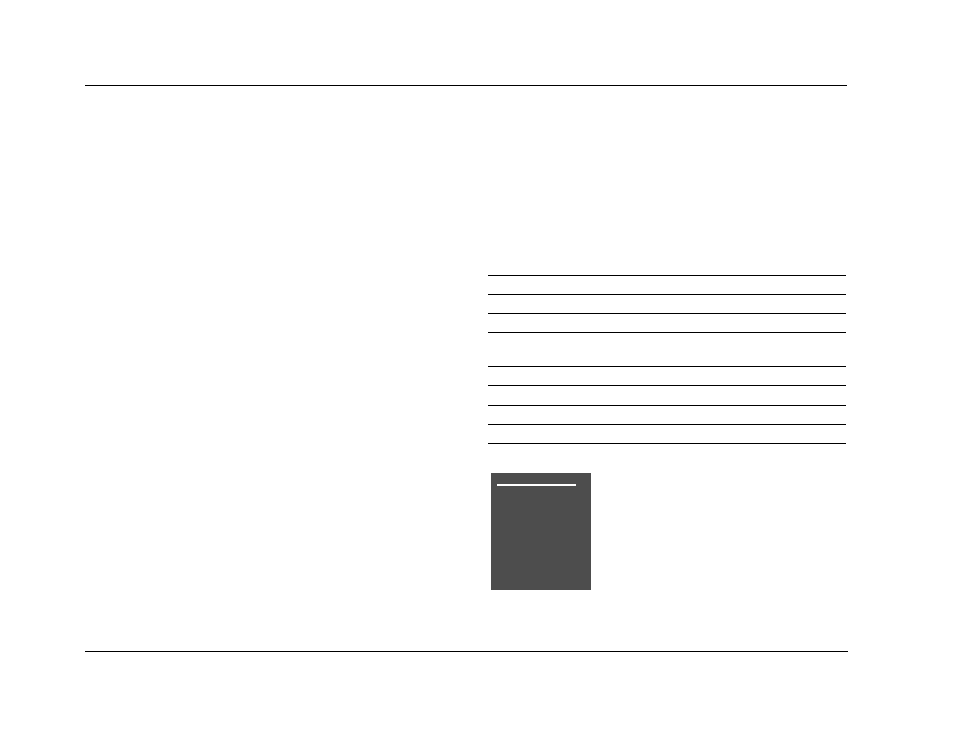
Basic Operation
JBL
2-22
4. Press the STAT button to close the STATUS menu. In some
cases, you must press STAT twice in succession to close the
STATUS menu.
Note:
STATUS menu parameters provide information about the current
input source and listening mode. These parameters cannot be
adjusted.
STATUS MENU LEVEL METERS
Most STATUS menus contain level meters that indicate fluctuating
input levels in the front left (L), center (C), front right (R), surround left
(SL), surround right (SR), surround back (SB) and low frequency effects
(LFE) channels. These level meters indicate input levels for both analog
and digital input sources. For example, the level meters indicate digital
audio input levels when a digital audio source is present.
Different combinations of level meters appear on each STATUS
menu, depending on the current source. The SB level meter appears
when a 6.1-channel source or a 5.1-channel source is present and
the ES DECODING parameter is set to ON.
Level meters appear in combinations of green, yellow and red
when the on-screen display is configured for a blue screen
background. Green indicates low levels, yellow indicates normal
levels, and red indicates high levels and the onset of overload. Level
meters appear in white when the on-screen display is not
configured for a blue screen background.
STATUS MENU DESCRIPTIONS
The table beneath each description lists the possible settings for
each parameter.
HDMI STATUS
Provides information about HDMI input sources. VID FMT is the
video format. VERT RATE is the vertical scan rate frequency.
See “Status Menu Parameter Descriptions” on page 27 for detailed information.
Parameter
Possible Settings
HDMI CONNECTOR
1–6
VID FMT (video format)
480i, 480p, 720p, 1080i, ---
VERT RATE (vertical scan rate) 60Hz, 50Hz, 59.94Hz, ---
AUD IN
HDMI, OPTICAL1–6, COAX1–6,
ANALOG, 5.1 ANLG (6–8)
AUDIO FMT
DD, DTS, PCM, N/A
CHANNELS
6.1, 5.1, 5.0, 2.1, 2.0, 1.0, N/A
SAMPLE RATE
44.1kHz, 48kHz, 88.2kHz, 96kHz, N/A
HDCP STATUS
ACTIVE, INACTIVE, ERROR
HDMI STATUS
> S
HDMI CONNECTOR
VID FMT
VERT RATE
AUD IN
AUDIO FMT
CHANNELS
SAMPLE RATE
HDCP STATUS
