Audio controls – JBL SYNTHESIS SDP-40HD User Manual
Page 103
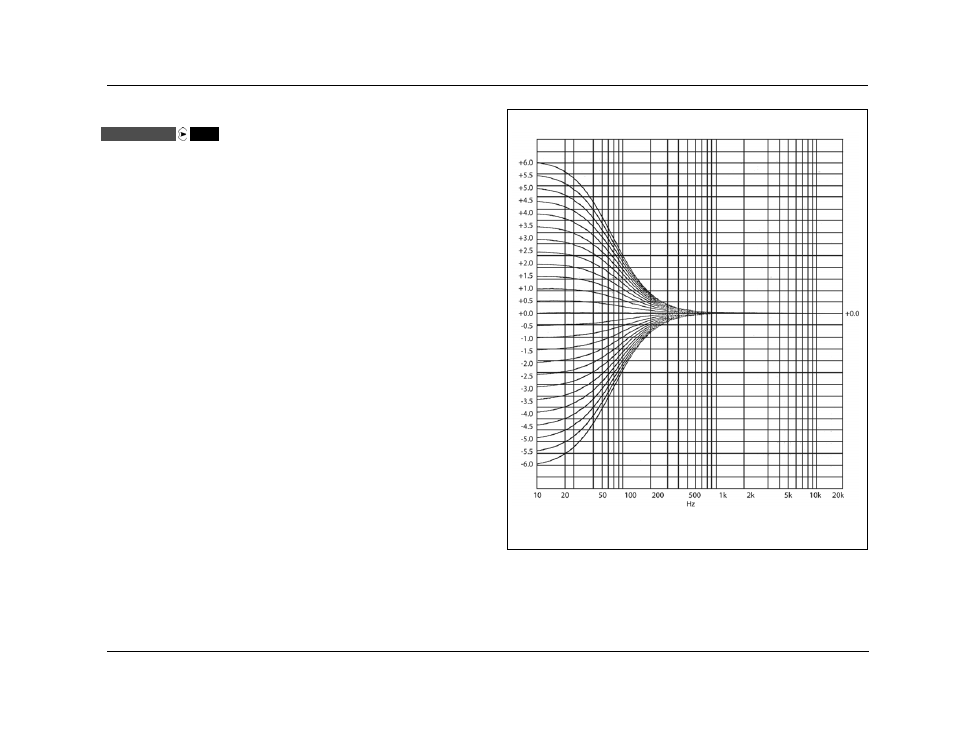
SDP-40HD
Audio Controls
4-3
BASS
-6.0dB to +6.0dB
Controls the amount of low-frequency boost or cut applied to the
Main Zone audio output connectors labeled Front L/R, Center, LFE,
and Subwoofer L/R. The graph to the right indicates the frequency
response of all BASS parameter settings.
To control the bass from the remote control:
Press the Shift button:
•
Press the CD button to increase the BASS parameter setting in
0.5dB increments.
•
Press the TAPE button to decrease the BASS parameter setting
in 0.5dB increments.
•
Press the OSD button to set the BASS, TREBLE, and TILT EQ
parameters to +0.0dB.
AUDIO CONTROLS
BASS
The BASS parameter controls the amount of low-frequency boost or cut applied to the
Main Zone audio output connectors labeled Front L/R, Center, LFE, and Subwoofer L/R.
BASS
