Troubleshooting & maintenance – JBL SYNTHESIS SDP-40HD User Manual
Page 157
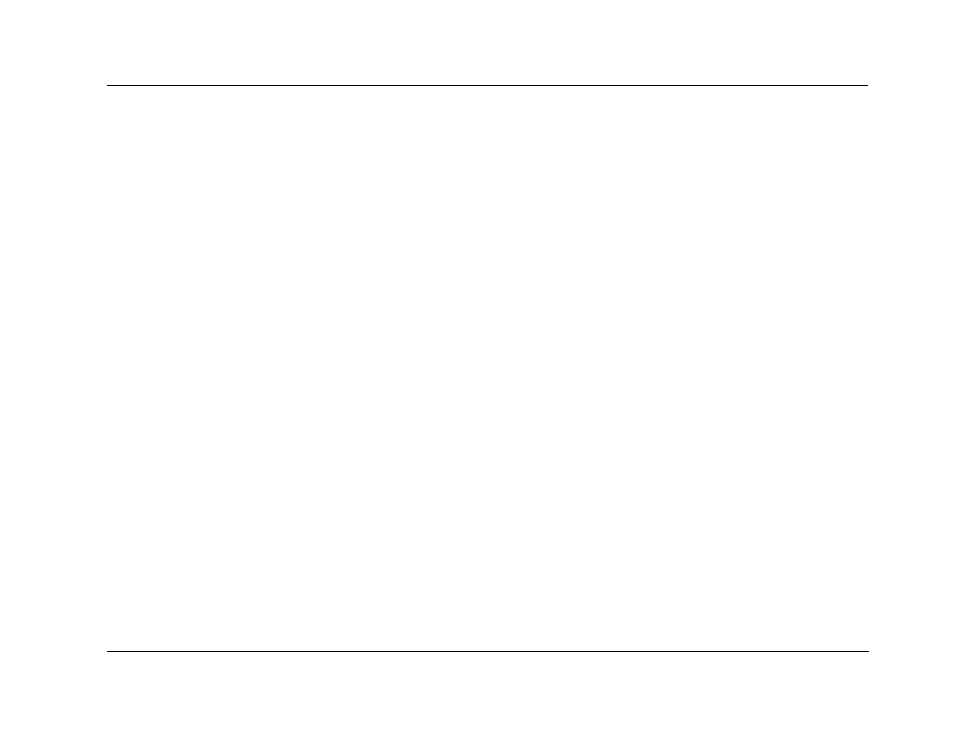
SDP-40HD
Troubleshooting & Maintenance
6-3
7. Make sure volume level is audible. Volume level can be
increased with the front panel volume knob or the remote
control VOL + and – buttons.
No audio when using a HDMI to DVI cable or adaptor between
the SDP-40HD and the display.
Because DVI does not carry an audio signal, no audio will be heard.
Use the SDP-40HD analog or digital output connectors for audio.
Dialog sounds muffled.
If the speaker setup does not include a center speaker, make sure a
custom – as opposed to a THX – speaker setup is selected. Then,
make sure the CUSTOM SETUP menu CENTER parameter is set to
NONE.
A humming sound is present in the audio.
1. If a cable TV connection is present, disconnect the cable from
the wall outlet. If this eliminates the humming sound, a ground
loop isolation device is required. Contact your dealer or the
cable provider for assistance.
2. Disconnect components one at a time to isolate the problem.
Once the problem is identified, make sure the associated
component is properly grounded and connected to the same
electrical circuit as the SDP-40HD.
The SDP-40HD is powered on, but there is no video.
1. Examine the video cables – particularly the HDMI cables – to
ensure a good connection to the associated component.
2. Check the INPUT SETUP menu HDMI IN, VIDEO IN and
COMPONENT IN parameters to ensure the appropriate video
connector is assigned to the selected input.
3. The currently selected source, or the high-definition display
device may incorporate HDCP (High-bandwidth Digital
Content Protection) encryption. HDCP is a copy protection
technology inccorporating an encryption and authentication
scheme to protect certain digital audio and video content from
being copied as it travels across DVI or HDMI connections.
•
If your display device is not compatible with HDCP, use an
analog video connection from the source device, through
the SDP-40HD, to the display. Analog video connectors are
not copy protected. (The resolution through these
connectors may not be the same as it would through the
HDMI connector.)
•
If using a video switcher or scaler, be sure it is HDCP
compliant.
The picture on the display screen includes video artifacts and
looks incorrect.
The loaded disc may include an analog video copy-prevention
signal, such as Macrovision. Check the manufacturer user guide
that came with your display device to find out whether it is
compatible with Macrovision.
RF interference is present in the audio or video.
1. Make sure the SDP-40HD is not positioned near unshielded TV
or FM antennas, cable TV decoders, and other devices that
emit radio frequencies (RF).
2. Replace unshielded cables with shielded cables wherever
possible.
