Cabling erx routers, Cabling overview, Cabling – Juniper Networks ERX Hardware 8 User Manual
Page 71: Chapter 5
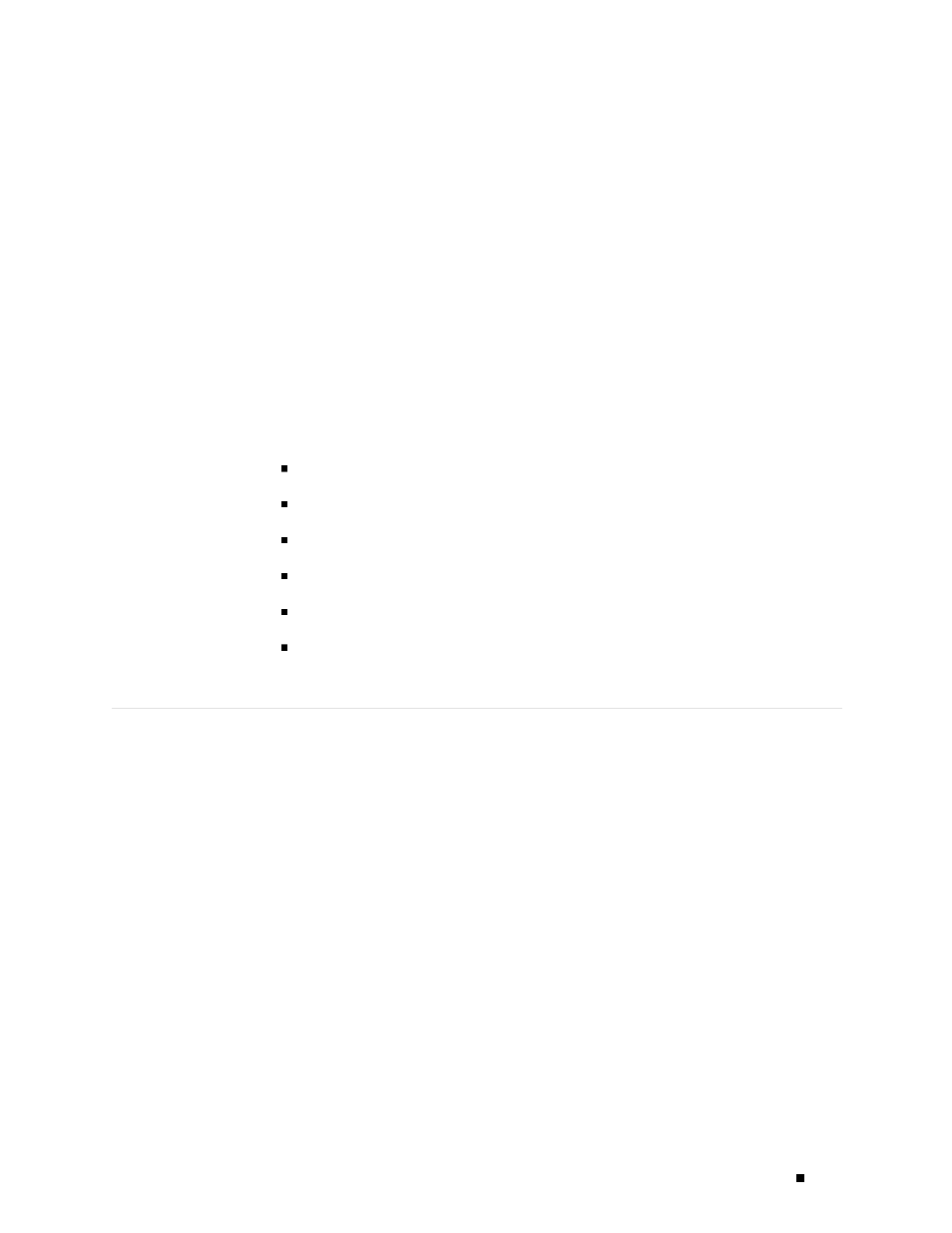
Chapter 5
Cabling ERX Routers
This chapter describes how to cable an ERX router. Before you cable the router,
ensure that you have completed all installation instructions identified in previous
chapters.
This chapter contains the following sections:
Required Tools, Wires, and Cables on page 55
Cabling the SRP I/O Module on page 56
Cabling the Router for Power on page 60
Cabling I/O Modules on page 66
Cabling Overview
Cabling an ERX router requires the following main tasks:
1.
Familiarize yourself with the module ports, and ensure that you have the cables
and wires needed to complete each cabling procedure. (See Figure 23.)
2.
Read and understand all safety warnings. (See “Installation Guidelines and
Requirements” on page 129.)
3.
(Optional) Connect timing ports.
4.
Connect the SRP I/O module to the network and to a management console.
5.
Connect grounding wires to the router chassis.
6.
Connect the power cables from the power source to the power input module.
7.
Connect the line I/O modules to their appropriate network interface.
Cabling Overview
53
