Troubleshooting, Diagnosing problems, Initialization sequence – Juniper Networks ERX Hardware 8 User Manual
Page 121: Troubleshooting power failures, Chapter 9
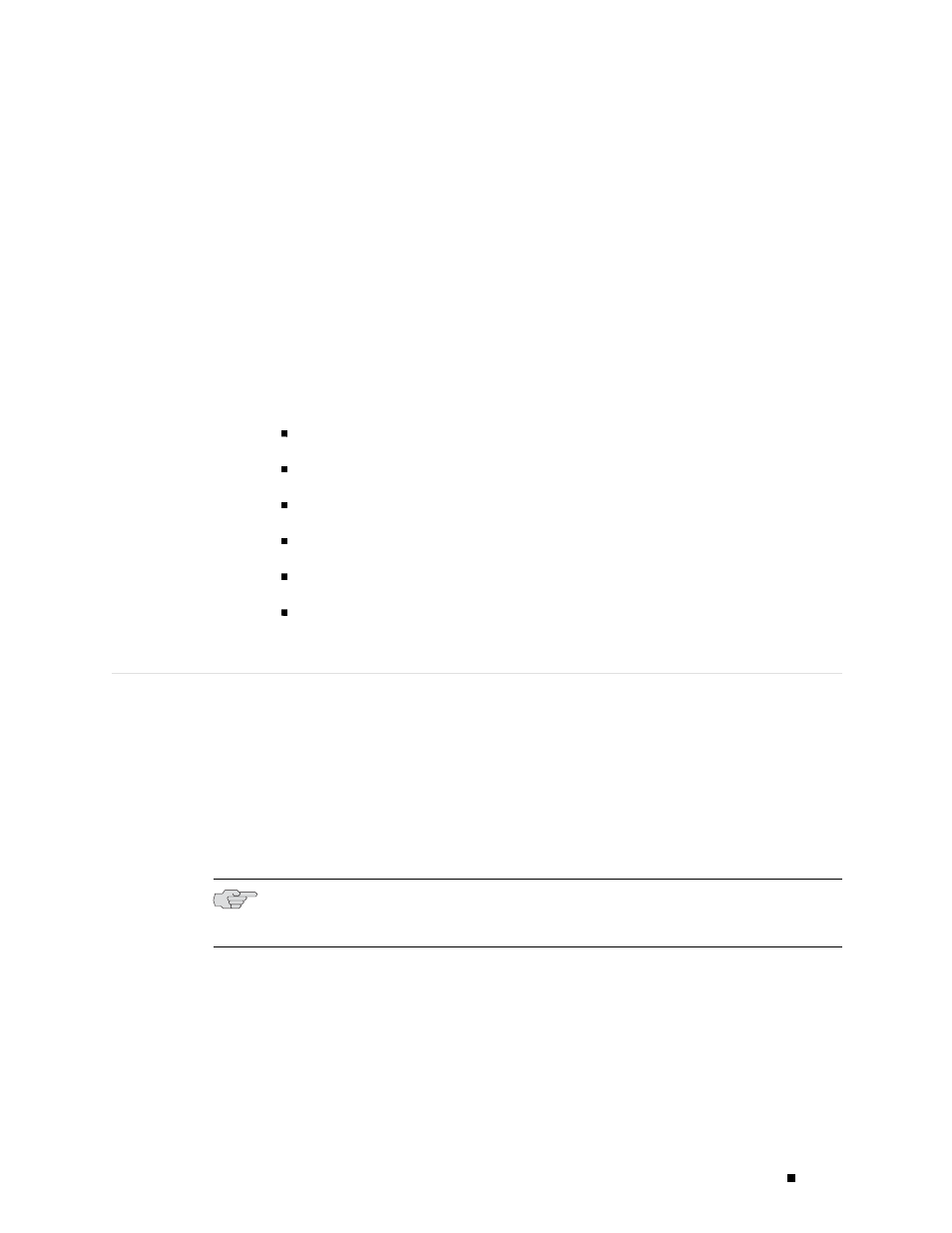
Chapter 9
Troubleshooting
This chapter explains how you can troubleshoot a specific problem, such as
abnormal LED activity or no system power, when you power up the router. It
contains the following sections:
Diagnosing Problems on page 103
Troubleshooting Power Failures on page 104
Understanding Status LEDs to Troubleshoot on page 104
Monitoring Temperatures of Modules on page 113
Resetting Line Modules and SRP Modules on page 114
Double-Bit Errors on SRP Modules on page 114
Diagnosing Problems
When you first encounter a system problem:
1.
Make sure power connections are securely attached.
2.
Observe the system’s LEDs carefully.
3.
Make sure cable connections on the system modules are securely attached.
If a problem is beyond the scope of this chapter, see “Contacting Customer
Support and Returning Hardware” on page 151 for further instructions.
NOTE: Running the show version and show hardware commands is often a good
first step when trying to troubleshoot a problem.
Initialization Sequence
Each line module is initialized independently. As a result, the command-line
interface (CLI) on the SRP module can become available before the line
modules have completed initialization. Commands relating to a line module
Diagnosing Problems
103
