Rack-mounted installation, Installation guidelines – Juniper Networks ERX Hardware 8 User Manual
Page 46
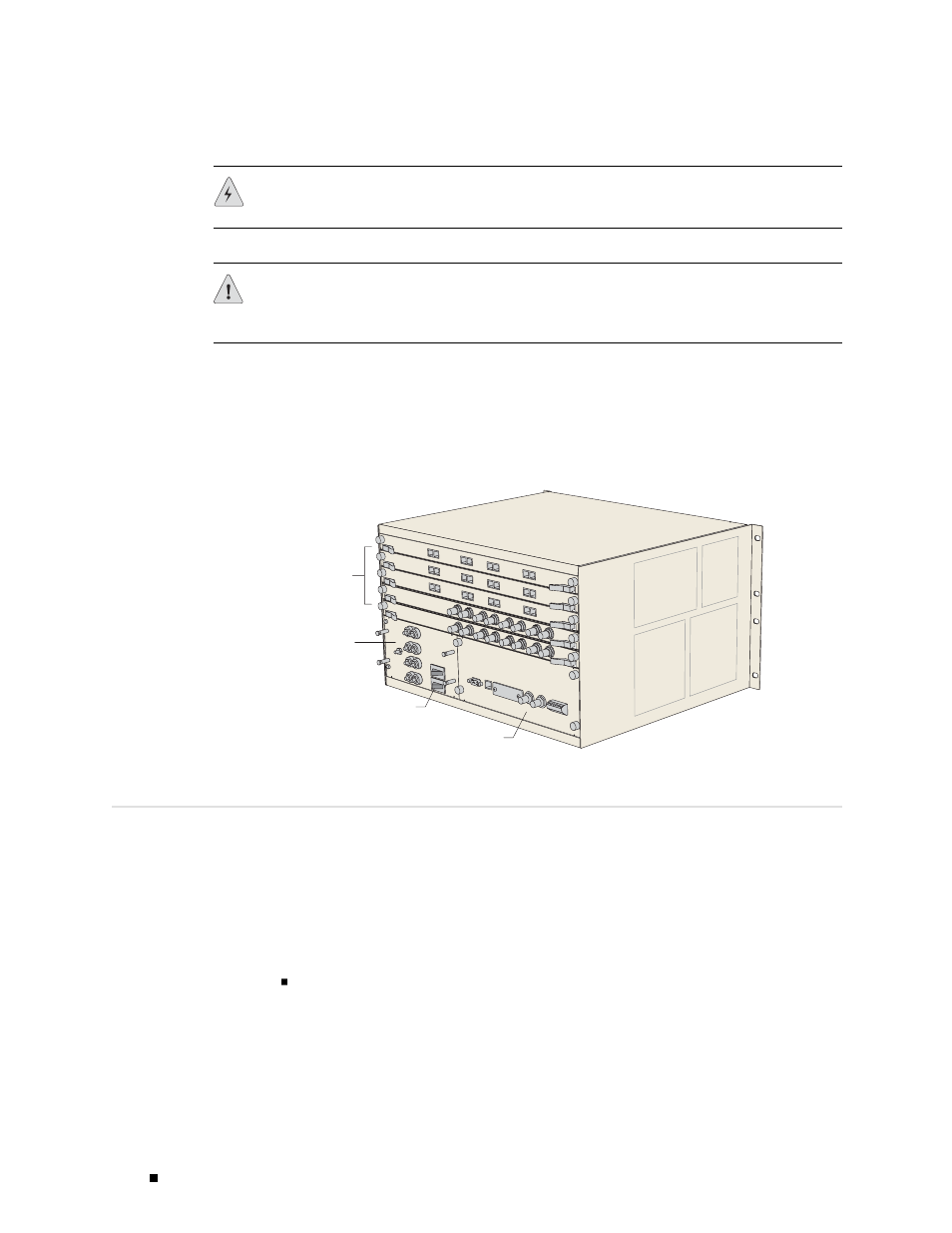
ERX 8.0.x Hardware Guide
WARNING: Two people are required to lift an E-series router.
CAUTION: To prevent electrostatic damage to the system and its components, make
sure persons handling the router wear an antistatic device.
Connectors are located on the I/O modules and the power input module. These
modules are installed from the rear of the router. (See Figure 14.) See “Cabling
ERX Routers” on page 53 for cabling installation procedures.
Figure 14: ERX-7xx Models, Rear View
SRP I/O module
I/O
modules
Power switches
Power input
module
g013730
Rack-Mounted Installation
We recommend that you use a standard EIA distribution rack. See “Equipment
Rack Requirements” on page 133 for detailed rack information.
Installation Guidelines
Before installing the systems in a rack, consider the following
guidelines and refer to Figure 15:
You can install up to 3 ERX-14xx models, 6 ERX-7xx models, or 14 ERX-310
routers in a single 7-ft. (2.1 m) rack.
Installing multiple systems in a single rack enables you to maximize your
available space.
28
Rack-Mounted Installation
