Juniper Networks ERX Hardware 8 User Manual
Page 130
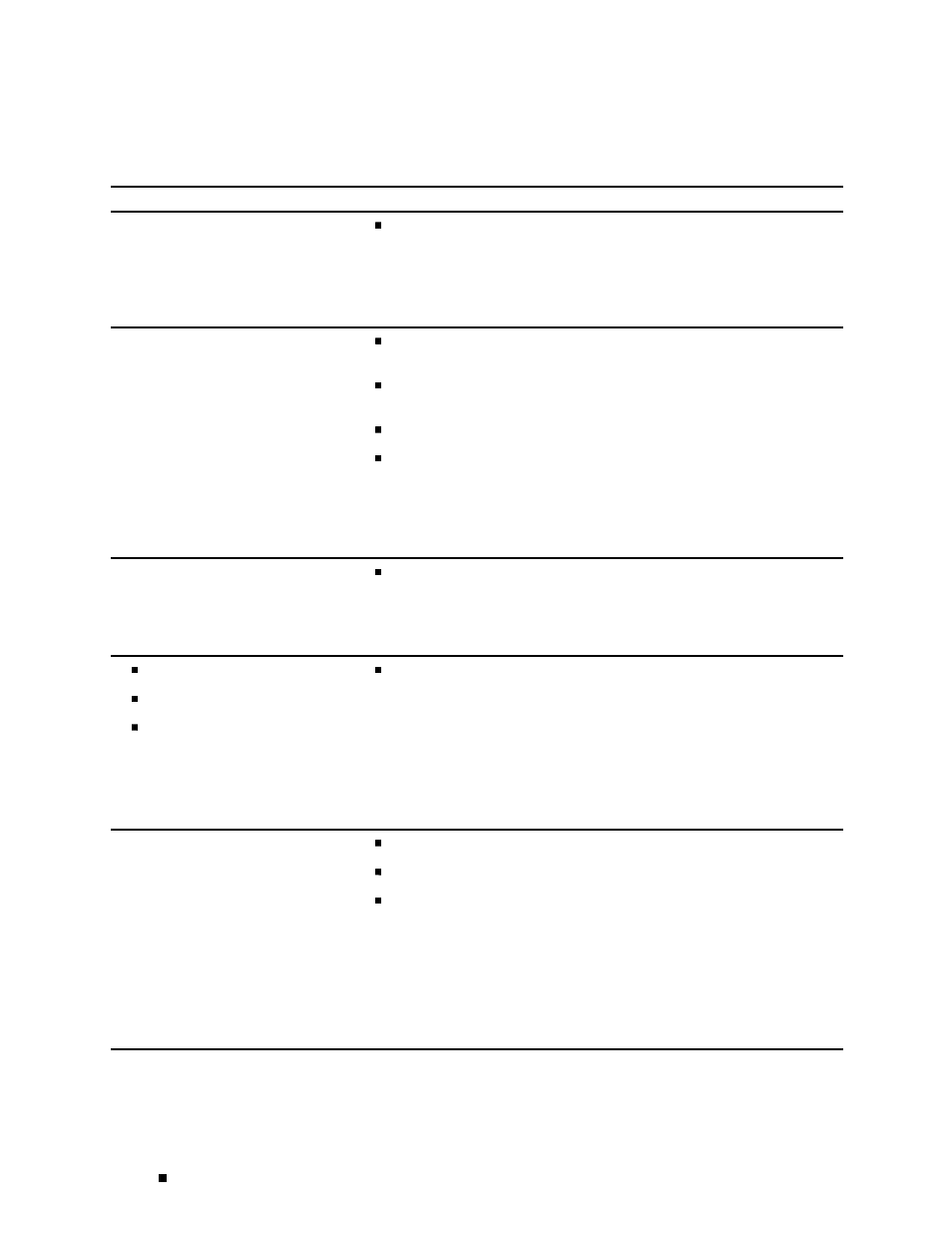
ERX 8.0.x Hardware Guide
Table 13: Troubleshooting Abnormal LED Activity on Modules (continued)
Diagnostic Signs
Possible Problems
Actions
LINK LED is not lit
Ethernet connection is down.
1.
Make sure that Ethernet cables are
properly connected to both the
Ethernet port and the appropriate
network device.
2.
Contact Juniper Networks Customer
Service.
RED ALM is lit
System does not recognize a
port connection.
Cabling is not connected
properly.
Cable is faulty.
Clocking problem exists.
1.
Make sure that all cables are firmly
plugged into the ports and the
attached network device.
2.
Verify that cables are clean.
3.
Test for faulty cables.
4.
Verify clock source and
configuration.
5.
Reset system.
NOTE: Problem is corrected when
normal LED activity occurs.
YEL ALM is lit
NOTE: This LED is not functional on the
HSSI line module.
Far end receive failure (FERF)
exists.
1.
Correct FERF problem.
2.
Reset system.
NOTE: Problem is corrected when
normal LED activity occurs.
System does not boot.
Modules held offline.
FAIL LED lights.
A slot group is overloaded.
1.
Issue the show version command
to display module status.
2.
Review section on proper slot
group configuration in “Installing
Modules” on page 35.
3.
Reconfigure system with correct
slot group configuration.
4.
Reset system.
No LED indications or obvious signs.
System temperature is too high.
Vents are blocked.
Fans are not operating.
1.
Look at your console for a message
indicating the problem. If you have
the system log set to a severity of
WARNING or higher, a Warning
message indicates the failure.
2.
Issue the show environment
command to display the
temperatures. If the temperature is
too high, power down the system.
3.
Regulate temperature.
4.
Reset system.
112
Understanding Status LEDs to Troubleshoot
