M7i pic combination limitations – Juniper Networks M7I User Manual
Page 10
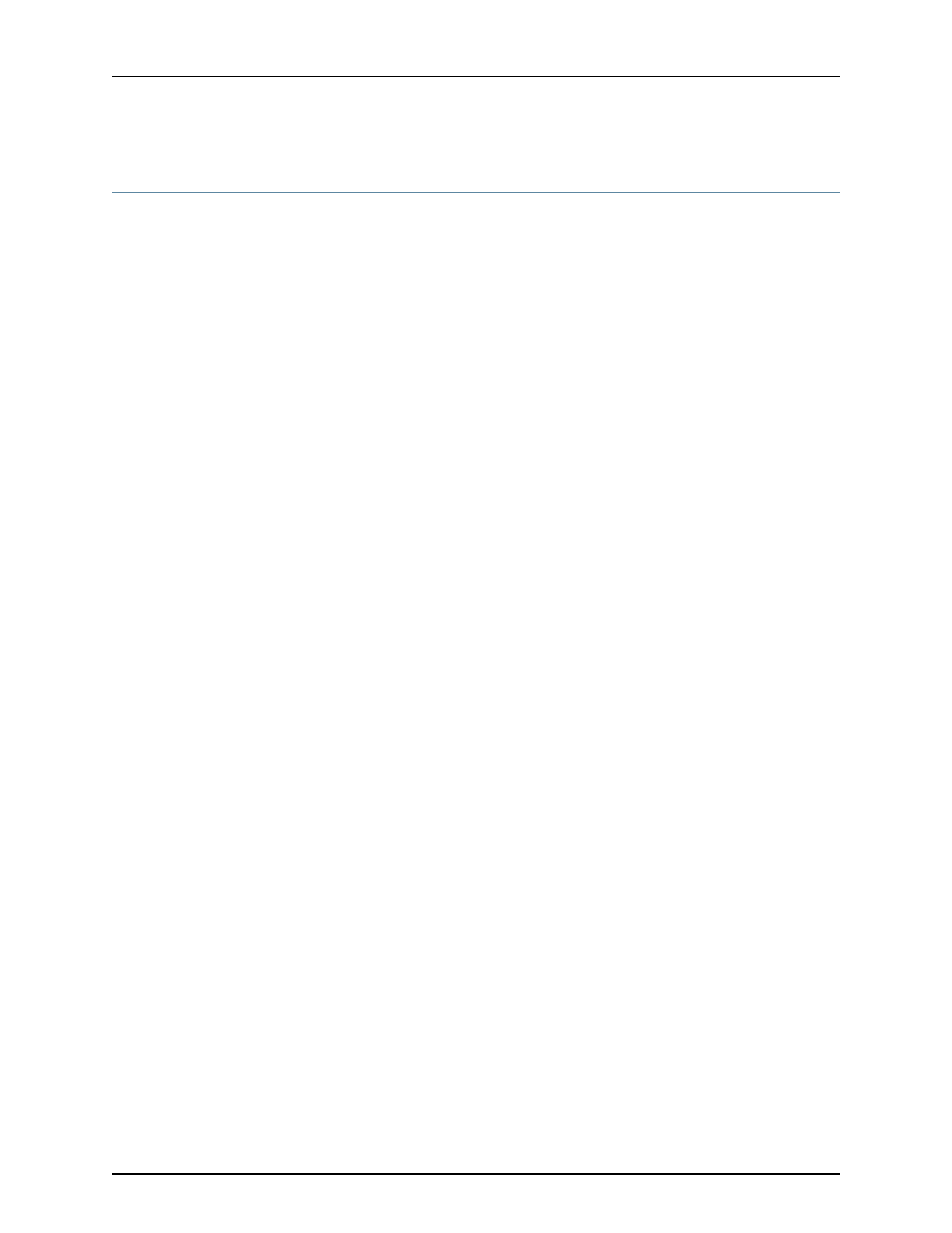
M7i PIC Combination Limitations
In most cases, you can install PICs of different media types in the M7i router. However,
configuration rules might limit certain combinations of PICs. Some PICs of different PIC
families cannot be installed in PIC slots 0 and 1, or in slots 2 and 3. If you have different
PIC families in the M7i router and are running Junos OS Release 10.2 or later, review the
configuration rules to plan which PICs to install in your router. Consult the most recent
technical bulletins about configuration rules for PIC combinations on the Juniper Networks
Support site at
Newer Junos OS services for some PICs
can require significant Internet Processor ASIC memory. Ethernet and SONET PICs
typically do not use large amounts of memory. Gigabit Ethernet, ATM2, IQ serial PICs,
IQE PICs, and Multiservices PICs use more. To conserve memory, you can group PICs in
the same family together on the same router.
As a workaround, you can:
•
Install one PIC in a different PIC slot.
•
Remove one of the PICs from the router
Related
Documentation
M7i PICs Description on page 3
•
•
M7i PIC/CFEB Compatibility on page 11
Copyright © 2010, Juniper Networks, Inc.
10
M7i Multiservice Edge Router PIC Guide
