Insignia NS-BRDVD User Manual
Page 7
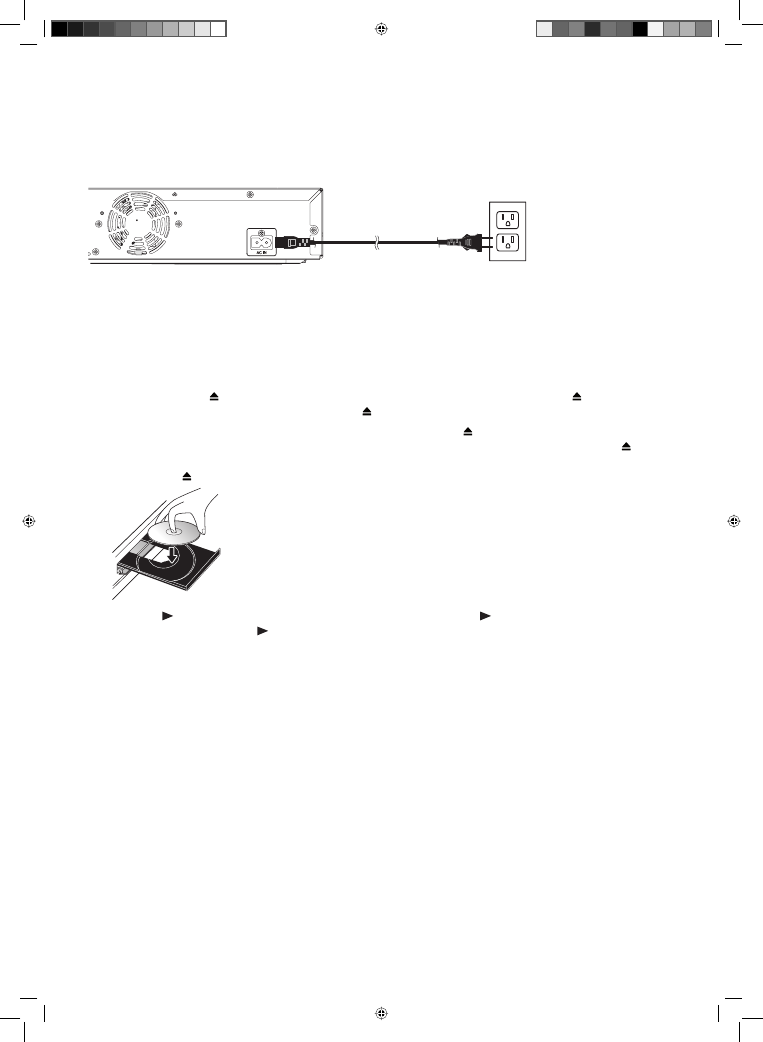
3 Connect power / Connexion de l’alimentation / Conecte la
alimentación
Connect the power cord to a power outlet, pressing fi rmly to ensure connection. / Brancher le cordon d’alimentation sur une
prise secteur, en l’enfonçant fermement pour assurer la connexion. / Enchufe el cable de alimentación en un tomacorriente,
presionando fi rmemente para asegurar la conexión.
4 Play a disc / Lecture d’un disque / Reproducción de un disco
1 Press
POWER on the remote control, then turn on the TV and select the input on the TV to which your Blu-ray Disc
player is connected. / Appuyer sur POWER (Marche/Arrêt) de la télécommande, puis mettre le téléviseur sous tension
et sélectionner l’entrée sur le téléviseur à laquelle le lecteur de Disques Blu-ray est connecté. / Presione POWER
(Encendido) en el control remoto, y luego encienda el televisor y seleccione la entrada en el televisor correspondiendo a
la del reproductor de Discos Blu-ray.
2 Press
OPEN/CLOSE on the remote control to open the disc tray. / Appuyer sur OPEN/CLOSE (Ouvrir/Fermer) pour
ouvrir le plateau à disque. / Presione OPEN/CLOSE (Abrir/Cerrar) para abrir la bandeja del disco.
3
Place a disc in the tray with the label facing up, then press OPEN/CLOSE on the remote control to close the
tray. / Mettre le disque sur le plateau avec l’étiquette tournée vers le haut, puis appuyer sur OPEN/CLOSE de la
télécommande pour fermer le plateau. / Ponga el disco en la bandeja con la etiqueta hacia arriba, y luego presione
OPEN/CLOSE en el control remoto para cerrar la bandeja.
4 Press
play
on the remote control to start playback. / Appuyer sur Lecture de la télécommande pour commencer la
lecture. / Presione reproducir en el control remoto para comenzar la reproducción.
For customer service please call 1-877-467-4289 / Pour le service à la clientèle, appeler le 1-877-467-4289 /
Para servicio al cliente favor llamar al 1-877-467-4289
www.insignia-products.com
Distributed by Best Buy Purchasing, LLC 7601 Penn Avenue South, Richfi eld, Minnesota, U.S.A. 55423-3645
© 2008 Best Buy Enterprise Services, Inc. All rights reserved. INSIGNIA is a trademark of Best Buy Enterprise Services, Inc. Registered in some countries.
All other products and brand names are trademarks of their respective owners.
Distribué par Best Buy Purchasing, LLC, 7601 Penn Avenue South, Richfi eld, Minnesota 55423-3645, É.-U.
© 2008 Best Buy Enterprise Services, Inc. Tous droits réservés. INSIGNIA est une marque de commerce de Best Buy Enterprise Services, Inc. déposée dans certains pays.
Tous les autres produits et noms de marques sont des marques de commerce appartenant à leurs propriétaires respectifs.
Distribuido por Best Buy Purchasing, LLC, 7601 Penn Avenue South, Richfi eld, Minnesota 55423-3645 E.U.A.
© 2008 Best Buy Enterprise Services, Inc. Todos los derechos reservados. INSIGNIA es una marca comercial de Best Buy Enterprise Services, Inc. registrada en ciertos países.
Todos los otros productos y los nombres de marca son marcas comerciales de sus respectivos dueños.
Printed in China E5E25UD/
E5E27CD/1VMN25436*****
08-1139
08-1139 NS-BRDVD QSG.indd 4
08-1139 NS-BRDVD QSG.indd 4
3/27/2008 8:23:12 PM
3/27/2008 8:23:12 PM
