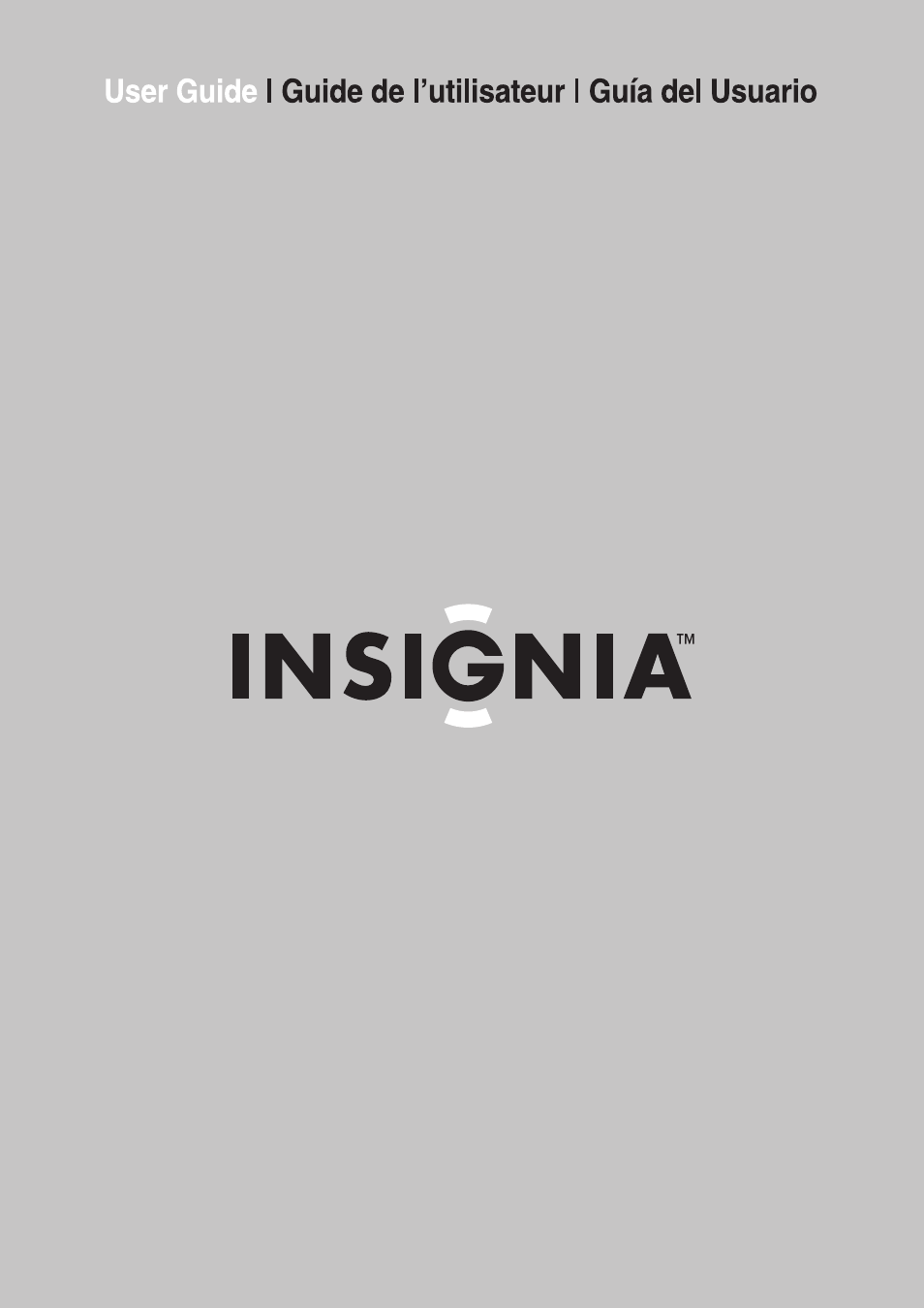Insignia NS-PDVD9 User Manual
Insignia DVD-players
Table of contents
Document Outline
- Insignia NS-PDVD9 Portable DVD Player
- Contents
- Introduction
- Safety information
- Features
- Setting up your portable DVD player
- Installing the rechargeable battery pack
- Installing your player in an automobile
- Installing your player in your home
- Connecting your player to a television
- Connecting your player to a video camera
- Using the setup screens
- Using your portable DVD player
- Playing a DVD or CD
- Using the DVD menu
- Displaying information
- 1 Press the DISPLAY button during playback to display the following information about the elapsed...
- 2 Press DISPLAY again to view the same information about the remaining time of the title.
- 3 Press DISPLAY again to view the same information about the elapsed time of the chapter.
- 4 Press DISPLAY again to view the same information about the remaining time of the chapter.
- 5 Press DISPLAY again to remove the display information.
- 1 Press the DISPLAY button during playback to display the following information about the elapsed...
- Viewing a different angle
- Viewing subtitles
- Selecting an audio language
- Zooming in on the image
- Repeating part of a DVD
- Viewing audio CD information
- 1 Press the DISPLAY button during playback to display information about the elapsed time of the t...
- 2 Press DISPLAY again to view the same information about the remaining time of the track.
- 3 Press DISPLAY again to view the same information about the total time the CD has been playing.
- 4 Press DISPLAY again to view the same information about the remaining time of the CD.
- 5 Press DISPLAY again to remove the display information.
- 1 Press the DISPLAY button during playback to display information about the elapsed time of the t...
- Repeating part of a CD
- Playing MP3 discs
- Repeating part of a MP3 disc
- Maintaining
- Troubleshooting
- Specifications
- FCC
- Copyright
- Lecteur de DVD portatif Insignia NS-PDVD9
- Table des matières
- Introduction
- Informations sur la sécurité
- Fonctionnalités
- Configuration du lecteur de DVD portatif
- Installation du bloc-batterie rechargeable
- Installation de l’appareil dans un véhicule
- Installation de l’appareil au domicile
- Connexion de l’appareil à un téléviseur
- Connexion du lecteur à une caméra vidéo
- Utilisation des menus de configuration de l’écran
- 1 Sans disque dans le lecteur, appuyer sur SETUP (Configuration). L’écran General Setup Page (Pag...
- 2 Appuyer sur ou pour sélectionner un menu.
- 3 Appuyer sur pour accéder au sous-menu ou sur pour revenir au menu précédent.
- 4 Appuyer sur ou pour sélectionner le sous-menu, puis sur ENTER (Entrée) pour confirmer la sélect...
- 5 Répéter les étapes 2 à 4 pour accéder aux autres menus.
- 6 Appuyer de nouveau sur SETUP (Configuration) pour sortir du menu de configuration.
- 1 Sans disque dans le lecteur, appuyer sur SETUP (Configuration). L’écran General Setup Page (Pag...
- Fonctionnement du lecteur de DVD portatif
- Lecture d’un DVD ou d’un CD
- 1 Mettre l’interrupteur POWER (Marche/Arrêt) sur On (Marche). Le témoin de mise sous tension s'al...
- 2 Faire glisser la touche OPEN (Ouvrir). Le plateau à disque s’ouvre.
- 3 Placer un disque sur l’axe. S’assurer que le disque s'enclenche en place.
- 4 Fermer le plateau à disque. La lecture commence automatiquement. Utiliser VOLUME +/- pour régle...
- 5 Appuyer sur STOP (Arrêt) pour arrêter la lecture du DVD ou du CD.
- 1 Mettre l’interrupteur POWER (Marche/Arrêt) sur On (Marche). Le témoin de mise sous tension s'al...
- Utilisation du menu DVD
- Affichage d’informations à l'écran
- 1 Appuyer sur DISPLAY (Affichage) pendant la lecture pour afficher l’information suivante relativ...
- 2 Appuyer de nouveau sur DISPLAY (Affichage) pour visualiser la même information sur la durée res...
- 3 Appuyer de nouveau sur DISPLAY (Affichage) pour visualiser la même information sur la durée éco...
- 4 Appuyer de nouveau sur DISPLAY (Affichage) pour visualiser la même information sur la durée res...
- 5 Appuyer de nouveau sur DISPLAY (Affichage) pour fermer l'écran d'information.
- 1 Appuyer sur DISPLAY (Affichage) pendant la lecture pour afficher l’information suivante relativ...
- Visualisation d’un angle différent
- Activation des sous-titres
- Sélection d’une langue audio
- Agrandissement de l’image
- Répétition d’une partie spécifique d’un DVD
- Affichage de l’information d’un CD audio
- 1 Pendant la lecture d’un CD, appuyer sur DISPLAY (Affichage) pour afficher l’information sur la ...
- 2 Appuyer de nouveau sur DISPLAY (Affichage) pour voir la même information sur la durée restante ...
- 3 Appuyer de nouveau sur DISPLAY (Affichage) pour voir la même information sur la durée écoulée d...
- 4 Appuyer de nouveau sur DISPLAY (Affichage) pour voir la même information sur la durée restante ...
- 5 Appuyer une dernière fois sur DISPLAY (Affichage) pour fermer l'écran d'information.
- 1 Pendant la lecture d’un CD, appuyer sur DISPLAY (Affichage) pour afficher l’information sur la ...
- Répétition d’une partie spécifique d’un CD
- Lecture de disques MP3
- Répétition d’une partie spécifique d’un disque MP3
- Lecture d’un DVD ou d’un CD
- Entretien
- Problèmes et solutions
- Spécifications
- FCC
- Droits d'auteurs
- Reproductor de DVD Portátil Insignia NS-PDVD9
- Contenido
- Introducción
- Información de seguridad
- Características
- Preparación de su reproductor de DVD
- Instalación de la batería recargable:
- Instalación de su reproductor en un automóvil
- Instalación de su reproductor en casa
- Conexión de su reproductor a un televisor
- Conexión de su reproductor a una cámara de video
- Uso de las pantallas de configuración
- 1 Presione SETUP (Configuración) sin un disco dentro del reproductor. La página General Setup Pag...
- 2 Presione o para seleccionar un menú.
- 3 Presione para ingresar al submenú o presione para regresar al menú anterior.
- 4 Presione o para seleccionar el submenú y presione ENTER (Entrar) para confirmar su selección.
- 5 Repita los pasos 2-4 para otros menús.
- 6 Presione SETUP (Configuración) de nuevo para salir del menú de configuración.
- 1 Presione SETUP (Configuración) sin un disco dentro del reproductor. La página General Setup Pag...
- Uso de su reproductor de DVD portátil
- Reproducción de un DVD o CD
- 1 Deslice el interruptor POWER (Encendido) a la posición On (Encendido). El indicador de Encendid...
- 2 Deslice el interruptor OPEN (Abrir). La bandeja se abrirá.
- 3 Coloque un disco sobre el eje central. Asegúrese de que encaje en su lugar.
- 4 Deslice la bandeja para cerrarla. Su reproductor comenzará a reproducir. Use VOLUME +/- (Volume...
- 5 Presione STOP (Detener) para detener la reproducción del DVD o CD.
- 1 Deslice el interruptor POWER (Encendido) a la posición On (Encendido). El indicador de Encendid...
- Uso del menú de DVD
- Mostrando información
- 1 Presione DISPLAY (Mostrar) durante la reproducción para mostrar la pista actual así como el tie...
- 2 Presione DISPLAY (Mostrar) para ver la misma información sobre el tiempo restante del título.
- 3 Presione DISPLAY (Mostrar) para ver la misma información sobre el tiempo transcurrido del título.
- 4 Presione DISPLAY (Mostrar) para ver la misma información sobre el tiempo restante del capítulo.
- 5 Presione DISPLAY (Mostrar) de nuevo para quitar la información en pantalla.
- 1 Presione DISPLAY (Mostrar) durante la reproducción para mostrar la pista actual así como el tie...
- Observación desde un ángulo diferente
- Viendo subtítulos
- Selección del idioma de audio
- Zoom de la imagen
- Repetición de parte de un DVD
- Observación de información del CD de audio
- 1 Presione DISPLAY (Mostrar) durante la reproducción para mostrar información sobre el tiempo tra...
- 2 Presione DISPLAY (Mostrar) para ver la misma información sobre el tiempo restante en la pista.
- 3 Presione DISPLAY (Mostrar) de nuevo para ver la misma información sobre el tiempo que el CD ha ...
- 4 Presione DISPLAY (Mostrar) de nuevo para ver la misma información sobre el tiempo restante del CD.
- 5 Presione DISPLAY (Mostrar) de nuevo para quitar la información en pantalla.
- 1 Presione DISPLAY (Mostrar) durante la reproducción para mostrar información sobre el tiempo tra...
- Repetición de parte de un CD
- Reproducción de discos MP3
- Repetición de parte de un disco con MP3
- Reproducción de un DVD o CD
- Mantenimiento
- Localización y corrección de fallas
- Especificaciones
- FCC
- Derechos de reproducción