Troubleshooting – Insignia NS-BRDVD User Manual
Page 39
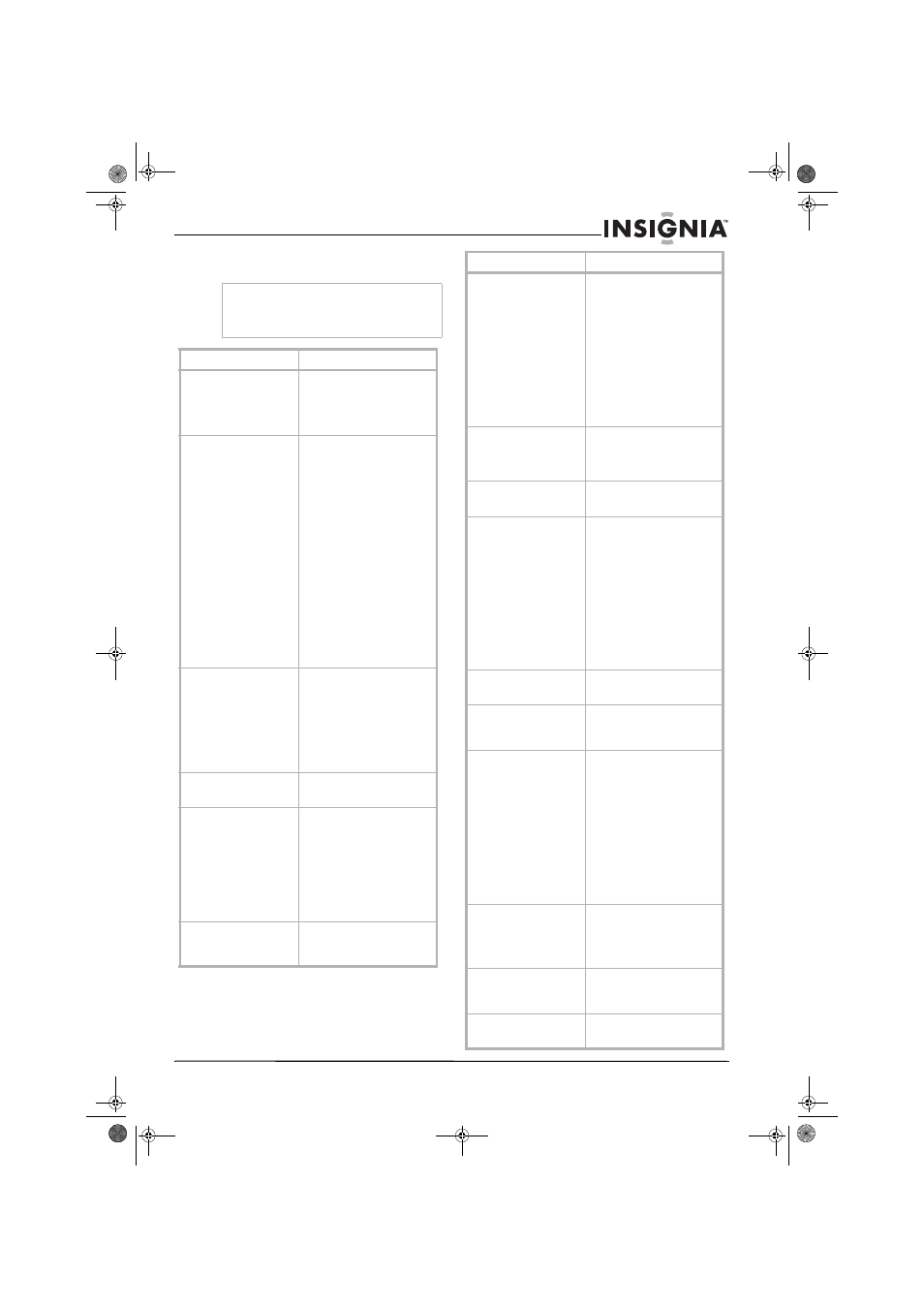
31
Insignia NS-BRDVD Blu-ray Disc Player
www.insignia-products.com
Troubleshooting
Warning
Do not try to repair your player yourself. There are
no user-serviceable parts inside.
Instead, turn off your player, unplug the power
cord, and contact qualified service personnel.
Problem
Solution
No power
• Make sure that the power
cord is connected
correctly and securely.
• Unplug the power cord,
wait 5 to 10 seconds, then
plug it back in again.
No sound or picture
• Make sure that the TV is
turned on.
• Make sure that all cables
are connected correctly
and securely.
• Make sure that the
connected TV or other
device supports HDCP.
Your player will not output
a video signal unless the
other device supports
HDCP.
• Make sure that the output
format for your player
matches the input format
for the connected device.
• If the HDMI Deep Color
setting is set to Auto,
change the setting to Off.
Set the HDMI Video
Resolution setting to
something other than Auto
or 1080p24.
Distorted picture
• Sometimes a small
amount of picture
distortion may appear.
This is not a malfunction.
• Connect your player
directly to the TV. If RCA
A/V cables are connected
to a VCR, the video may be
distorted because of the
copyright system.
Completely distorted picture
or black and white picture
with Blu-ray Disc or DVD
• Make sure that the disc is
compatible with your
player.
No sound or distorted sound
• Adjust the volume.
• Make sure that the
speakers are connected
correctly and securely.
• If you are using an HDMI
connection, make sure
that the HDMI cable is
connected correctly and
securely.
• Adjust the settings in the
Audio menu.
Picture freezes momentarily
during playback
• Check the disc for
fingerprints and scratches.
• If the disc is dirty, clean
the disc.
Cannot play a disc
• Make sure that the disc
label is facing up.
• If the disc is dirty, clean
the disc.
• Try another disc. The disc
may be warped or
damaged.
• The disc’s rating may be
blocked by the parental
controls. Unlock parental
controls or change the
rating level.
• Make sure that the disc is
compatible with your
player.
Cannot read an SD memory
card
• The card format does not
match your player’s
format.
• The card is not compatible
with your player.
When disc is removed,
start-up screen does not
appear
• Reset your player by
turning it off, then on
again.
The remote control does not
work
• Aim the remote control
directly at the remote
control sensor on the front
of your player.
• Decrease the distance
between the remote
control and the remote
control sensor on the front
of your player.
• Make sure that the + and –
symbols on the batteries
match the + and –
symbols inside the battery
compartment.
• Replace the batteries.
Buttons do not work or your
player stops responding
• Unplug the power cord for
5 to 10 seconds, then plug
it back in.
Your player does not
respond to some operating
commands during playback
• Some discs do not permit
some commands. Check
the instructions that came
with the disc.
You player cannot read the
disc
• Make sure that the disc is
inserted label side up.
• Make sure that the disc is
compatible.
• If the disc is dirty, clean
the disc.
• Try another disc. The disc
may be warped or
damaged.
• Moisture may have
condensed inside your
player. Let your player sit
for one to two hours to let
the condensation
evaporate.
Angle does not switch
• Not all discs are recorded
with multiple angles.
• If a disc is recorded with
multiple angles, every
scene may not have
multiple angles.
Playback does not start
when the title is selected
• The title may be blocked
by the parental controls.
Unlock parental controls
or change the rating level.
Password forgotten
• Press the number buttons
to enter 4737. Your
password is cleared.
Problem
Solution
08-1138_NS-BRDVD.fm Page 31 Wednesday, April 9, 2008 12:46 PM
