Post (ispr) error procedures – IBM 201 User Manual
Page 83
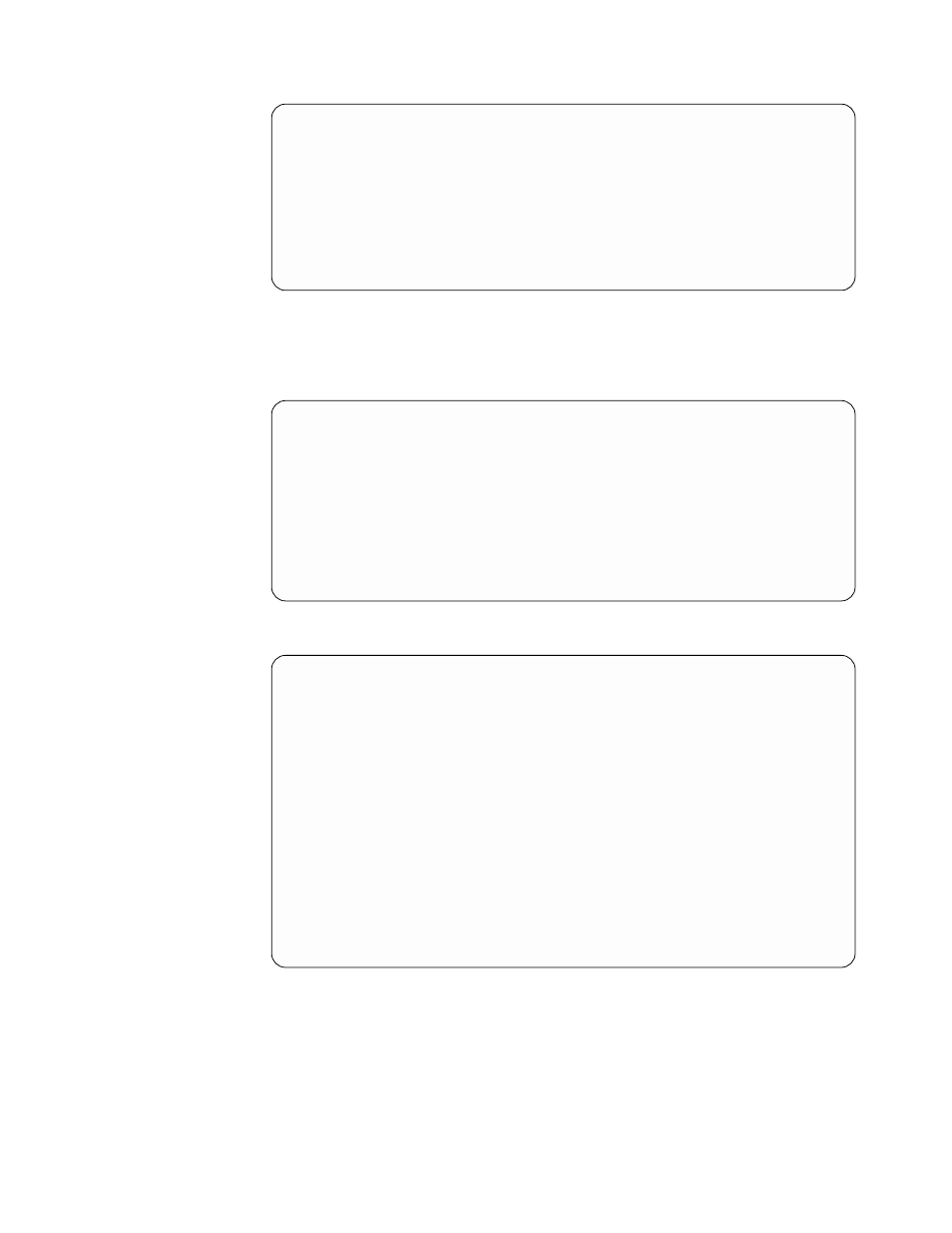
__________________________________
IBM ServeRAID BIOS
Copyright IBM Corp. 1994, 2001. All rights reserved.
BIOS Ver: 4.70.17
__________________________________
Controller 1 Slot 3, Logical drive=3, Other=0, Firmware=4.70.17, Status=OK
<< Press Ctrl+I to access the Mini-Configuration Program >>
Initializing ServeRAID Controller 1 in Slot 1.
Power-on self-test can take up to 59 Second(s) -- test Passed.
Drive configuration can take up to 6 Minute(s) 0 Second(s) -- test Passed.
If there is a POST Error message, the BIOS screen resembles the sample shown
below. Refer to “POST (ISPR) error procedures” and correct the problem. Note that
your version may be different from the one shown. The characters XXXX indicate
the POST (ISPR) error.
__________________________________
IBM ServeRAID BIOS
Copyright IBM Corp. 1994, 2001. All rights reserved.
BIOS Ver: 4.70.17
__________________________________
Controller 1 Slot 3, Logical drive=3, Other=0, Firmware=4.70.17, Status=Failed
<< Press Ctrl+I to access the Mini-Configuration Program >>
Initializing ServeRAID Controller 1 in Slot 1.
Power-on self-test can take up to 59 Second(s) -- test Failed.
Controller is not responding properly - Run Diagnostics.
Error Code: XXXX-YY
The sample BIOS screen below shows configuration status and error information.
__________________________________
IBM ServeRAID BIOS
Copyright IBM Corp. 1994, 2001. All rights reserved.
BIOS Ver: 4.70.17
__________________________________
Controller 1 Slot 3, Logical drive=3, Other=0, Firmware=4.70.17, Status=OK
<< Press Ctrl+I to access the Mini-Configuration Program >>
__________________________________
Initializing ServeRAID Controller 1 in Slot 1.
Power-on self-test can take up to 59 Second(s) -- test Passed.
Drive configuration-can take up to 6 Minute(s) 0 Second(s) -- test Failed.
Controller POST and Config Error Codes: ISPR = EF10 BCS = 09 ECS = 20.
Following drives not responding (old state: new state: ch SID)
(RDY:EMP: 2:0)
The system has a configuration error due to above condition(s). Press: F4 - Retry
the command F5- Update Controller configuration to exclude
NON-RESPONDING drives Warning: NON-RESPONDING drives will be set to
DDD, DHS, or EMP state F10 - Exit without change
Note: Do not replace a ServeRAID-4 controller or a system board containing an
imbedded ServeRAID-4 controller for ServeRAID problems unless replacing
the controller is listed in Table 12 on page 73.
POST (ISPR) error procedures
The Interrupt Status Port Register (ISPR) Error Procedures list errors, symptoms,
and the possible causes. The most probable cause is listed first. Use these
Chapter 7. Troubleshooting
71
