52 general radio features operation (cont.) – Motorola III User Manual
Page 53
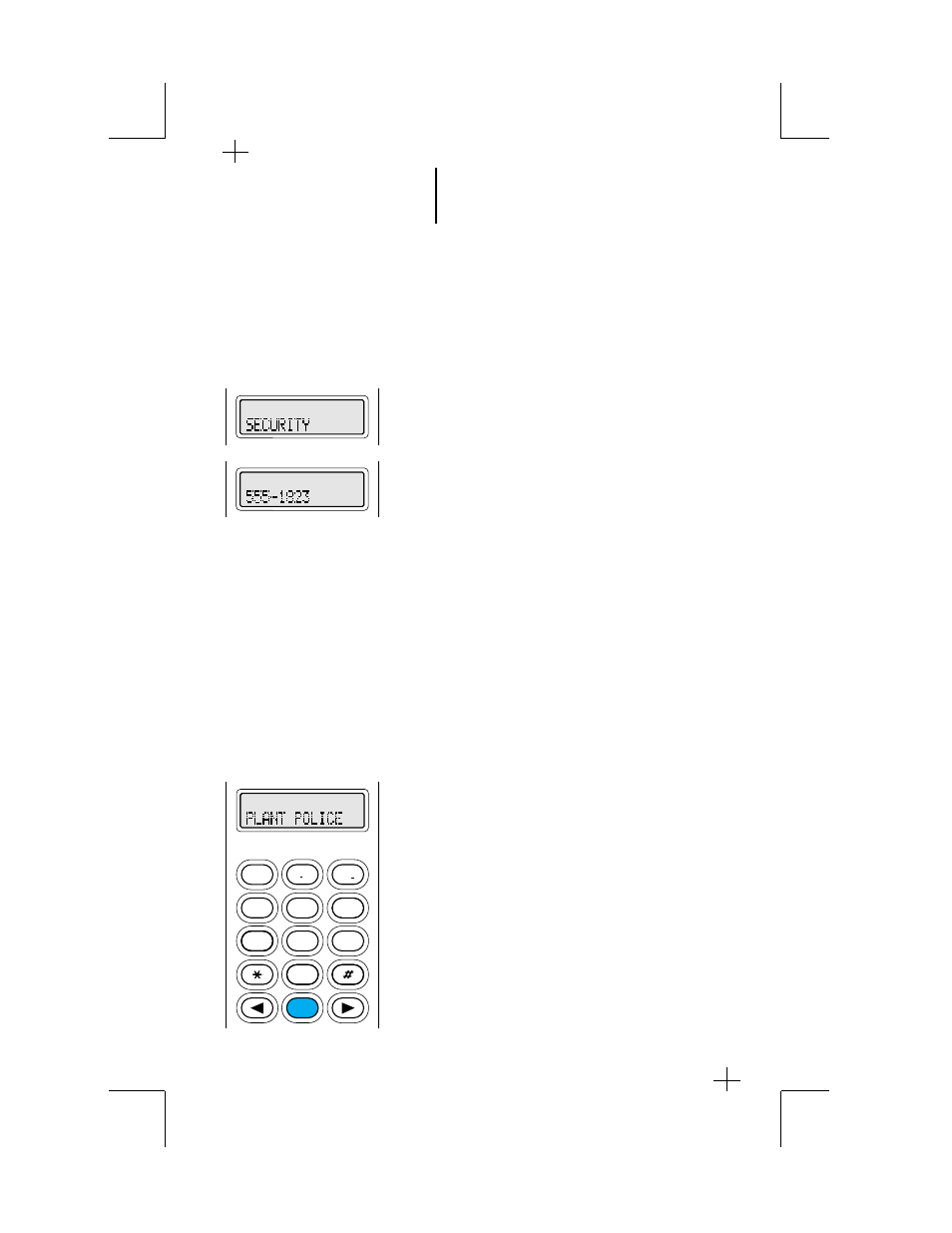
52
General Radio Features Operation
(cont.)
MAEPF-22627-O
L, M, D
52
Conventional Telephone Operation (cont.)
5.
Enter the location (any preprogrammed location
from 1 through 19) of the number you wish to call.
6.
The radio will go to the selected location. The
display will alternate between showing the list
member’s name and telephone number.
7.
To place the telephone call, press the PTT button.
The telephone number will be sent out; you will
hear tones as they are being sent.
8.
If the party you are calling answers, carry on with
your conversation in the normal manner. Press the
PTT switch to talk; release the PTT to listen.
Note:
•
After reaching the number you are calling, you
may need to dial an extension number before
you can reach your party. If this is the case,
enter the extension number from the keypad
( M T S 2 0 0 0 I I I m o d e l o n l y ) o r ( i f s o
programmed) use the arrow keys to find the
extension number in the telephone list. If you
have live dial, the number will be sent as the
keys are pressed. If you have buffered dial,
press the PTT switch again to send out the
extension number.
•
Many conventional telephone patches will
generate a high-pitched go-ahead tone when
the radio’s PTT switch is released. This is
heard by the land-line party as an indication to
begin talking.
9.
When you have finished your conversation, or if the
number you are calling is busy or does not answer,
press the HOME key or the phone button to send
the hang-up code. The radio will return to the home
display.
2
A B C
1
3
D E F
6
MNO
5
JKL
4
G H I
7
P R S
8
TUV
9
W X Y
0
HOME
