43 general radio features operation (cont.), Conventional telephone operation (cont.) – Motorola III User Manual
Page 44
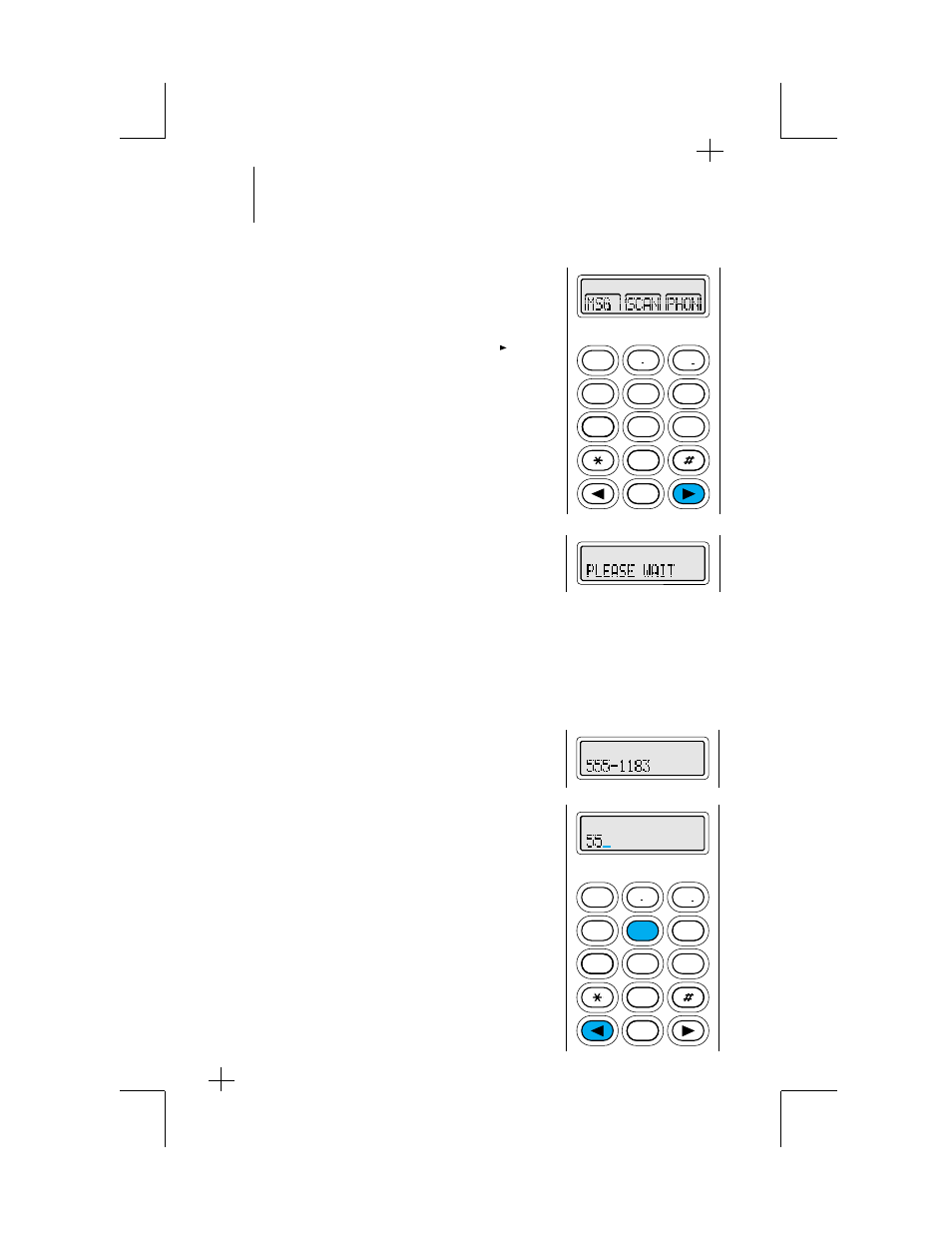
MAEPF-22627-O
(E, G, F)
MAEPF-22627-A
(H, I)
43
43
General Radio Features Operation
(cont.)
Conventional Telephone Operation (cont.)
Making an Immediate Access Telephone Call Using
the Keypad (MTS 2000 III Model Only)
1.
To make an immediate access call using the
keypad, press the right arrow key ( ) until
“PHON” appears on the display.
Note: If your radio has been so programmed, you
can press the phone button for quick access to the
telephone call feature. This will take you directly to
the “PLEASE WAIT” display shown in step 2; skip
to step 3.
2.
Press the key below “PHON.” The display shows
“PLEASE WAIT” while your radio attempts to
access the telephone system.
Note: This is a timed message. If you cannot
access the telephone system (no dial tone heard),
you will have to press the HOME key or the phone
button to hang up, and start again at step 1 of this
procedure.
3.
If the access was successful, you will hear a dial
tone. The display will show the last number dialed.
The new telephone number can now be entered
from the keypad, using any of the numeric (0 – 9)
keys, as well as the “*” and “#” keys. You can also
enter a pause in the telephone number by first
pressing the “*” key, then the “#” key. The pause
will be shown on the display as a “P.”
4.
Enter the telephone number. The display changes
to show the numbers as they are being entered.
The cursor will flash to indicate the location of the
next digit to be entered. When the maximum
number of digits have been entered (buffered dial
only), the cursor will disappear.
HOME
2
A B C
1
3
D E F
6
MNO
5
JKL
4
G H I
7
P R S
8
TUV
9
W X Y
0
HOME
2
A B C
1
3
D E F
6
MNO
5
JKL
8
TUV
9
W X Y
0
4
G H I
7
P R S
