111 trunked radio features operation (cont.) – Motorola III User Manual
Page 112
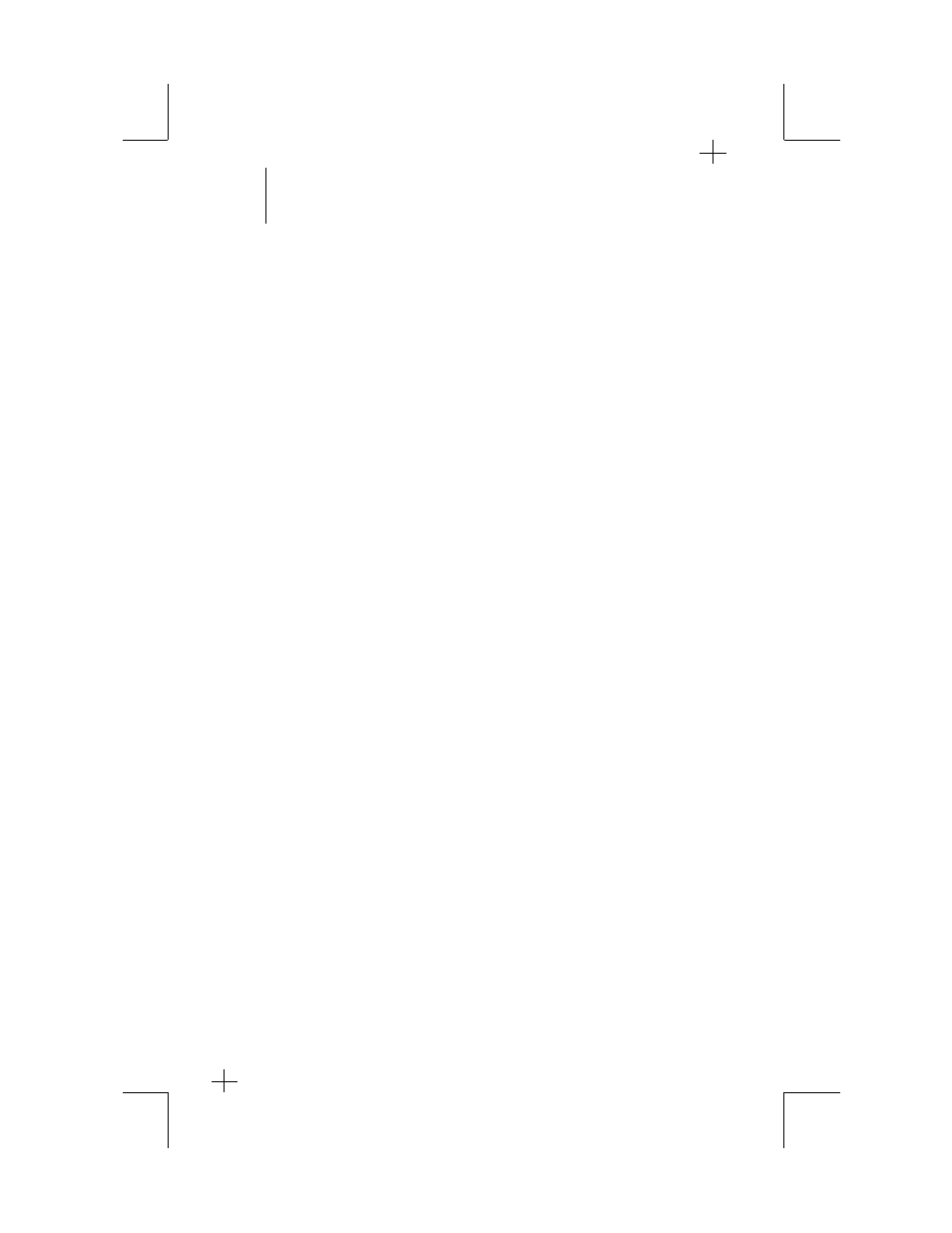
SmartZone Operation (cont.)
Preferred Site Selection
SmartZone radios can have up to eight sites that are individually set as either
“always preferred,” “most preferred,” or “least preferred.” The default value is no
preference. This feature is programmed via the RSS.
•
Always-Preferred Site – A SmartZone radio will always attempt to stay on this
site whenever possible unless the receive signal strength indication (RSSI)
level falls below the unacceptable level. The radio will periodically check the
RSSI levels of its preferred site(s) to ensure that it will always operate on the
best preferred site (more than one preferred site can be enabled).
•
Most-Preferred Site – A site marked in this fashion is one level of preference
below “always preferred.” The radio will attempt to remain on this site unless
an always-preferred site has been determined to have either the same or a
higher RSSI level. The radio will always determine the best most-preferred
site and switch to it whenever possible.
•
Non-Preferred Site – A radio operating in this site will switch sites if an
always preferred or most-preferred adjacent site with the same or higher
RSSI level is discovered. The radio will always determine the best non-
preferred site and switch to it whenever possible.
•
Least-Preferred Site – A radio operating in this site will switch sites if any of
the above site rankings for any adjacent sites are discovered and their RSSI
levels are at least at the acceptable range. The unit will always determine the
best least-preferred site and switch to it whenever possible.
Busy Override
With the introduction of dynamic site assignment, critical site, and critical
user concepts in SmartZone, the busy processing rules were changed in order to
allow users to establish communication with some of the trunked mode members
instead of waiting for all trunked mode members in all sites to be available. A busy
override request can be made to request for the grant, even though one or more
non-critical states are busied. Busy override is not a radio codeplug option but it is
enabled or disabled via the SmartZone manager.
1.
Assume that you have requested a mode by pressing the PTT, and have
received a busy indication. Release the PTT and press it again. A busy
indication will be received if modes are still busy.
2.
Keep the PTT switch pressed for the amount of time specified in the
codeplug for “busy override delay time” (typically about three seconds, but
can range from two to six seconds). After the timer times out, if the PTT is
still pressed, the busy override request will be sent.
3.
A programmable busy override chirp acknowledgement will be sounded when
the busy override request is sent.
4.
If a grant is received, you should be aware that not all of the members of the
mode may be engaged in the call. You will not be able to determine this.
More sites may join the call, however, if modes become available at these
sites and the original call is still active.
111
111 Trunked Radio Features Operation
(cont.)
