Motorola III User Manual
Page 127
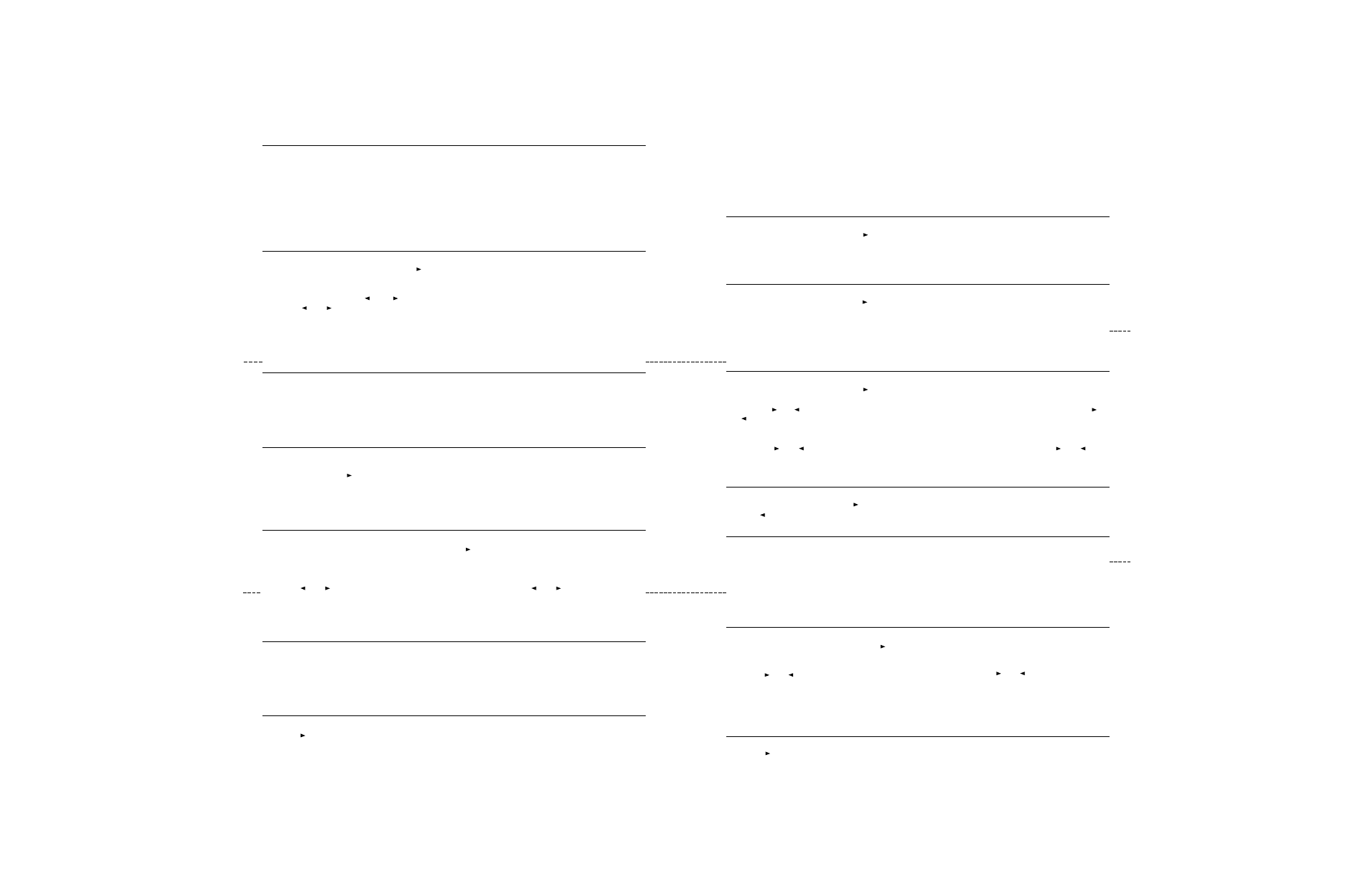
Calling an ID Number—
1.
(a)
Press call encode button;
or (b)
Press ( ) until display shows “CALL,” then press key below “CALL.”
2. Display shows “last ID number transmitted or received.”
3.
(a)
Skip to step 4 to call last ID transmitted or received;
or (b)
Enter new 6-digit ID number from keypad, then
press PTT;
or (c)
Press ( ) or ( ) until display shows desired call list member, then press PTT;
or (d)
Press ( ) or ( ), then enter desired call list location from keypad, then press PTT.
4. Pause for a few seconds to allow radio you are calling to sound an alert tone, then press PTT and begin
talking.
5. (a)
If you don’t hear called party’s voice, you can either send Call Alert™ page (press PTT; 5 beeps will
sound), or skip to step 6 to hang up;
or (b)
If you do hear called party’s voice, use PTT to carry on
conversation.
6.
Press HOME to hang up. Radio returns to home display.
Calling an ID Number—
1.
(a)
Press call encode button;
or (b)
Press ( ) until display shows “CALL,” then press key below “CALL.”
2. Display shows “last ID number transmitted or received.”
3.
(a)
Skip to step 4 to call last ID transmitted or received;
or (b)
Enter new 6-digit ID number from keypad;
or (c)
Press ( ) or ( ) until display shows desired call list member;
or (d)
Press ( ) or ( ), then enter desired call
list location from keypad.
4. Press PTT to send out ID number; telephone-type ringing sounds.
5.
(a)
If called party doesn’t answer within 20 seconds, display shows “NO ANSWER,” ringing stops, and alert
tone sounds. You can either send a Call Alert™ page (press PTT again; 5 beeps will sound), or skip to step 6
to hang up;
or (b)
If called party does answer, use PTT to carry on conversation.
6. Press HOME to hang up. Radio returns to home display.
VIEWING YOUR RADIO’S ID NUMBER:
1.
(a)
Press call button;
or (b)
Press ( ) until display shows “CALL,” then press key below “CALL.”
2. Press ( ) or, if so programmed, ( * ). Display shows “MY ID:,” followed by radio’s ID number.
3. Press HOME. Radio returns to home display.
Calling a Phone List Number—
1.
(a)
Press phone button;
or (b)
Press ( ) until display shows “PHON,” then press key below “PHON.”
2.
(a)
If “PLEASE WAIT” is displayed, skip to step 5;
or (b)
If “PLEASE WAIT” is not displayed, continue.
3.
(a)
Press ( ) or ( ) until display shows desired list member, then press PTT; skip to step 4;
or (b)
Press ( ) or
( ), then enter desired list location from keypad, then press PTT.
4.
(a)
If dial tone is heard, skip to step 7;
or (b)
If dial tone is not heard, skip to step 8.
5.
(a)
If dial tone is heard, skip to step 6;
or (b)
If dial tone is not heard, skip to step 8.
6.
(a)
Press ( ) or ( ) until display shows desired list member, then press PTT;
or (b)
Press ( ) or ( ), then
enter desired list location from keypad, then press PTT.
7. If called party answers, press PTT to talk; release PTT to listen.
8. Press HOME or phone button to hang up.
Calling Last Number Dialed—
1.
(a)
Press phone button;
or (b)
Press ( ) until display shows “PHON,” then press key below “PHON.”
2.
(a)
If “PLEASE WAIT” is displayed, skip to step 3;
or (b)
If “PLEASE WAIT” is not displayed, press PTT.
3.
(a)
If dial tone is heard, skip to step 4;
or (b)
If dial tone is not heard, skip to step 6.
4. If called party answers, press PTT to talk; release PTT to listen.
5. Press HOME or phone button to hang up.
PRIVATE CONVERSATION I AND II CALL OPERATION:
Answering a Private Conversation Call —
1. When call is received, two alert tones sound, display shows “CALL RECEIVED,” and caller’s voice is heard;
green LED and call-received annunciator flash.
2. Press call button or call response button. Display shows caller’s ID number or “RECEIVED ID”; annunciator
turns off.
3.
(a)
To answer call, press PTT; when done with call, skip to step 4;
or (b)
If you don’t answer call, radio returns
to home display;
or (c)
If you want to store caller’s ID number, press call response button again. Radio stores
caller’s ID as “last ID number transmitted or received” and returns to home display.
4. Press HOME to hang up; radio returns to home display.
Trunked Radio Features Operation
TRUNKED TELEPHONE OPERATION:
Answering a Telephone Call—
MTS 2000
TM
FLASHport™ Radio Quick-Reference Card 2 Side 1
MTS 2000
TM
FLASHport™ Radio Quick-Reference Card 2 Side 2
1. When telephone call is received, telephone-type ringing sounds, display alternates between “PHONE CALL”
and current mode, and call-received annunciator flashes.
2. To answer call, press phone button or call response button. “PHONE CALL” shows constantly; annunciator
turns off.
3. Press PTT to talk; release PTT to listen.
4. Press HOME or phone button to hang up.
Calling a Number Dialed From Keypad—
1.
(a)
Press phone button;
or (b)
Press ( ) until display shows “PHON,” then press key below “PHON.”
2.
(a)
If “PLEASE WAIT” is displayed, wait until dial tone is heard, then enter phone number from keypad; skip to
step 4;
or (b)
If “PLEASE WAIT” is not displayed, enter phone number from keypad, then press PTT.
3.
(a)
If dial tone is heard, skip to step 5;
or (b)
If dial tone is not heard, skip to step 6.
4.
(a)
If your radio has “live dial,” skip to step 5;
or (b)
If your radio has “buffered dial,” press PTT.
5. If called party answers, press PTT to talk; release PTT to listen.
6. Press HOME or phone button to hang up.
ENHANCED PRIVATE CONVERSATION™ CALL OPERATION (VHF, UHF, and 900 MHZ ONLY):
Answering a Private Conversation Call—
1. When call is received, two repeated alert tones sound, display alternates between “CALL RECEIVED” and
home display; green LED and call-received annunciator flash.
2. Press call button or call response button. Display shows caller’s ID number; annunciator turns off.
3.
(a)
To answer call, press PTT; when done with call, skip to step 4
or (b)
If you don’t answer call, radio returns to
home display in 20 seconds.
4.
Press HOME or call response button to hang up; radio returns to home display. Pressing HOME also stores
caller’s ID as “last ID number transmitted or received.”
Changing Repeat/Direct Setting from Keypad—
1 Press ( ) until display shows “DIR”.
2. Press key below “DIR.” Display shows current talkaround state (“REPEATER MODE”; “DIRECT MODE”),
THEN SHOWS “RPTR” AND “DIR.”
CALL ALERT™ PAGE OPERATION:
Answering a Call Alert Page—
1. When page is received, 4-beep alert tone sounds until page is answered or radio is reset; display alternates
between current mode and “PAGE RECEIVED”; green LED and call-received annunciator flash.
2. To answer page, press PTT; display shows current mode; LED and annunciator turn off; radio stores caller’s
ID as “last ID number transmitted or received.”
3. Press PTT to talk; release PTT to listen. All members of mode will hear your response.
Answering a Call Alert Page With a Private Conversation Call (800 & 900 MHz Only)—
1. When page is received (see step 1 of ”Answering a Call Alert Page”),
(a)
Press call response button or call
button;
or (b)
Press ( ) until display shows “CALL,” then press key below “CALL.” Display shows caller’s ID
number.
2.
(a)
Press PTT to transmit ID number; radio stores caller’s ID as “last ID number transmitted or received.”
3.
(a)
If you don’t hear called party’s voice, skip to step 4 to hang up;
or (b)
If you do hear called party’s voice,
use PTT to carry on conversation.
4. Press HOME or page button to hang up. Radio returns to home display.
Sending a Call Alert Page—
1.
(a)
Press page button, then skip to step 2;
or (b)
Press ( ) until display shows “PAGE,” then press key below
“PAGE.”
2. Display shows “last ID number transmitted or received.”
3. (a) Skip to step 4 to page last ID transmitted or received; or (b) Enter new 6-digit number from keypad; or (c)
Press ( ) or ( ) until display shows desired call list member; or (d) Press ( ) or ( ), then enter desired call
list location from keypad.
4. Press PTT to send ID number.
5.
(a)
If you hear 1 beep, ID has been received by system, but paged radio isn’t on-the-air. Go back to step 4 to
try again, or press HOME to hang up and return to home display;
or (b)
If you hear 5 beeps, ID number has
been received by system; paged radio has received page. Radio returns to home display.
AUTOMATIC MULTIPLE SITE SELECTION (AMSS):
Viewing Current Site & Forcing Site Change—
1. Momentarily press search button.
2.
(a)
if radio is locked onto site, current site is displayed;
or (b)
If radio is scanning for new site, display shows
“SCANNING”; when new site is locked onto, new site’s number is displayed.
3. Press and hold search button to manually force site change. Tone sounds and display shows “SCANNING”
while radio scans for new site; then, radio returns to home display.
Locking/Unlocking Site—
1. Press ( ) until display shows “SITE.”
2. Press key below “SITE.” Display shows current lock state (“SITE LOCKED”; “SITE UNLOCKED”), then
shows “LOCK” and “UNLK.”
3. Press key below desired lock state. Radio saves new lock state and returns to home display.
Changing Repeat/Direct Setting from Keypad (cont.):
3. Press key below desired talkaround state. Radio saves new state and returns to home display.
