107 trunked radio features operation (cont.) – Motorola III User Manual
Page 108
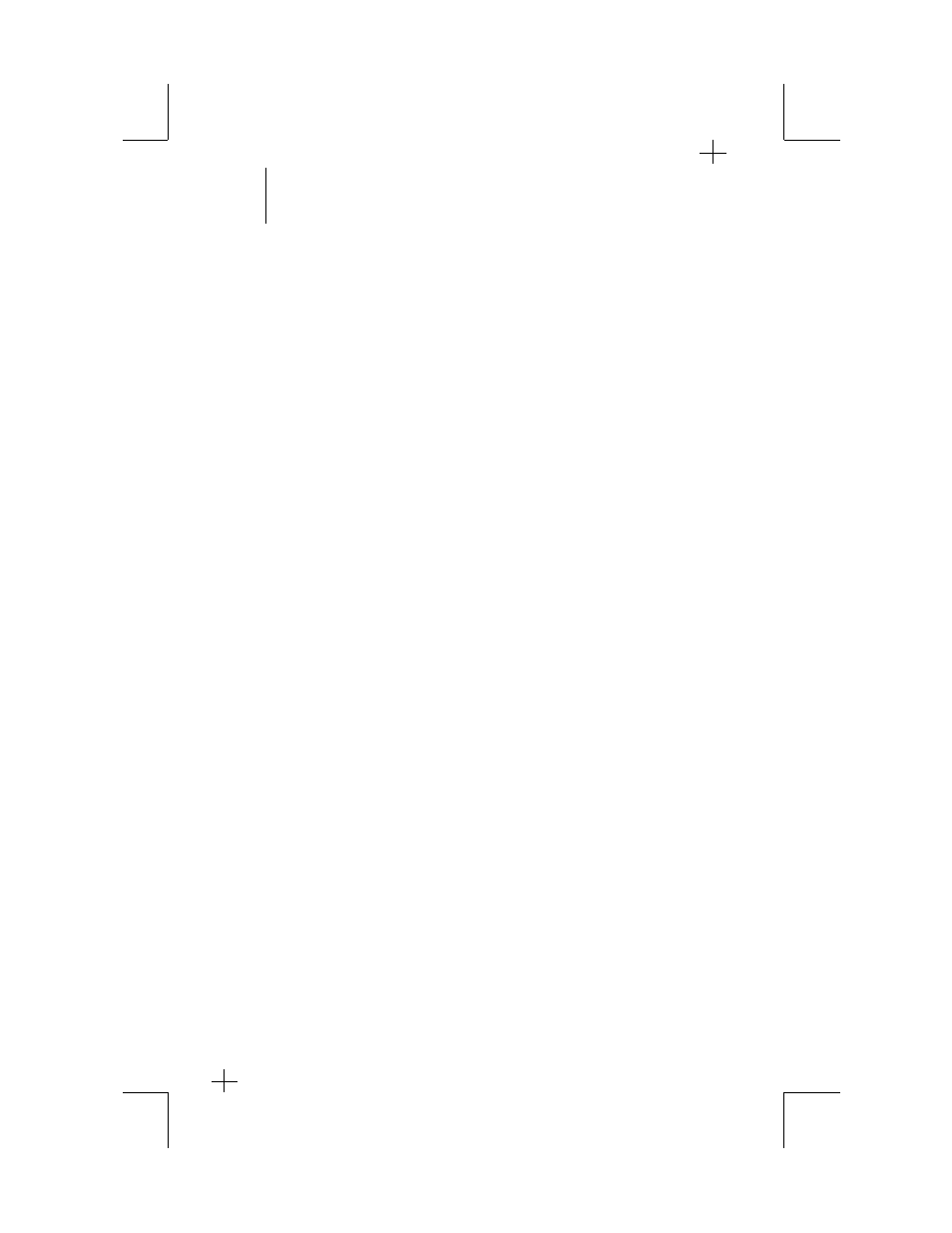
Dynamic Regrouping
The dynamic regrouping feature allows the dispatcher to temporarily reassign
selected radios, operating in the same or different trunked modes, to a single
special mode so that they can communicate with each other. This feature, enabled
in each radio via the RSS, is typically used during special operations. When your
radio has been dynamically regrouped, you will hear a distinct “gurgle” tone.
Mechanical Mode Selection
You will not notice whether your radio has this feature enabled until a dynamic
regrouping is sent by the dispatcher. If you turn your radio's mode selector knob to
the dynamic regrouping position without being dynamically regrouped, an invalid-
mode tone will be heard.
1.
When your radio has been dynamically regrouped, you will hear a “gurgle” tone.
Your radio will be automatically switched to the dynamic regrouping mode; the
display will show the name assigned to the dynamic regrouping mode.
Note: SECURENET-equipped radios are assigned (by the dispatcher for the
dynamic-regrouping mode) to be secure-only, clear only, or secure/clear
selectable by the two-position concentric switch.
2.
Turn the mode selector knob to the dynamic regrouping position to transmit on
the dynamic regrouping mode.
Note: Until you select the correct position, you will hear a gurgle tone each
time you press the PTT switch, reminding you that you are transmitting on the
dynamic regrouping mode, not the mode indicated by the position of the mode
selector knob.
3.
Talk and listen as usual.
4.
When the dynamic regrouping is cancelled by the dispatcher:
a.
If the mode selector knob is in the dynamic regrouping position, an invalid-
mode tone will be heard until a normal mode is selected.
b.
If the mode selector knob is in any other mode position, the radio will
transmit in the selected mode.
Electronic (Menu) Mode Selection
You will not notice whether your radio has this feature enabled until a dynamic
regrouping command is sent by the dispatcher. If you select the dynamic regrouping
mode via the menu without being dynamically regrouped, an invalid-mode tone will
be heard.
1.
When your radio has been dynamically regrouped, you will hear a “gurgle” tone.
Your radio will be automatically switched to the dynamic regrouping mode.
2.
Talk and listen as usual.
3.
When the dynamic regrouping is cancelled by the dispatcher:
a.
If the dynamic regrouping mode was selected, the radio will automatically
return to the mode that was selected before the radio was dynamically
regrouped.
b.
If the dynamic regrouping mode was not selected, the radio will remain
active on the selected mode.
107
107 Trunked Radio Features Operation
(cont.)
