20 basic radio operation (cont.), Transmitting (cont.) – Motorola III User Manual
Page 21
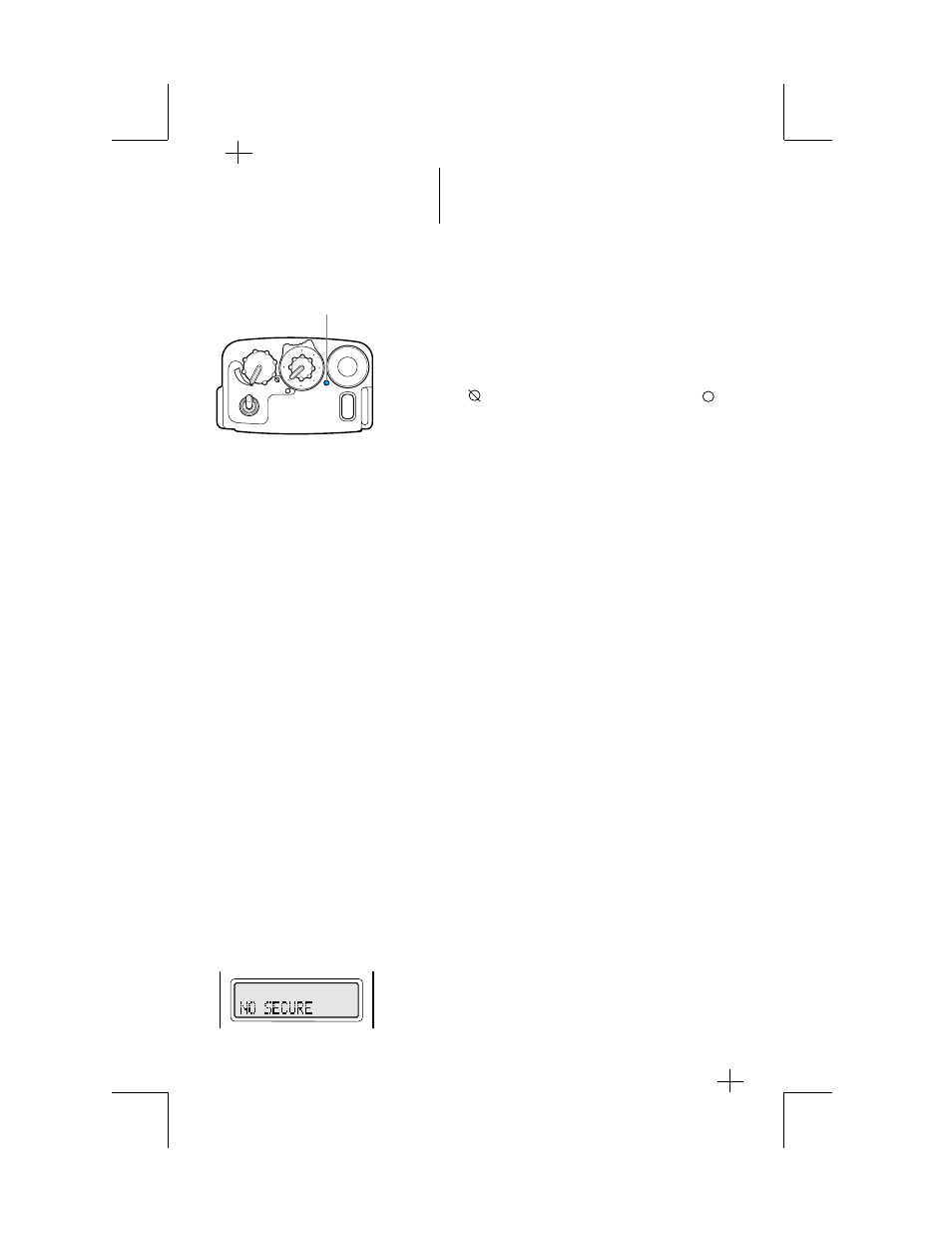
20
Basic Radio Operation (cont.)
MAEPF-22485-O
MAEPF-22623-B (H)
20
A
B
C
1
3
5
7
13
15
9
11
LED, red
Transmitting (cont.)
Trunked Systems
1.
Turn the radio on and select the desired trunked zone
and mode (see “Selecting a Zone and Mode”).
2.
(SECURENET-equipped radios only). If the mode is
programmed as neither secure-only nor clear-only,
turn the two-position concentric switch to the desired
position ( = SECURENET voice transmission; =
clear voice transmission).
3. Press and hold the PTT switch on the side of the
r a d i o a n d s p e a k s l o w l y a n d c l e a r l y i n t o t h e
microphone area. The red LED will be lit while the
radio is transmitting. When your transmission is
completed, release the PTT to listen.
Notes:
•
If you hear a busy signal (a low-frequency “bah-
bah-bah-bah”), release the PTT switch and wait
for a call-back tone (sounds like “di-di-dit”). When
you hear the call-back tone you will have three
seconds to press the PTT switch, allowing you to
make your call without getting another busy
signal.
•
If a continuous talk-prohibit tone is heard when
the PTT switch is pressed, transmission is not
possible. The radio may be out of range; or
(SECURENET-equipped only) the two-position
concentric switch may be in the incorrect
position for that mode; for instance, the
particular mode might be slaved encrypted voice
and the switch set to the unencrypted voice
position.
•
Avoid blocking the noise-cancelling port during
transmitting so as to take full advantage of the
noise-cancelling feature.
•
Transmissions on modes (talkgroups) that are
programmed as neither secure-only nor clear-
only can be changed from clear to SECURENET
by turning the two-position concentric switch and
pressing the PTT switch. However, you cannot
change from SECURENET to clear during a
t r a n s m i s s i o n ; y o u m u s t w a i t u n t i l t h e
transmission is ended before changing to clear
operation.
•
You will be able to change from clear operation
t o S E C U R E N E T o p e r a t i o n , b u t
n o t f r o m
SECURENET to clear during a call.
•
If no secure voice channels are currently
available for a SECURENET transmission that you
w i s h t o m a k e , t h e d i s p l a y w i l l s h o w “ N O
SECURE,” and you must switch to a clear mode
or wait until a secure voice channel is available.
