Understanding the canopy t1/e1 multiplexer, Using this user guide, New in this issue – Motorola T1/E1 User Manual
Page 7: Using the latest information, Searching this user guide, Interpreting typeface and other conventions, 1 understanding the canopy t1/e1 multiplexer
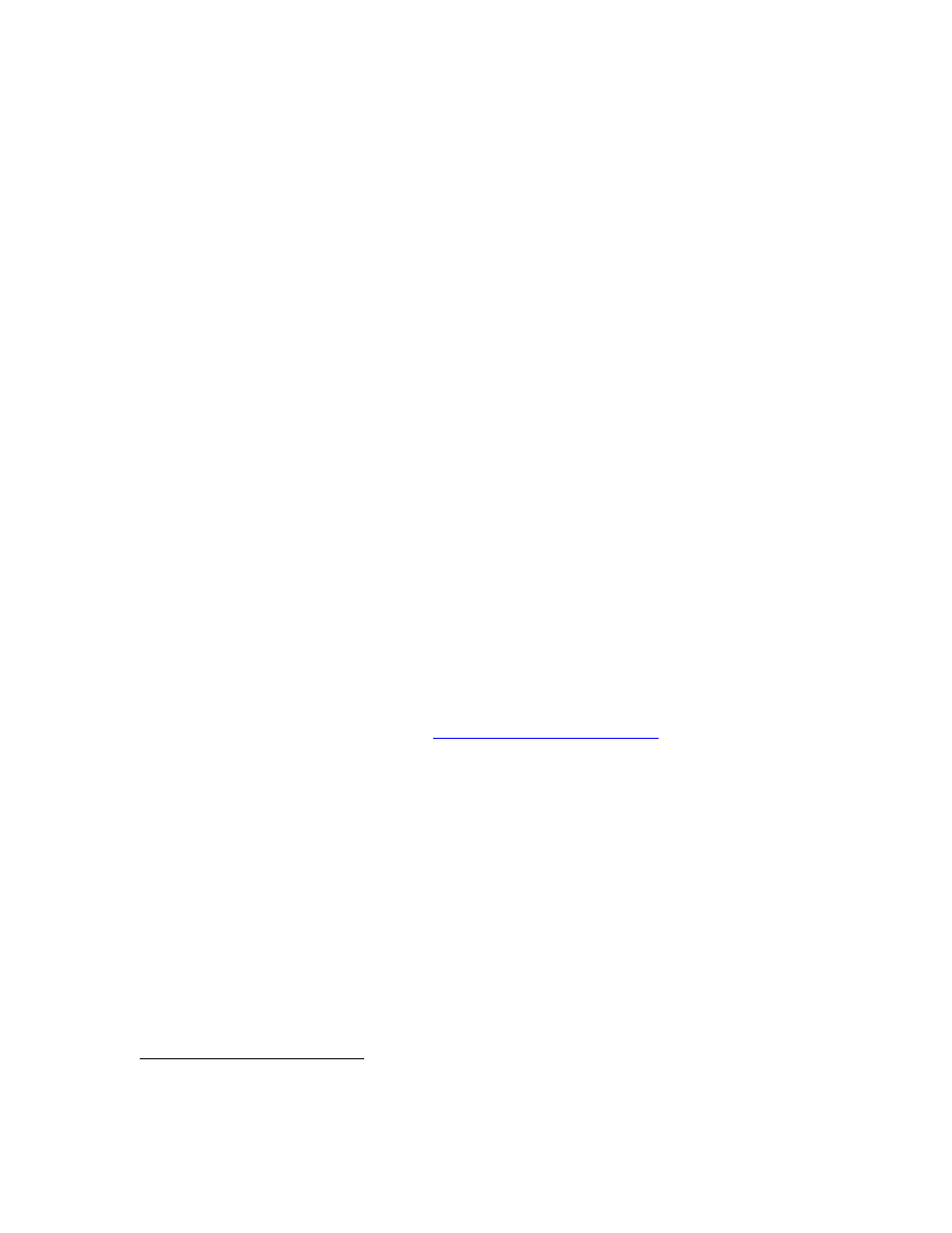
Canopy T1/E1 Multiplexer
September 2004
T1/E1 Multiplexer FPGA Version 3.4
Page 7 of 73
1 UNDERSTANDING THE CANOPY T1/E1
MULTIPLEXER
1.1 USING THIS USER GUIDE
This guide should be used with Canopy T1/E1 Multiplexer FPGA Version 3.4. The
audience for this document includes system operators, network administrators, and
equipment installers.
1.1.1 New in This Issue
Issue 3 of this user guide is published to state the requirement that an external surge
suppression device must be used with the AC adapter supplied by Canopy for the T1/E1
Multiplexer, and to specify the recommended standard. The following elements of this
document are affected:
◦
Introduction to Canopy T1/E1 Multiplexer
◦ beneath
◦
◦
◦
◦
Also in Issue 3,
Preparing for Installation and Setup
clarifies how Ethernet
cables must be selected.
1.1.2 Using the Latest Information
When Canopy T1/E1 Multiplexers are shipped, the latest issue of this document is
included on CD-ROM with the shipment. However, the latest issue at any time is
available on the Canopy web site:
ong the
user guides that support other Canopy products.
You can distinguish the latest information by the issue number on the cover and in page
footers. The above section, New in This Issue, lists the significant changes that were
made to the document since the previous issue. Check that section before you proceed
to the information for which you are visiting the document.
1.1.3 Searching This User Guide
To search this document, look in
◦
the Table of Contents for the topic.
◦
the Adobe Reader
®
search capability for keywords that apply.
1
1.1.4 Interpreting Typeface and Other Conventions
This document employs distinctive fonts to indicate the type of information, as described
in
1
Reader is a registered trademark of Adobe Systems, Incorporated.
Issue 3
