Calling procedures, Password-only callback, User guide – Multi-Tech Systems MT5634ZBAV User Manual
Page 100
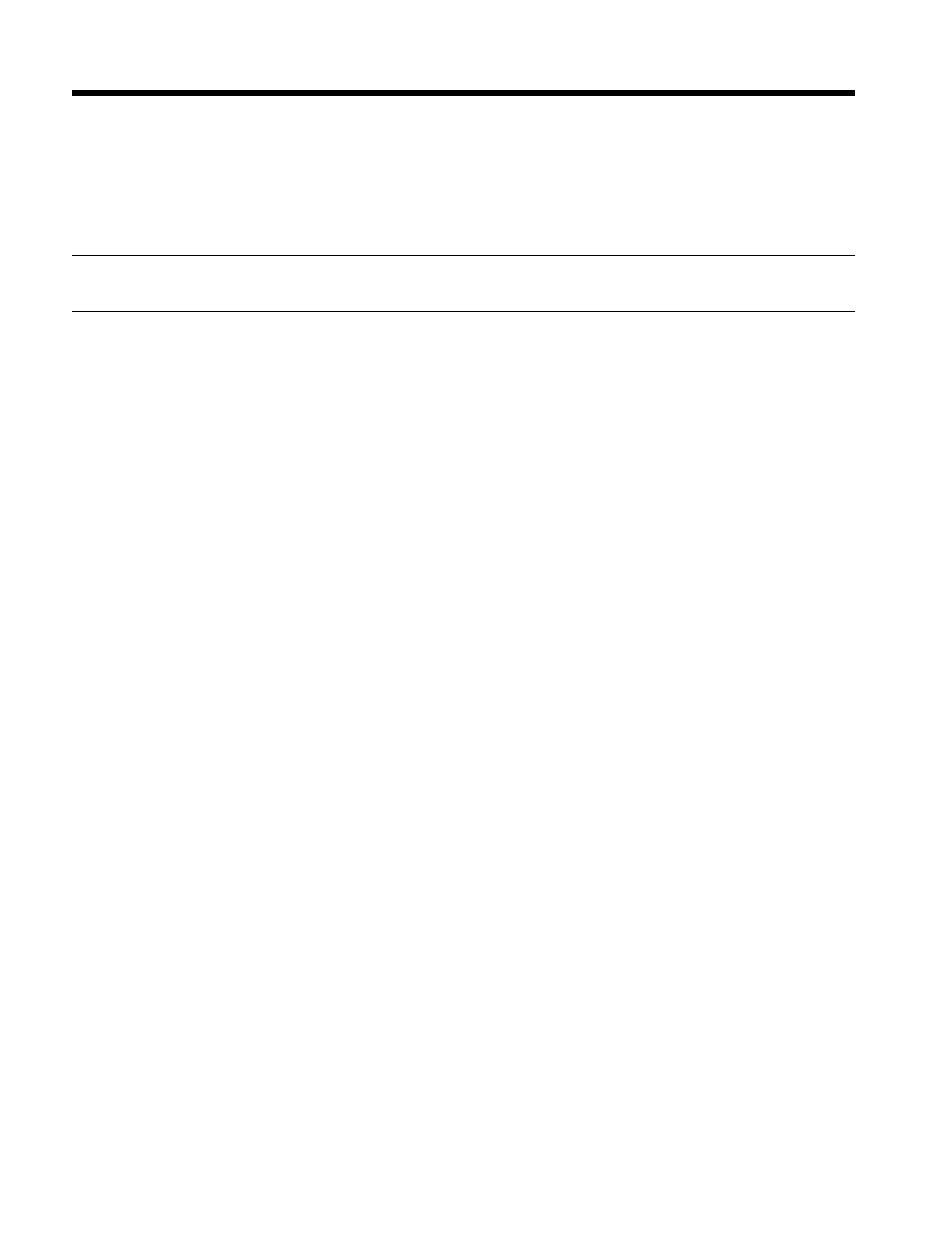
User Guide
90
Calling Procedures
Use the following procedures to call a modem that has callback security
enabled.
Note: Autoanswer must be enabled on the calling modem (
S0=1).
Password-Only Callback
Use this procedure when calling from a fixed location.
1. Using a data communications program such as HyperTerminal, dial
the number of the callback modem.
2. When the connection is established, the callback modem responds
with the following message:
Password>
3. Type the password corresponding to the phone number for your
modem and press ENTER You have three attempts or one minute
to enter a valid password.
4. If the password is valid, the following message appears and the
modems disconnect:
OK Disconnecting
5. After the delay specified by the
#CBDn command, the callback mo-
dem calls the number associated with the password. If the callback
modem is unable to establish a connection, it tries again, up to the
number of attempts specified by the
#CBAn command.
6. After the modems reconnect, the following message reappears:
Password>
