1 making a basic copy, Paper, Auto/photo – Minolta FAX2900 User Manual
Page 79
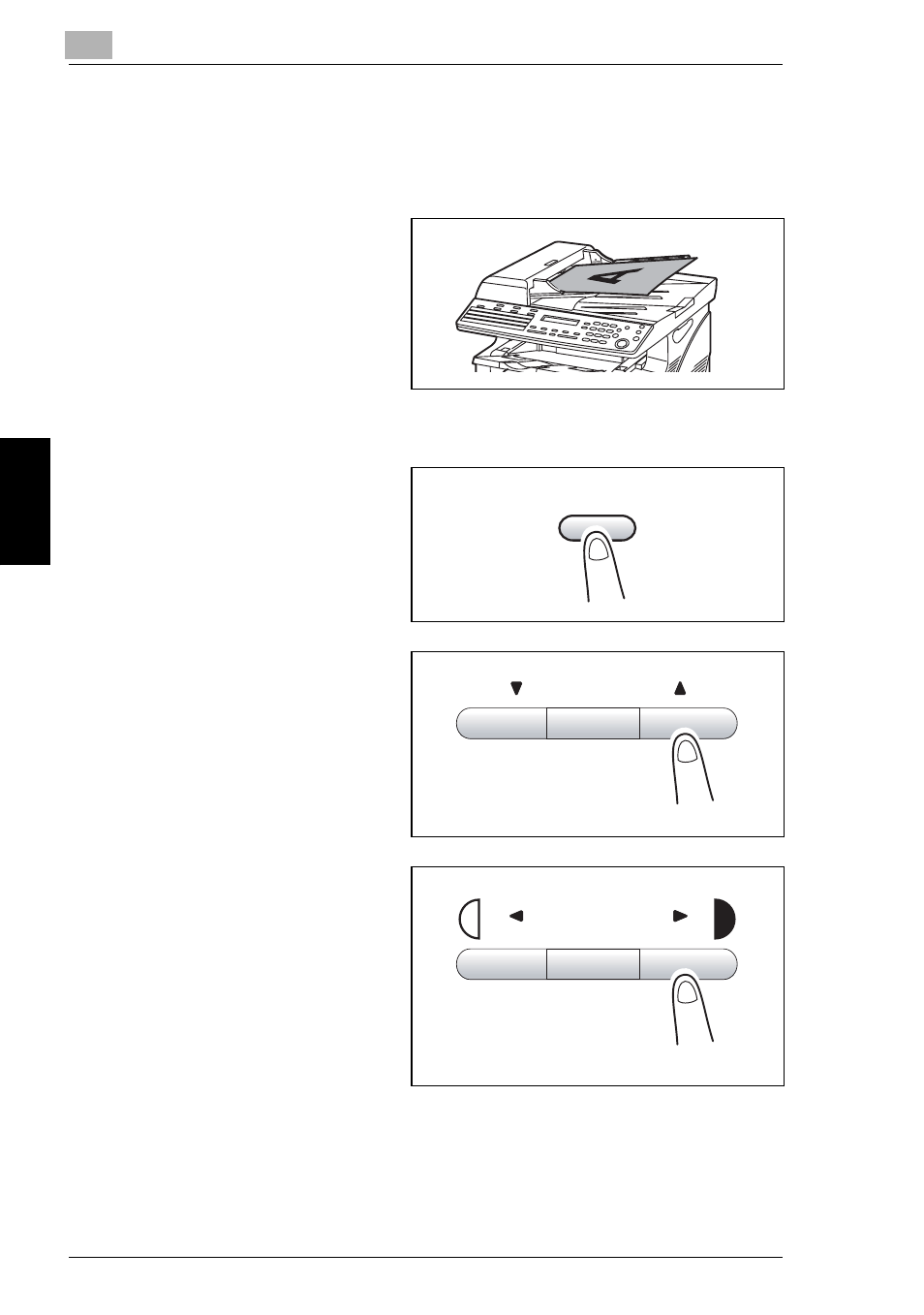
4
4.1 Making a Basic Copy
4-2
Ma
ki
ng
C
o
pi
es
Chap
ter
4
4.1
Making a Basic Copy
The following procedure describes how to place an original and make a basic copy
of it.
1
Position the original.
2
Select the paper tray.
❍
“Selecting the Paper” on
page 4-4
3
Specify the zoom ratio.
❍
“Specifying the Zoom Ratio” on
page 4-9
4
Specify the image density.
❍
“Adjusting the Image Density”
on page 4-11
Paper
Zoom
Auto/Photo
