Minolta FAX2900 User Manual
Page 221
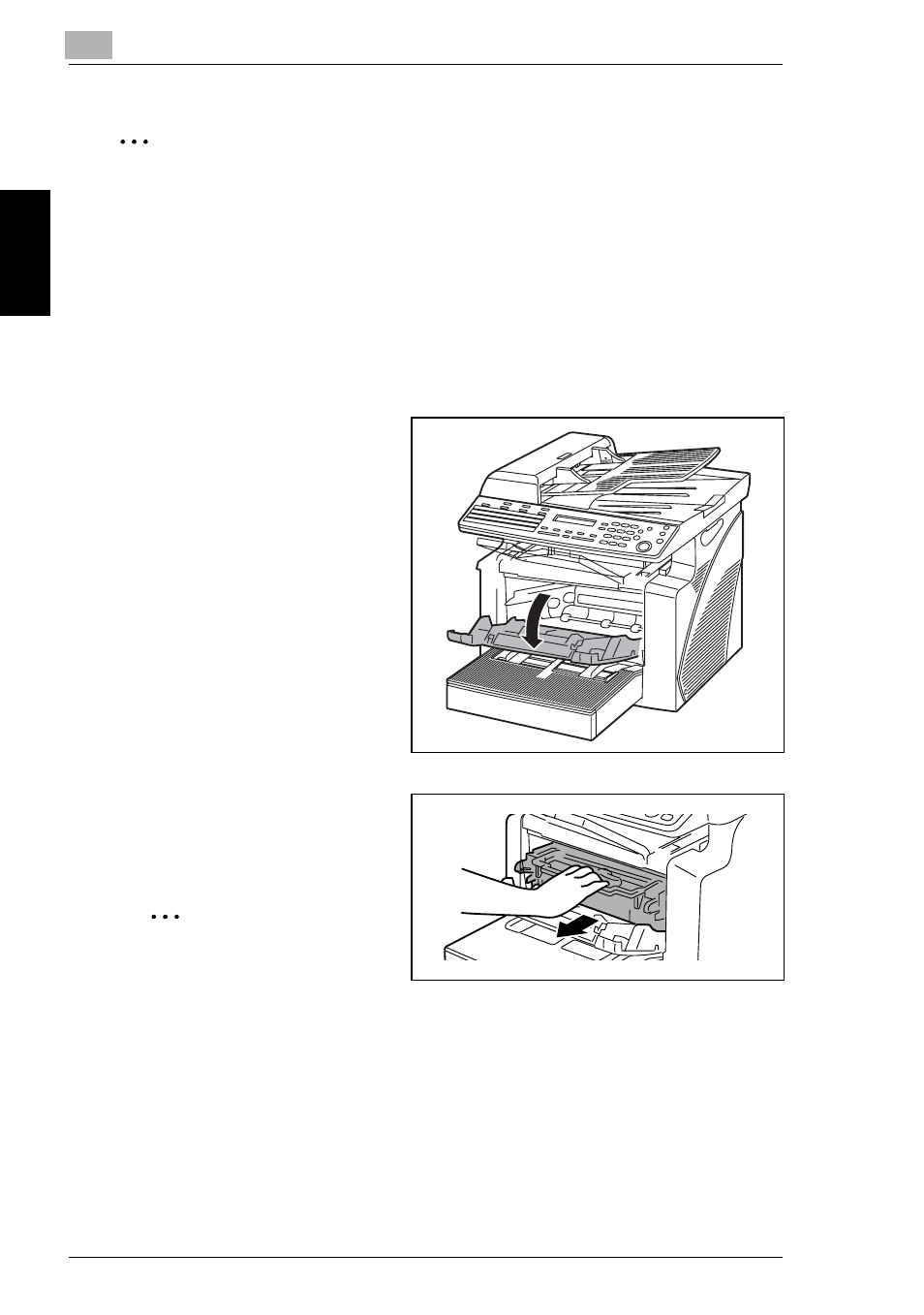
8
8.2 When the Message “TONER EMPTY” Appears
8-6
Wh
en a
Me
ss
ag
e A
ppea
rs
Chap
ter
8
✎
Note
Use only the toner that has been manufactured specifically for this machine.
Never use any other types of toner, as a malfunction could result. For details,
contact your service representative.
Before replacing the Toner Cartridge, check that it is of the following type.
Toner Cartridge TN-110 and 4519-322 on its box
Do not use a Toner Cartridge of a different type.
Replacing the Toner Cartridge
1
Open the Front Cover.
2
Grab the handle of the Imaging
Cartridge, and then pull it toward
you to remove the cartridge.
✎
Note
Since the Imaging Cartridge
can easily be damaged by
light, exposing the cartridge to light for a long period of time will result in
decreased image quality.
