1 procedure for sending internet faxes, 1 starting to scan – Minolta FAX2900 User Manual
Page 319
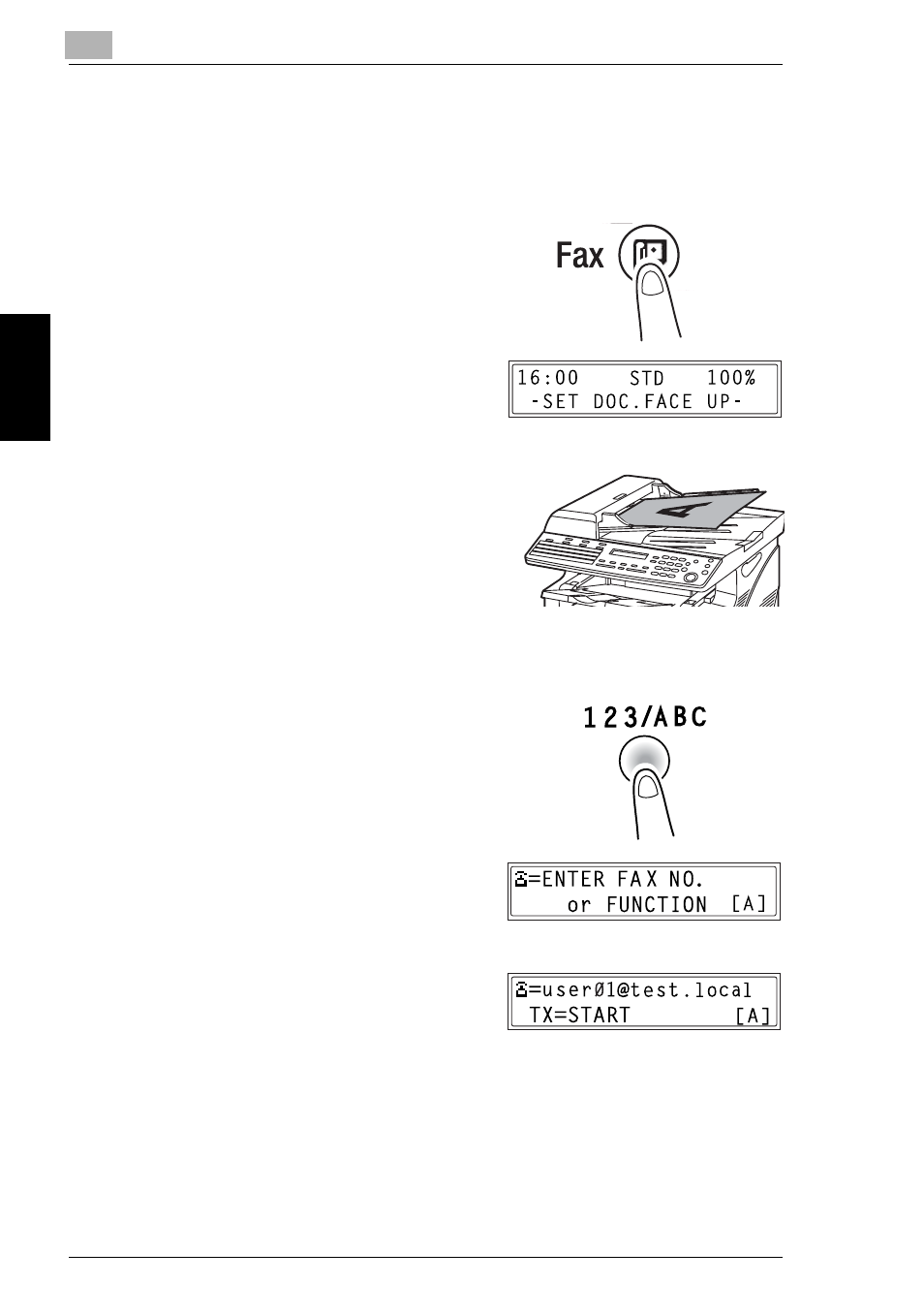
9
9.5 Using Internet Faxing Operations
9-72
Int
er
net F
a
x &
Ne
twor
k
Sc
an
Ch
apte
r 9
9.5.1
Procedure for Sending Internet Faxes
9.5.1.1 Starting to Scan
1
Press the [Fax] key.
The copier switches to Fax mode,
and the fax screen appears.
2
Place the document to be scanned
in the auto document feeder.
❍
Adjust the guides to the size of
the document.
❍
Load the document with the
surface to be scanned face up.
3
If necessary, adjust the fax resolution setting (p. 5-12).
4
Press the [123/ABC] key.
5
Using the 10-key pad, enter the e-
mail address of the recipient. The e-
mail address can also be specified
using one of the following methods.
❍
“Specifying the Destination Using One-Touch Dial Keys” on
page 9-63.
❍
“Specifying the Destination Using Speed Dial Numbers” on
page 9-64.
❍
“Specifying the Destination Using the Phone Book” on page 9-66.
