Minolta FAX2900 User Manual
Page 72
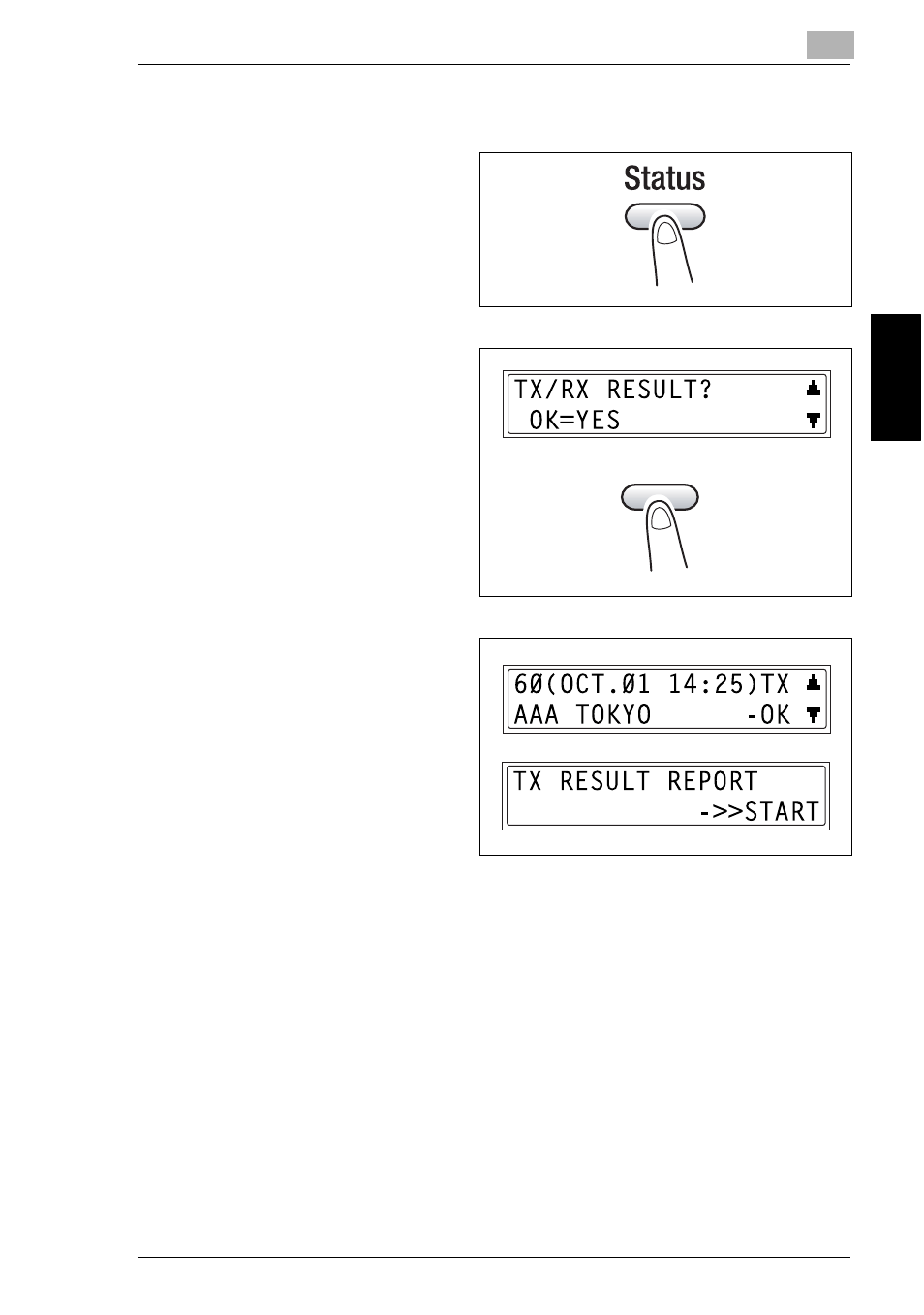
3.10 Checking the Machine Status
3
3-33
Bef
or
e Ma
ki
ng C
opi
es
or
F
ax
ing
Ch
apte
r 3
Checking the “TX/RX RESULT”
1
Press the [Status] key twice.
2
Press the [Yes] key.
3
Press the [
▲] and [▼] keys to
display the desired transmission
results to check them.
❍
In the transmission result
screen, “TX” indicates sent
faxes, and “RX” indicates
received ones.
❍
If the [No] key is pressed twice
while the transmission results
are displayed, the main screen
appears.
❍
To print the transmission result report, press the [Start] key. After the
transmission result report is printed, the main screen appears.
Yes
