Minolta FAX2900 User Manual
Page 186
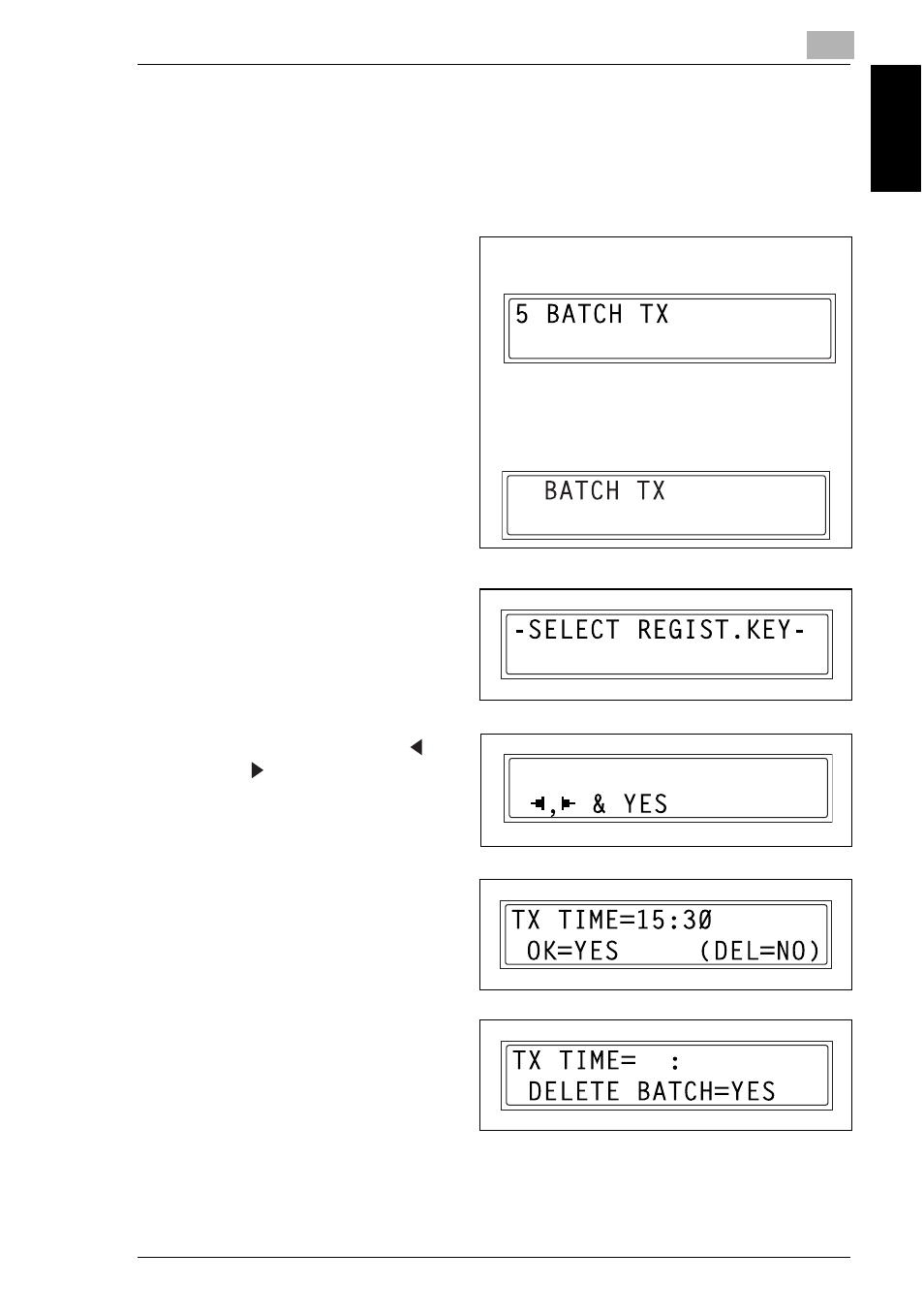
7.6 Setting Up the Fax Registration
7
7-49
Usi
ng the Util
it
y
M
ode
Ch
apte
r 7
To delete the batch transmission setting
1
Select the “FAX REGISTRATION”.
❍
Refer to “Setting Up the Fax Registration .
2
For FAX3900: Press the [5] key
from the 10-Key Pad, to select
“BATCH TX”.
❍
For FAX2900: Press the [4]
key from the 10-Key Pad, to
select “BATCH TX
3
Press the one-touch dial key
programmed with the batch
transmission setting that you wish
to delete.
❍
For FAX3900, use the [
]
and [
] keys to select a one-
touch dial key between [1-32]
and [33-64], and then press the
[Yes] key.
4
Press the [No] key.
A confirmation message appears,
asking whether or not to delete the
batch transmission setting.
5
Press the [Yes] key.
The “SELECT REGIST.KEY”
screen appears again.
4
FAX3900
FAX2900
ONE-TOUCH DIAL_33__
