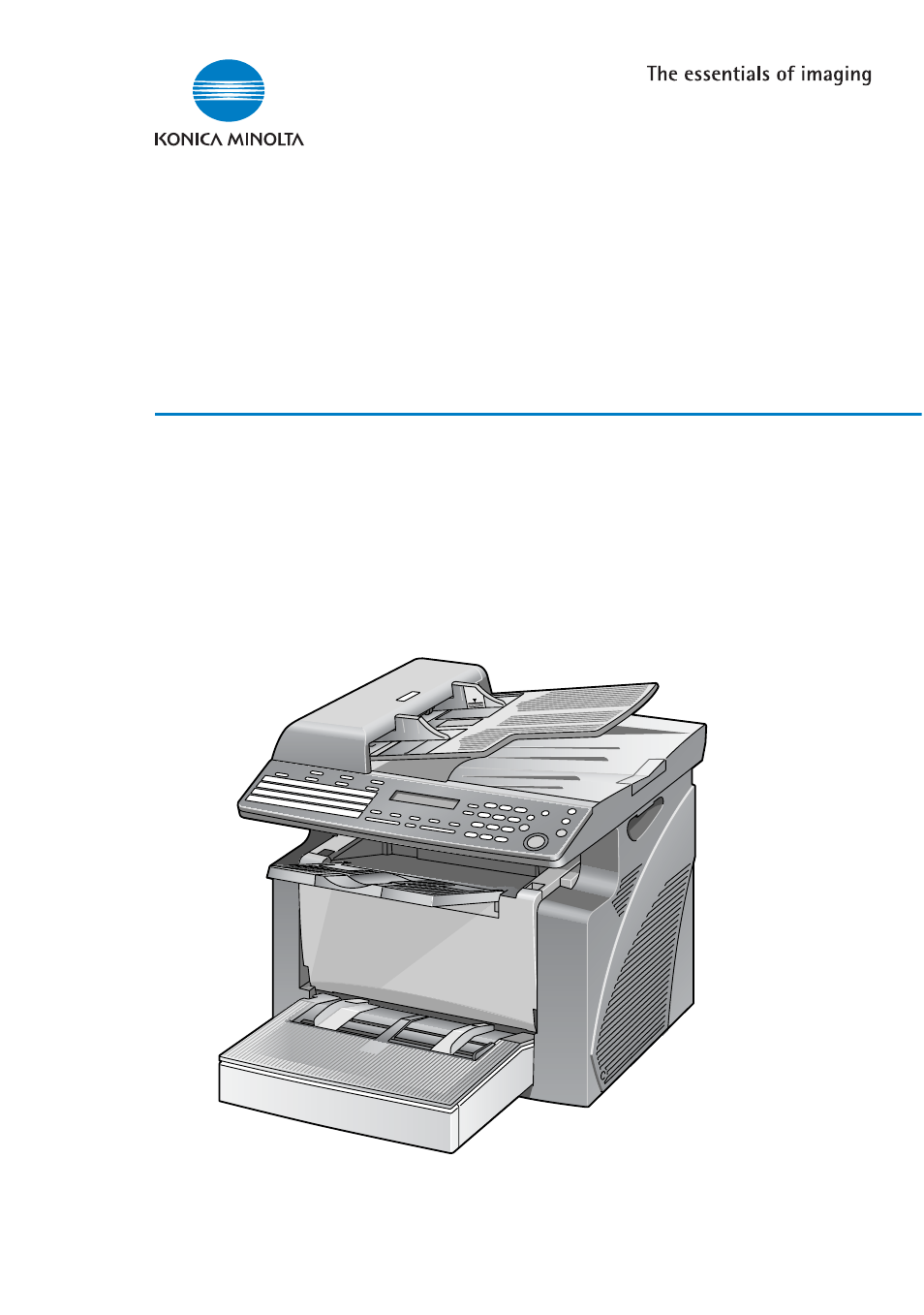Minolta FAX2900 User Manual
Minolta Faxes
Table of contents
Document Outline
- FAX2900/3900 User's Guide
- TOC
- 1. Introduction
- 2. Precautions
- 3. Before Making Copies or Faxing
- 4. Making Copies
- 5. Faxing
- 6. Fax Transmission/Reception Methods
- 7. Using the Utility Mode
- 7.1 Utility Mode
- 7.2 Specifying the Machine Settings
- 7.3 Setting Up the Paper Sources
- 7.4 Specifying Administrative Settings (“ADMIN. MANAGEMENT” menu)
- 7.5 Specifying Copy Settings
- 7.6 Setting Up the Fax Registration
- 7.7 Setting Up the Transmission
- 7.8 Setting Up the Reception
- 7.9 Setting Up the Communication
- 7.10 Setting Up the Report Output
- 7.11 Specifying Initial User Data
- 8. When a Message Appears
- 8.1 When the Message “PAPER EMPTY” Appears
- 8.2 When the Message “TONER EMPTY” Appears
- 8.3 When the Message “PAPER MISFEED” Appears
- 8.4 When the Message “PAPER JAM” Appears
- 8.5 When the Message “ORIGINAL DOC. JAM” Appears
- 8.6 When the Message “PAPER SIZE ERROR” Appears
- 8.7 When the Message “MACHINE TROUBLE” Appears
- 8.8 What Does Each Message Mean?
- 8.9 When Incorrect Copies Are Produced
- 8.10 The machine is not functioning as designed
- 8.11 When Faxing Is Not Performed Correctly
- 9. Internet Fax & Network Scan
- 9.1 Overview
- 9.2 Getting Ready
- 9.3 Using Scan to E-mail Operations
- 9.4 Using Scan to Server (FTP) Operations
- 9.5 Using Internet Faxing Operations
- 9.5.1 Procedure for Sending Internet Faxes
- 9.5.2 Specifying the Destination Using Programmed Dialing
- 9.5.3 Sending a Document to Multiple Destinations (Broadcast Transmission)
- 9.5.4 Sending a Document at a Specified Time (Timer Transmission)
- 9.5.5 Canceling (Deleting) a Document Queued for Timer Transmission
- 9.5.6 Receiving Internet Faxes
- 9.5.7 Forwarding Fax Documents
- 9.6 Checking the Transmission/Reception Results
- 10. Miscellaneous