5 about the screen layout – Minolta FAX2900 User Manual
Page 259
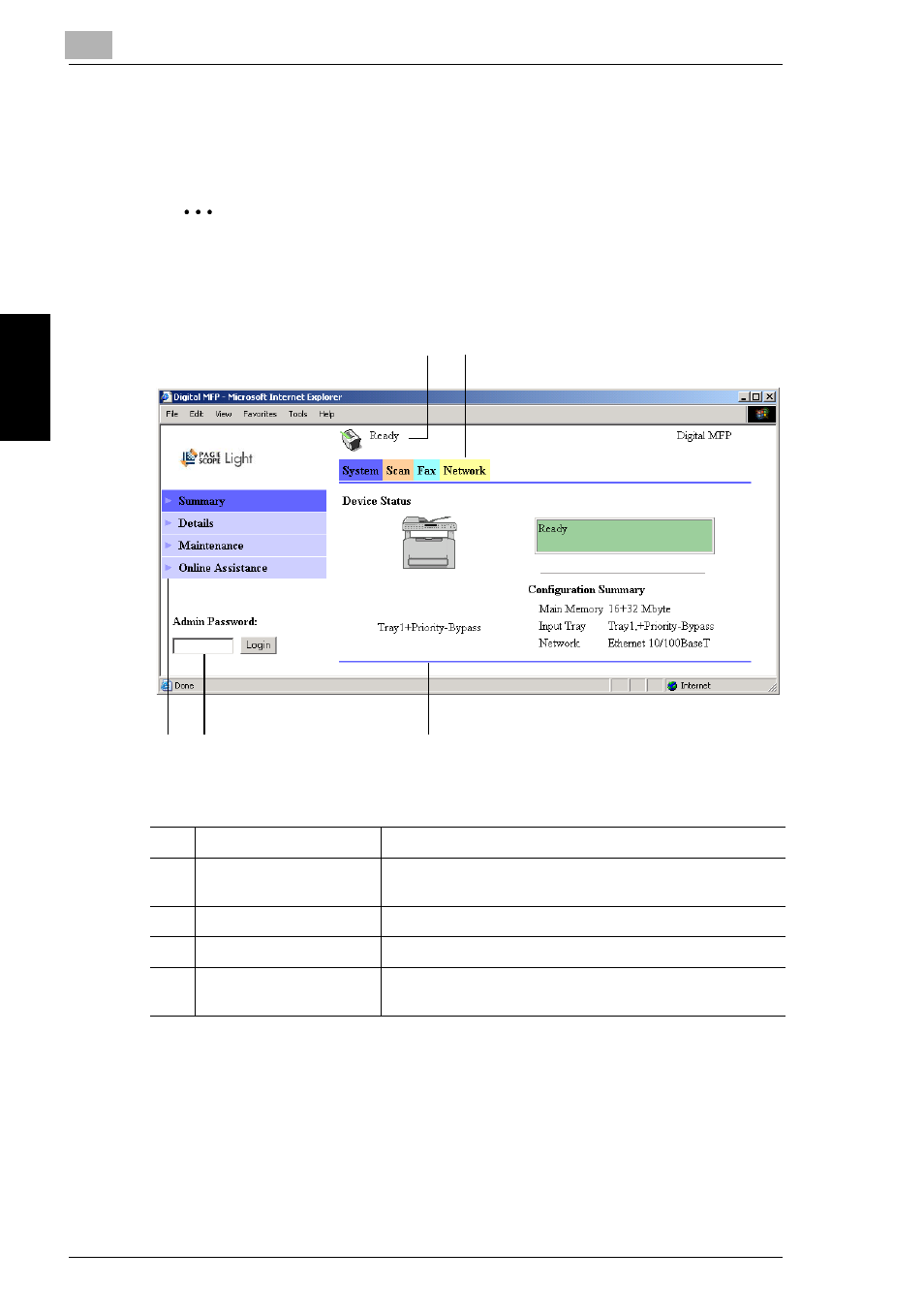
9
9.1 Overview
9-12
Int
er
net F
a
x &
Ne
twor
k
Sc
an
Ch
apte
r 9
9.1.6.5 About the Screen Layout
The following screen appears when you access PageScope Light.
✎
Note
Screen images used in this chapter may differ from the actual screen
display. They are also subject to change without notice.
2
4
5
3
1
1
Status display
Displays the current status of the copier.
2
Administrator password
Enter the administrator password to log in to the
Administrator mode.
3
Tabs
Used to select the various categories of settings.
4
Menu
Used to select various setting items or display information.
5
Information/setting
display
Displays the details for the item selected from the menu.
