Minolta FAX2900 User Manual
Page 64
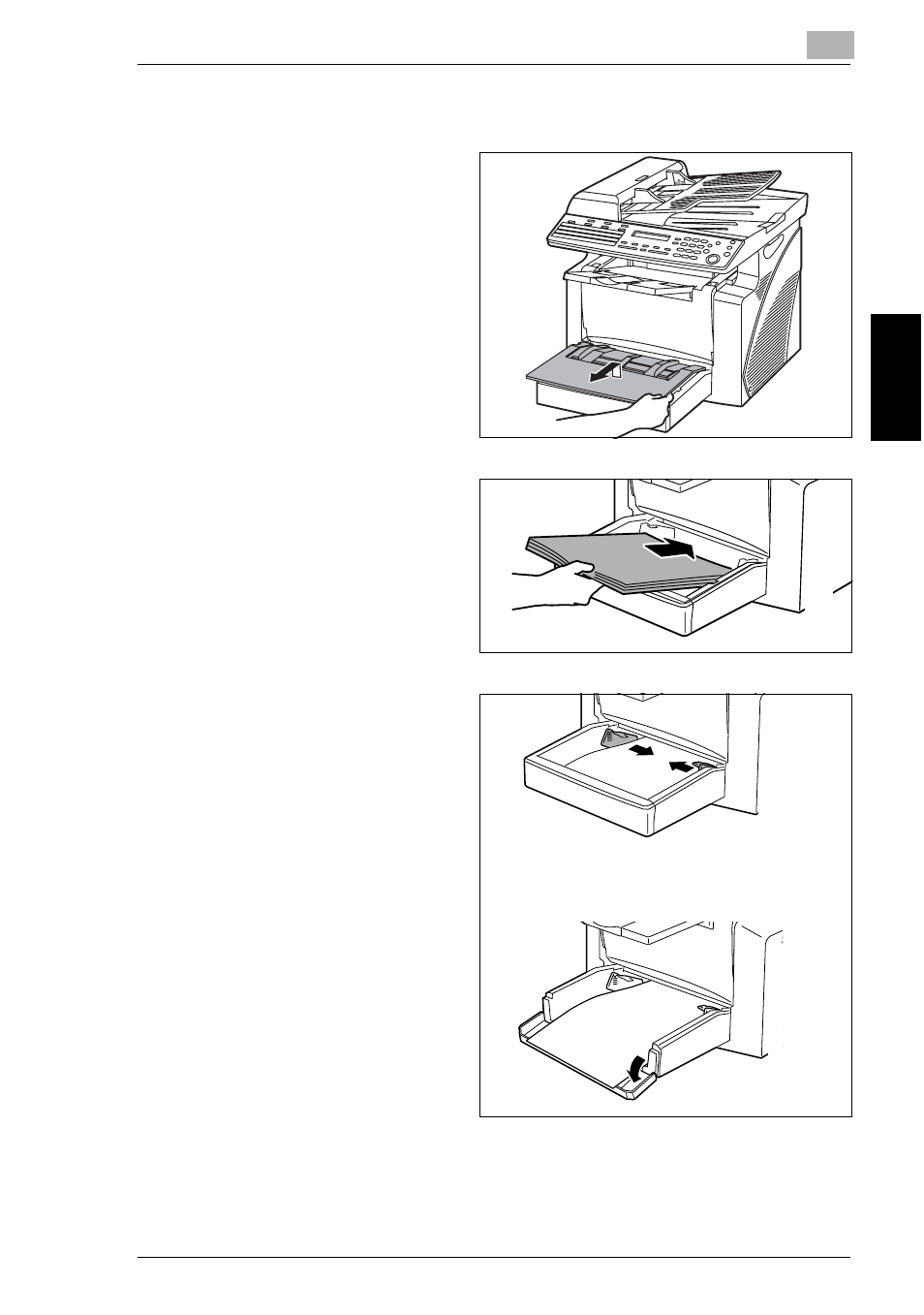
3.8 Copy Paper
3
3-25
Bef
or
e Ma
ki
ng C
opi
es
or
F
ax
ing
Ch
apte
r 3
Loading Paper into Tray1
1
Remove the Bypass Tray.
2
Load the paper into the tray so that
the front side of the paper (the side
facing up when the package was
unwrapped) faces up.
3
Slide the paper guides against the
edges of the paper.
❍
If Legal-size paper is installed,
open the door of Tray1.
4
Attach the Bypass Tray in its original position.
