4 when the message “paper jam” appears – Minolta FAX2900 User Manual
Page 228
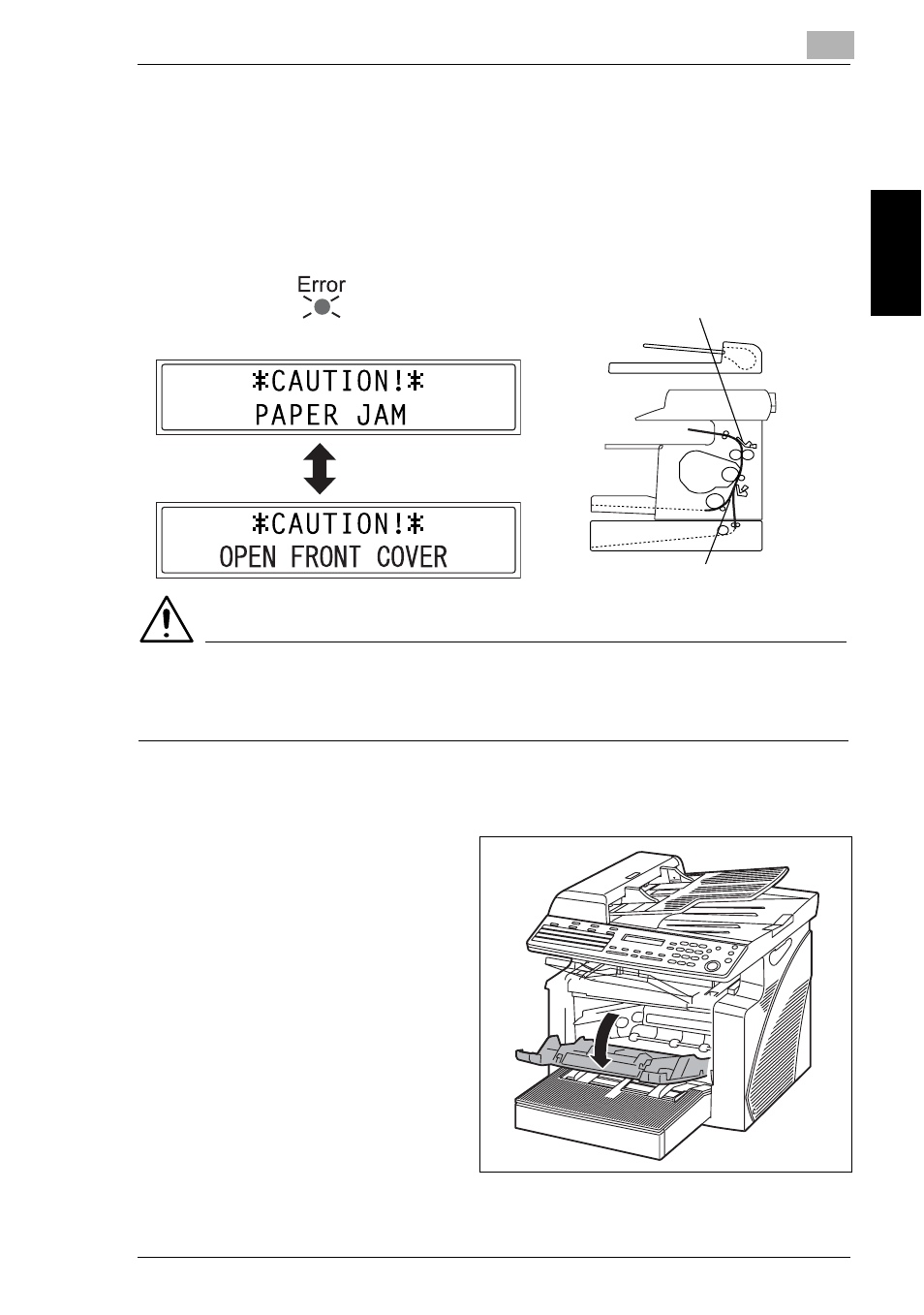
8.4 When the Message “PAPER JAM” Appears
8
8-13
Wh
en a
Me
ss
ag
e A
ppea
rs
Chap
ter
8
8.4
When the Message “PAPER JAM” Appears
If the message shown below appears during printing and the machine stops
operating, a paper misfeed has occurred in the machine.
Follow the procedure described below to clear the misfed paper.
CAUTION
The area around the Fusing Unit is extremely hot.
➜
Touching any part other than the paper may result in burns.
Clearing a Paper Misfeed in the Machine
1
Open the Front Cover.
Fusing section
Separating section
