Minolta FAX2900 User Manual
Page 329
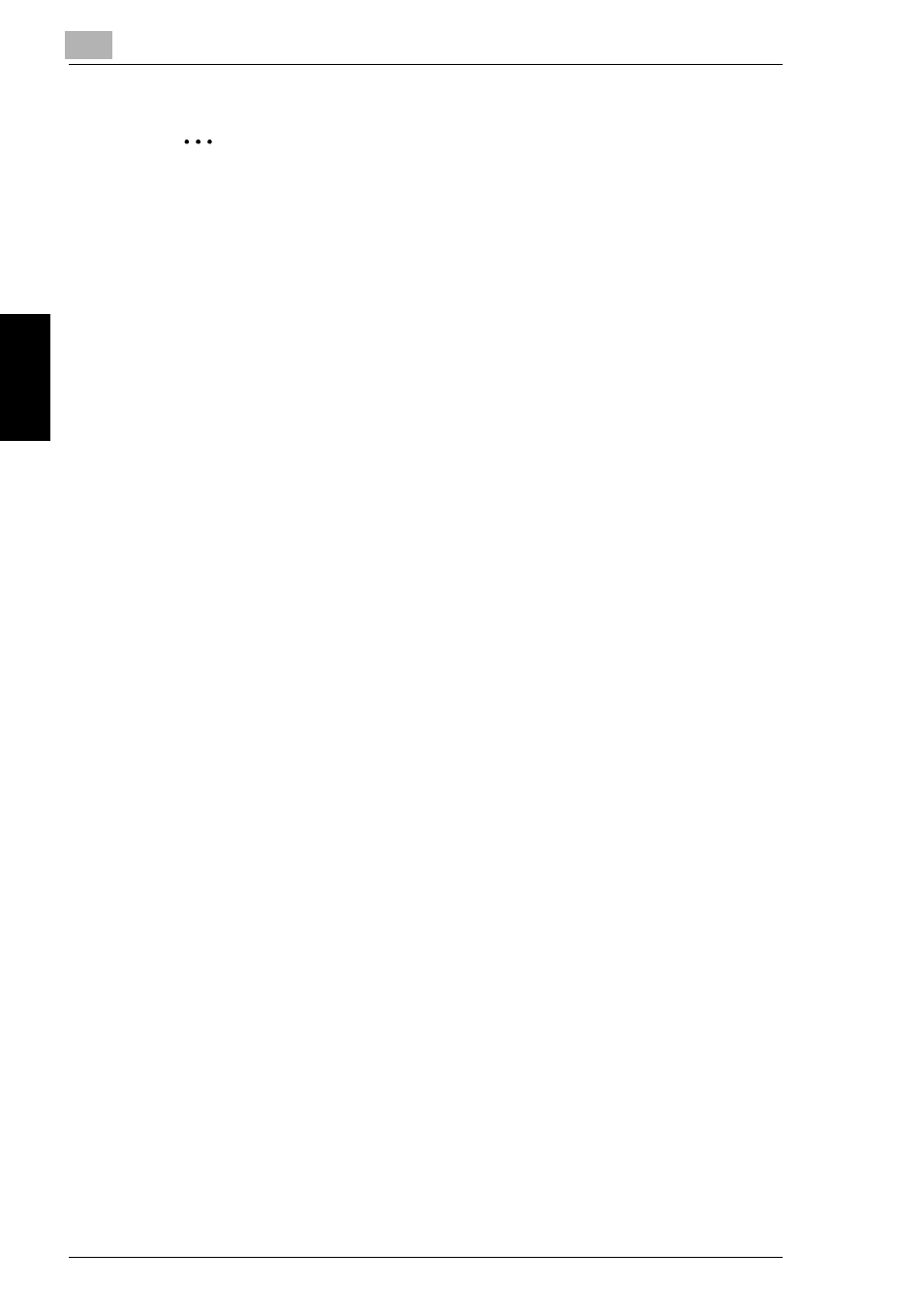
9
9.5 Using Internet Faxing Operations
9-82
Int
er
net F
a
x &
Ne
twor
k
Sc
an
Ch
apte
r 9
✎
Tip
If the option to forward and print the document (“ON (PRINT)”) is
selected, the received fax is forwarded to a destination after
printed the received data.
5
The destination e-mail address or fax number can be entered using
the 10-Key pad, the one-touch dial keys, or speed dial numbers.
6
Press the [Yes] key.
The RX OPERATION screen appears.
