Minolta FAX2900 User Manual
Page 300
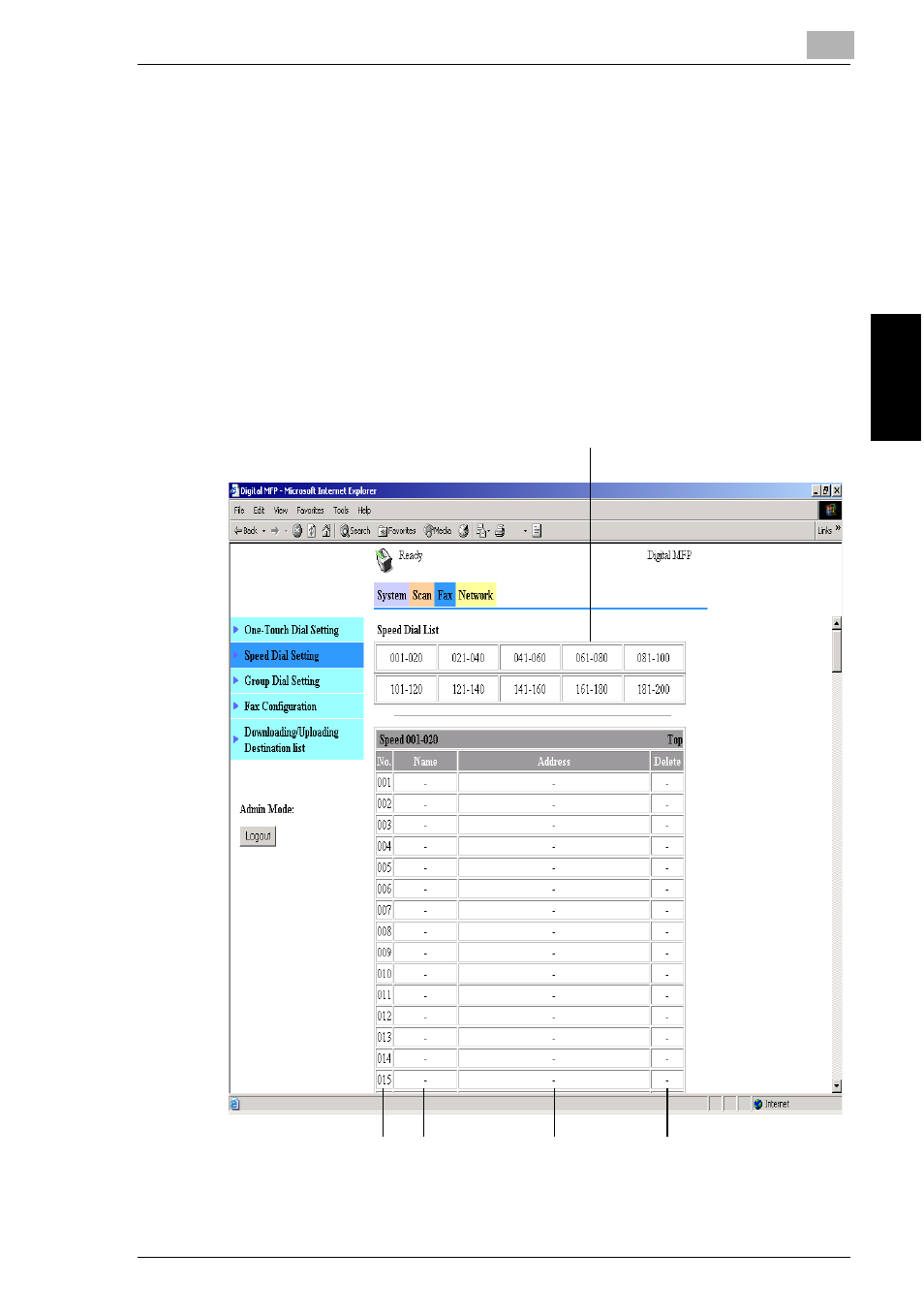
9.2 Getting Ready
9
9-53
Int
er
net F
a
x &
Ne
twor
k
Sc
an
Ch
apte
r 9
Adding a New Speed Dial (FTP Server) Setting
1
Start up PageScope Light.
❍
Refer to “Using PageScope Light” on page 9-10.
2
Log in to the Administrator mode.
3
Click “File Destination Setting” in the menu on the “Scan” tab.
4
Click the speed dial number where you wish to add a new address.
5
The File Destination screen appears. Enter the necessary information,
and then click the [Apply] button.
2
4
5
3
1
