Minolta FAX2900 User Manual
Page 224
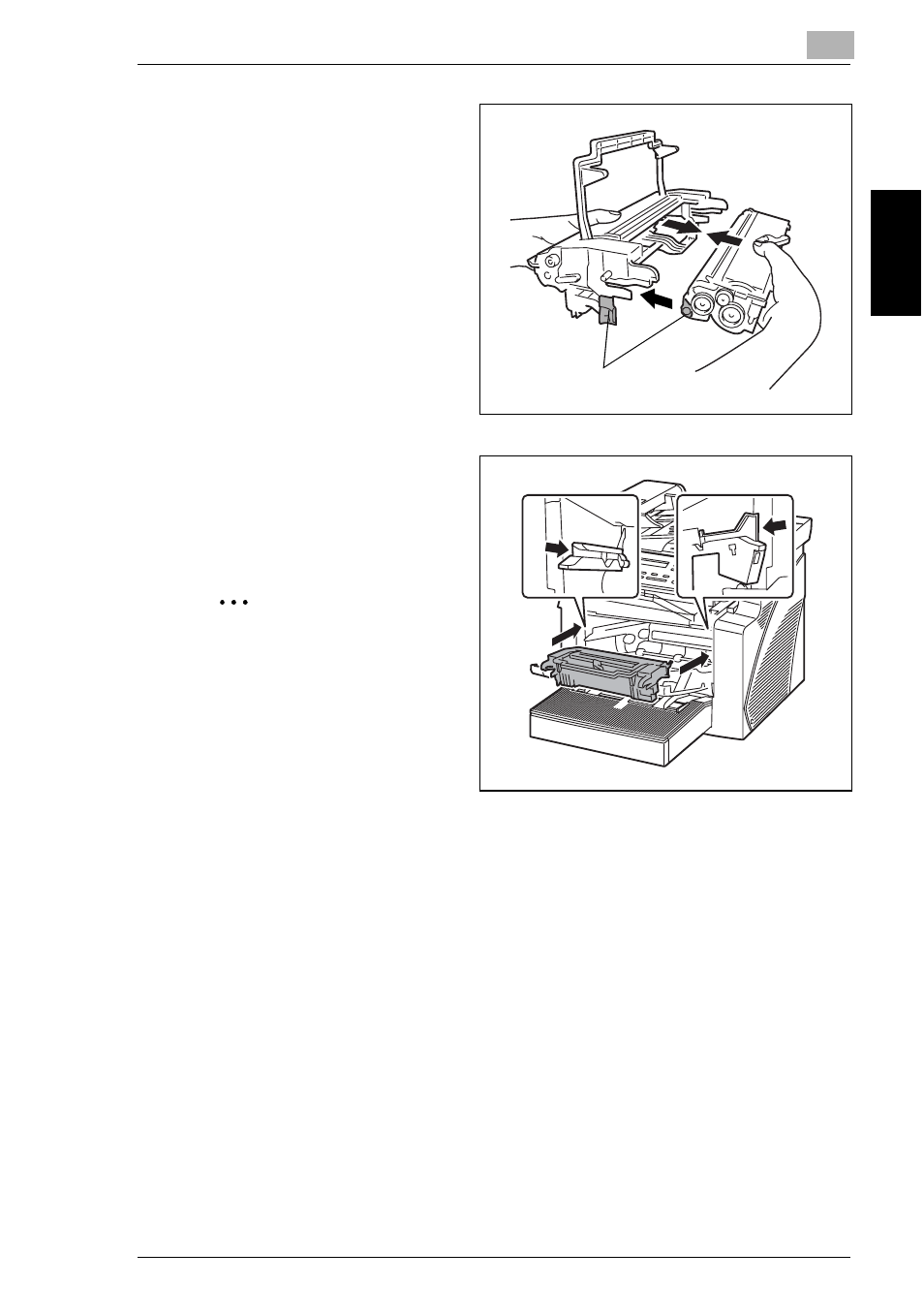
8.2 When the Message “TONER EMPTY” Appears
8
8-9
Wh
en a
Me
ss
ag
e A
ppea
rs
Chap
ter
8
7
Align the blue parts of the Drum
Cartridge and Toner Cartridge,
and then attach them together.
8
Align the tab on the Imaging
Cartridge with the rail in the
machine, and then install the
cartridge.
✎
Note
Do not push in the Imaging
Cartridge with excessive force
if the cartridge is not correctly
aligned on the rail, otherwise
the units may be damaged.
9
Close the Front Cover.
Blue parts
