Minolta FAX2900 User Manual
Page 226
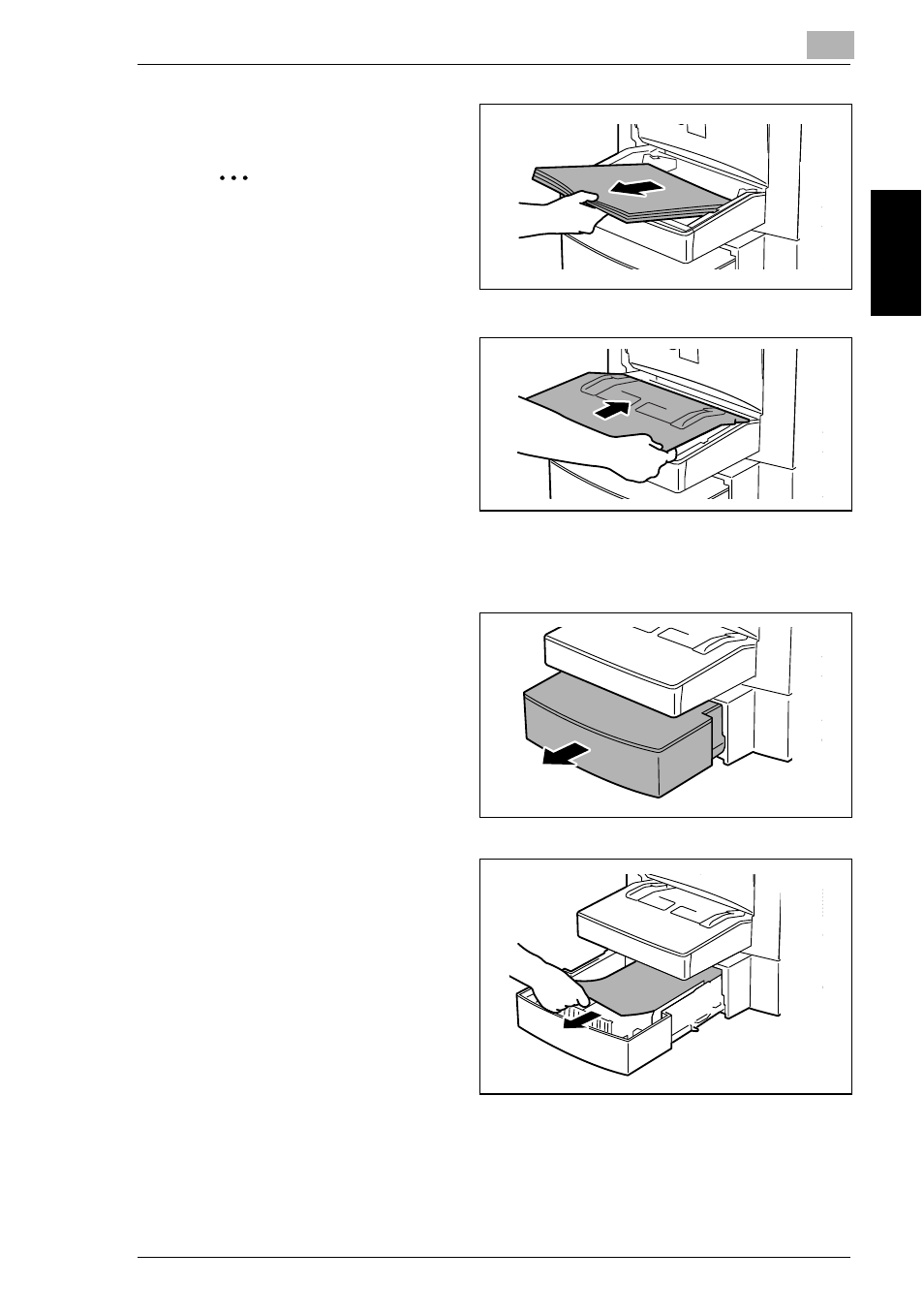
8.3 When the Message “PAPER MISFEED” Appears
8
8-11
Wh
en a
Me
ss
ag
e A
ppea
rs
Chap
ter
8
3
Remove all paper from Tray1.
✎
Note
Do not reuse paper that has
been misfed.
4
Reload the paper stack in the tray.
5
Attach the tray removed in step 2.
6
Reload the paper removed in step 1.
7
Remove the cover of optional
Tray2, and then pull out the
drawer.
8
Remove all paper from the drawer.
