Minolta FAX2900 User Manual
Page 58
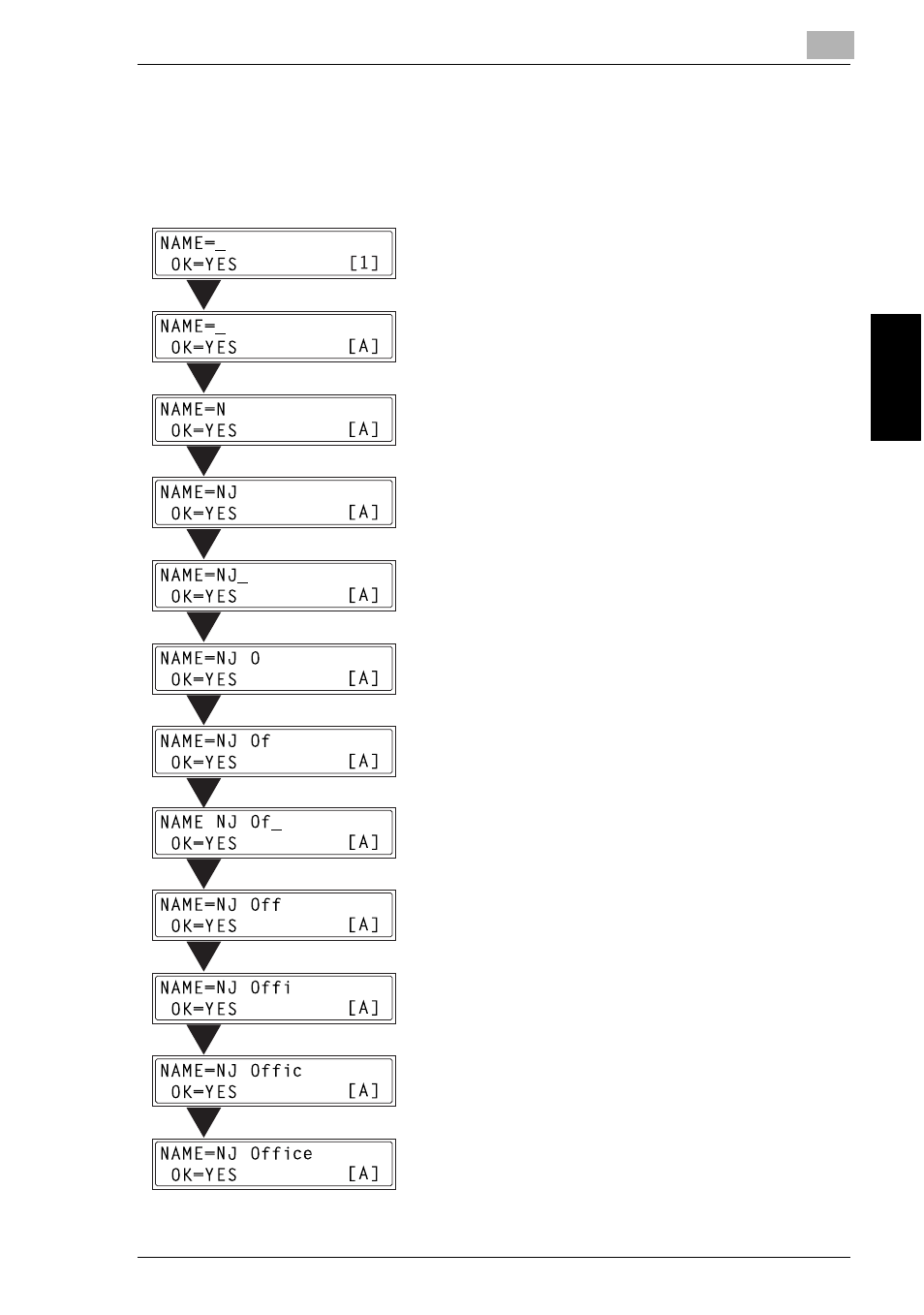
3.7 Entering Text
3
3-19
Bef
or
e Ma
ki
ng C
opi
es
or
F
ax
ing
Ch
apte
r 3
Inputting Example
To enter the name “NJ Office”
* The cursor (_) flashes alternately with the character at its current location.
Press the [6] key twice.
Press the [5] key once.
Press the [0] key once.
Press the [6] key 3 times.
Press the [3] key 7 times.
Press the [
Ö
] key.
Press the [4] key 7 times.
Press the [2] key 7 times.
Press the [3] key 6 times.
Press the [3] key 7 times.
Press the [123/ABC] key.
