Input output mode, Original, Copy types – Minolta CF910 User Manual
Page 51
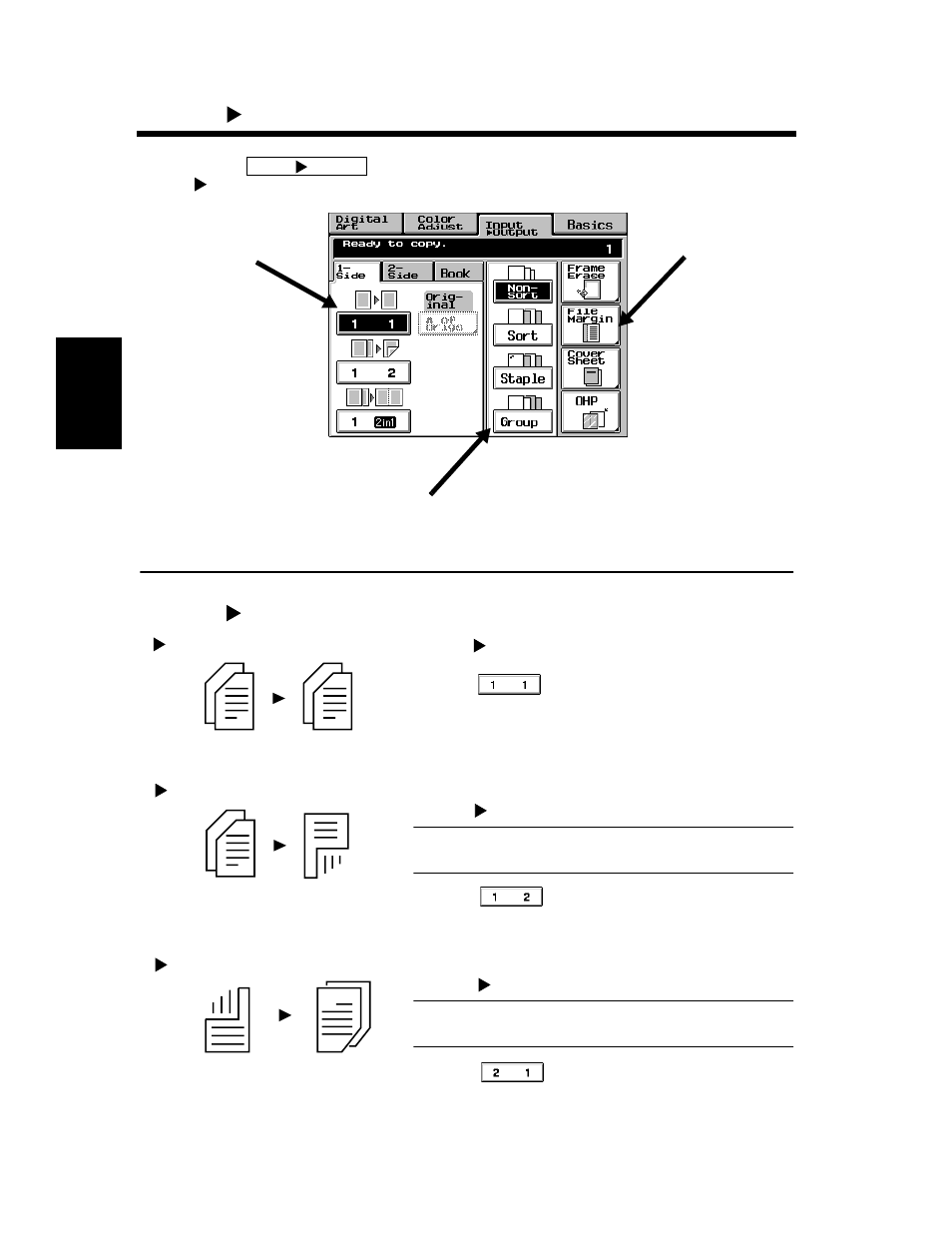
3-19
M
a
ki
ng
C
o
pi
es
Chapter 3
4. Input Output Mode
When you touch
on the Touch Panel, a screen appears that allows you to set the
original
copy type or a particular finishing function.
Original
Copy Types
Input
Output
Choose the setting based
on your original and your
desired end-result copy.
☞ p. 3-21
If required, select the
appropriate special
function(s). ☞ p. 4-1
Select a finishing function you want to use
for your copies. (Only when the optional
Sorter or Staple Sorter is mounted) ☞ p. 3-25
* The screen may appear different
depending on the options your
copier is equipped with.
1154P140CA
1
1
Originals
Copies
1136P204AA
1
2
• Select 1
1 to make 1-sided copies from 1-sided originals.
Touch
(Only when the Duplex Unit is mounted.)
• Select 1
2 to make 2-sided copies from 1-sided originals.
NOTE
Two originals can be copied onto one sheet of paper.
Touch
Originals
Copy
1136P205AA
2
1
Original
Copies
(Only when the Duplexing Document Feeder is mounted.)
• Select 2
1 to make 1-sided copies from 2-sided originals.
NOTE
You need twice as many sheets of copy paper as originals.
Touch
1134P207AA
