Minolta CF910 User Manual
Page 177
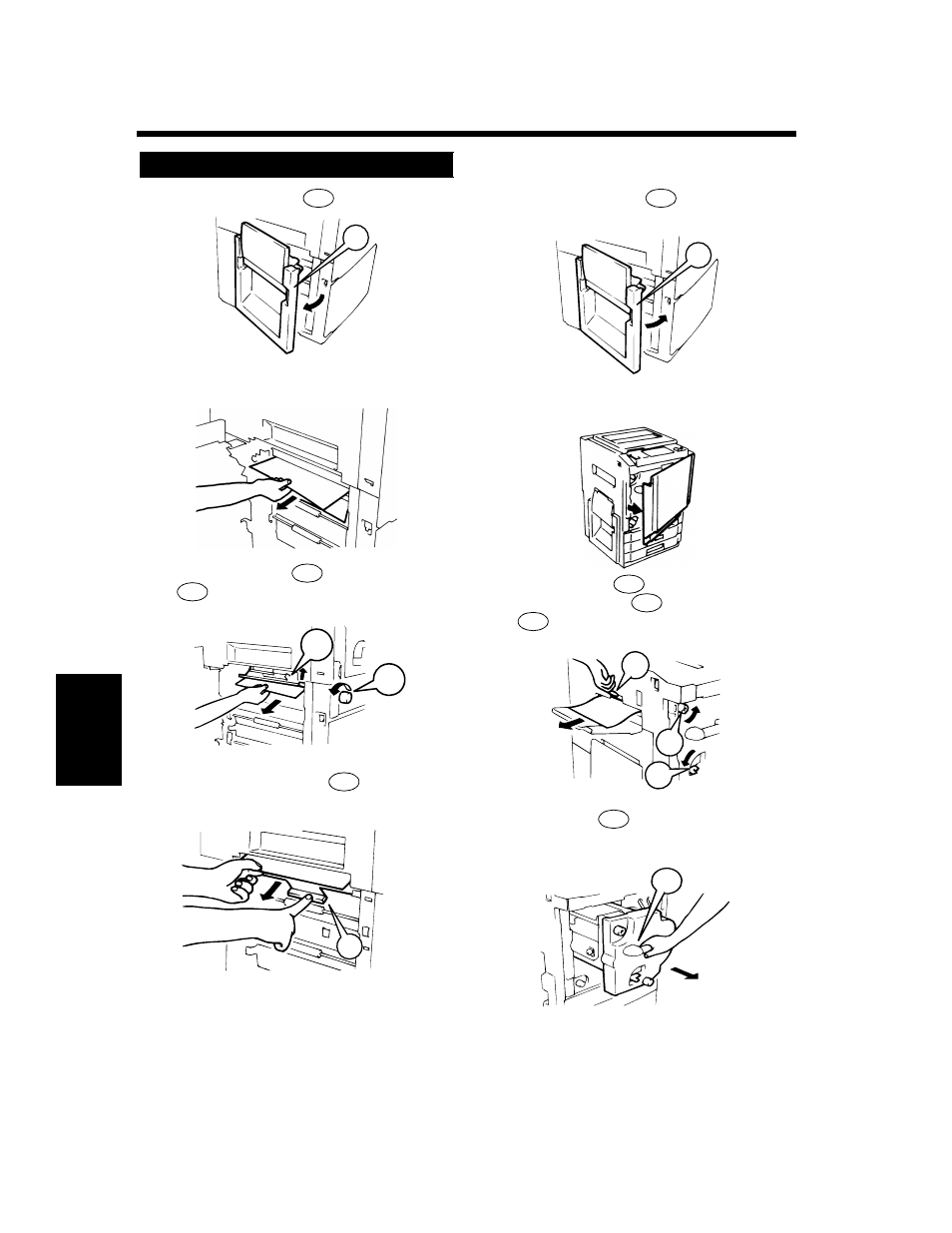
6-9
4. When the Message “Misfeeding is detected.” Appears
Wh
en
a Mes
sage
App
ear
s
Chapter 6
Open the Left Door
.
Pull out the sheet of paper from the
Transport Section.
Raise Guide Plate
and, turning Knob
, pull out the sheet of paper.
Press down Guide Plate
and pull out
the sheet of paper.
Close the Left Door
.
Open the Front Door.
Turn the Lever
to the left.
Press Guide Plate
and, turning Knob
, pull out the sheet of paper.
Grasp Lever
and slide out the
Transfer/Fusing Unit.
Copier
1
L1
L1
1144O548AA
2
1144L022AA
3
M2
M1
1144L023AA
M2
M1
4
M3
M3
1144L024AA
5
L1
L1
1144O549AA
6
1144O015AA
7
M4
L2
M5
L2
M4
M5
1144L026AB
8
M6
M6
1144L027AB
1144L027AB
