Minolta CF910 User Manual
Page 47
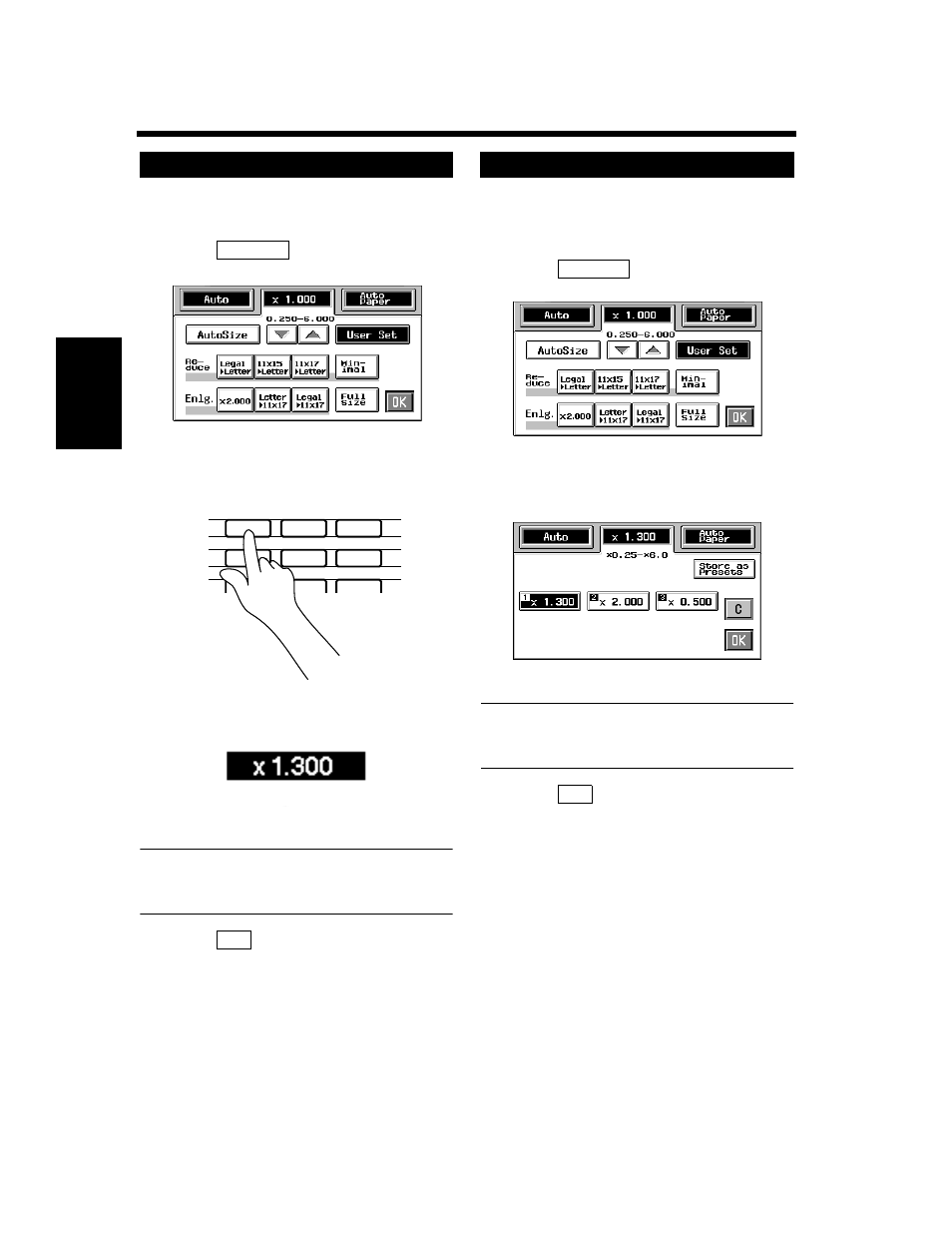
3-15
3. Basic Functions
M
a
ki
ng
C
o
pi
es
Chapter 3
You may use the 10-Key Pad to directly enter the
zoom ratio.
Touch
.
Enter the desired zoom ratio from the 10-
Key Pad.
Example:
×
1.300
Press 1, 3, 0, and 0, in that order.
To correct a ratio, press the Clear key and
then enter the correct one again.
Useful Tip
The zoom ratio can be entered between the range
of
×
0.250 and
×
6.000.
Touch
.
You can store some of the most frequently used
zoom ratios in memory and recall them later as
necessary.
Touch
.
From among the three ratios previously
stored in memory, select the desired one.
Useful Tip
It’s a good idea for you to store frequently used
zoom ratios in memory. ☞ p. 3-16
Touch
.
Using the 10-Key Pad
1
User Set
1154P340EB
2
1
2
3
4
5
6
7
8
9
0
C
1139O4870A
1139O4870A
1149O160BA
3
OK
Calling up a Ratio from Memory
1
User Set
1154P340EB
2
1154P150CA
3
OK
