Minolta CF910 User Manual
Page 178
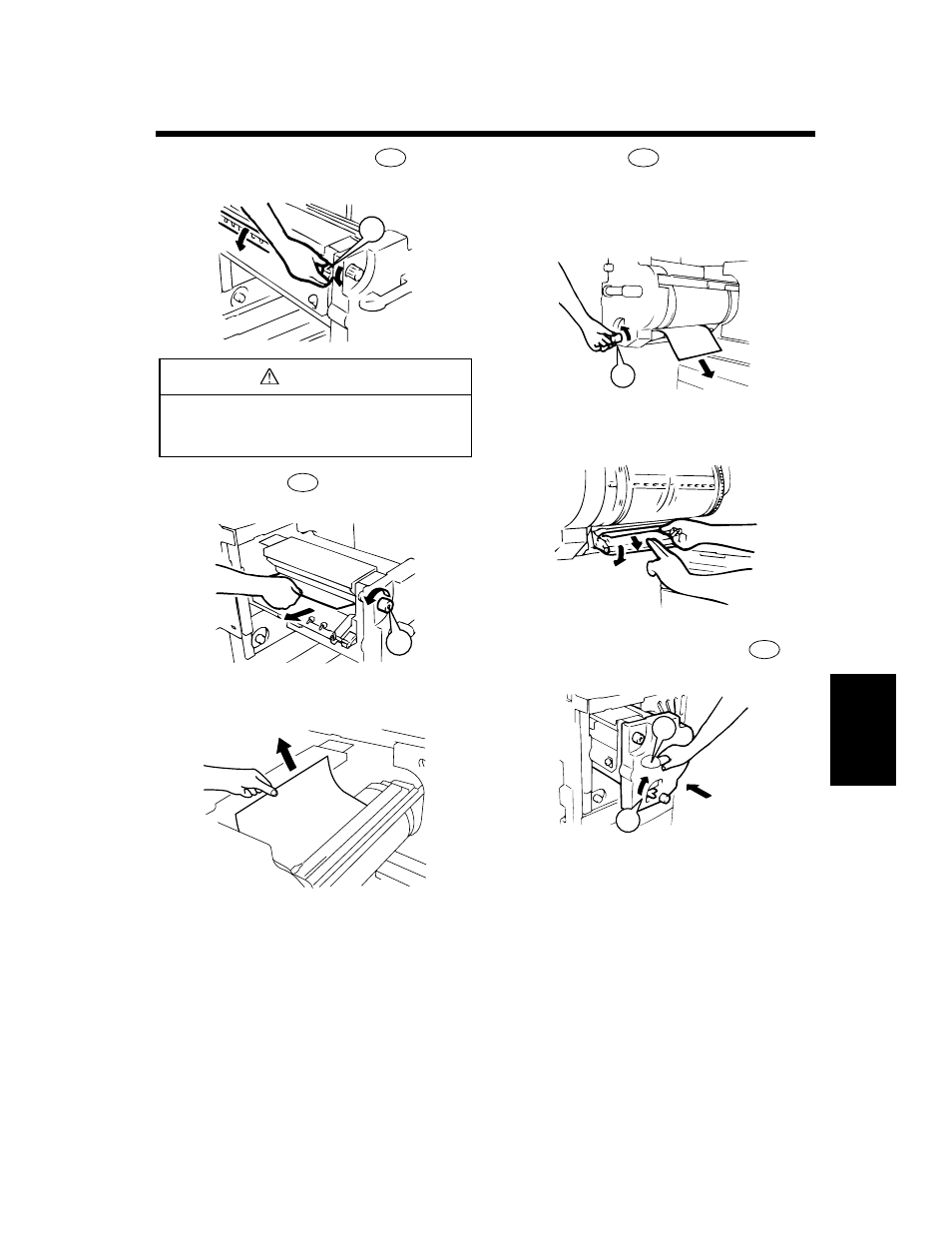
6-10
4. When the Message “Misfeeding is detected.” Appears
Wh
en
a Mes
sage
App
ear
s
Chapter 6
Grasp the Fusing Unit Lever
and open
the Fusing Unit.
Turning Knob
, pull out the sheet of
paper and close the Fusing Unit.
Pull out the sheet of paper from the Upper
Area of the Transfer/Fusing Unit.
Turning Knob
, remove the sheet of
paper. If paper is stuck to the Transfer Film,
carefully disengage the leading edge of the
paper and remove it with care not to damage
the Transfer Film.
Press down the Roller as shown and remove
the sheet of paper if present inside.
Slide the Transfer/Fusing Unit back into the
copier and turn the Release Lever
to
the right.
Close the Front Door.
CAUTION
DO NOT touch any parts except paper as the
Fusing Unit and its surrounding areas are
extremely hot.
9
M7
M7
1144L028AB
10
M5
M5
1144L029AB
11
1154O016AA
12
M9
M9
1144L031AA
13
1144L069AA
14
M4
M4
M6
1144L032AB
15
