At the phone ready screen, 2 do one of the following, If you are on a call on one line – Motorola i2000 User Manual
Page 62
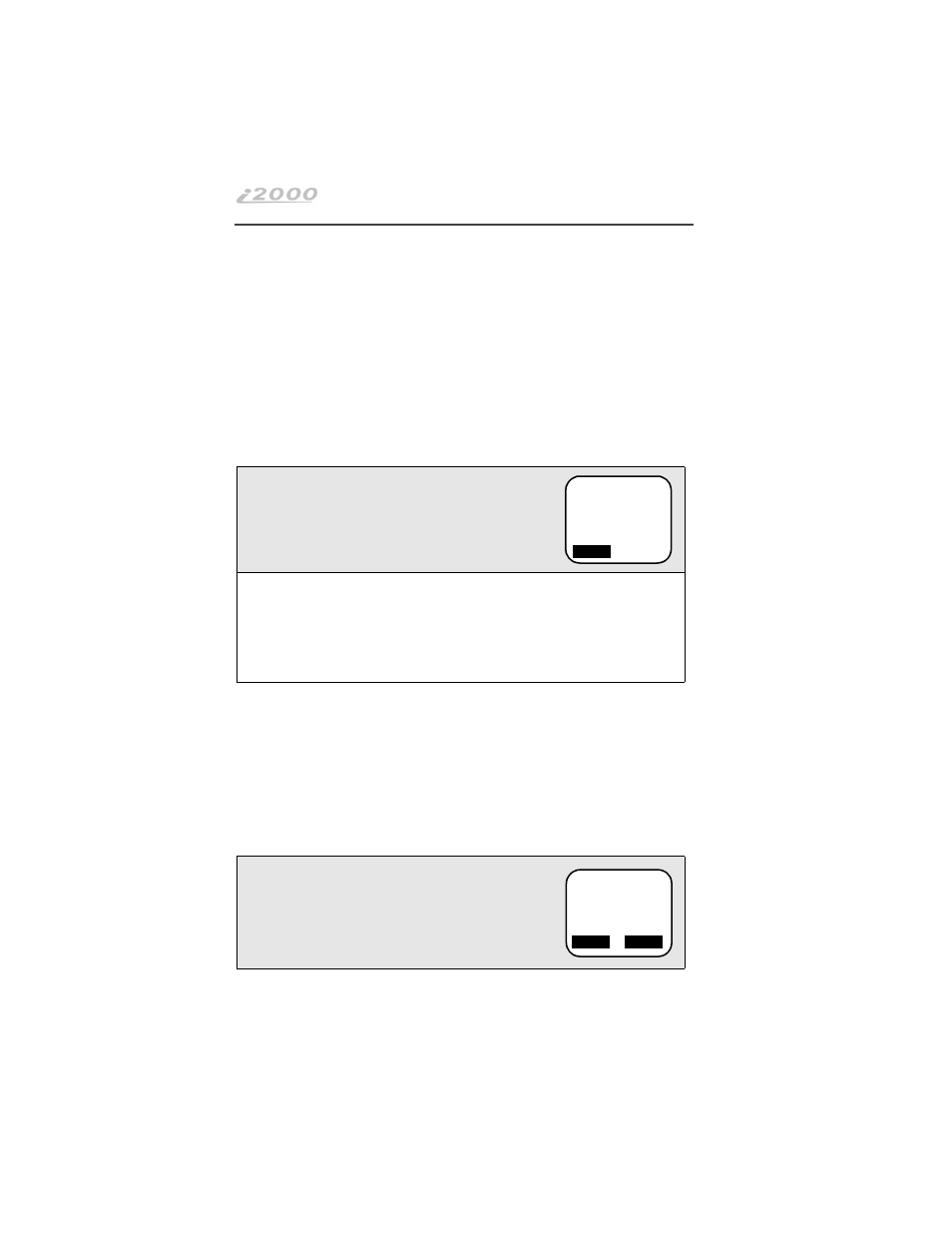
60
www.nextel.com
3
The alternate line does not have all the features of the first line:
•
Line 2 shares the voice mailbox with Line 1; there is only one monthly
charge.
•
You cannot forward Line 2 to Line 1 and have the phone ring; the call
defaults to Voice Mail.
•
Text and Numeric Paging is not offered on Line 2.
•
A call from line 2 will appear on the recipient’s Caller ID as the Line 1
phone number.
Selecting the Alternate Line
At the Phone Ready screen:
Receiving Calls on Your Alternate Line
You can receive calls on either line, regardless of the active line setting.
•
If the call is on the same line as the currently active line, the active line icon
simply flashes.
•
If the call is on the line that is not currently active, the active line icon
remains lit and the additional line icon flashes.
If you are on a call on one line:
1
Press
n
until you see “Line2”. (If you are on
Line 2, you will see “Line1”.)
2
Do one of the following:
•
Press
o
under “Line2” to activate Line 2 when Line 1 is the
active line.
•
Or, press
o
under “Line1” to activate Line 1 when Line 2 is
the active line.
1
Press
o
under “Yes” to answer the call on the
other line. Your original call will be placed on
hold.
Line2
Phone Ready
Nextel
Line2
a
1
b
Take Call
On Line 2?
No
Yes
3055551212
a h
b
2
