2 press 4 to access personal options, 3 press 5 to modify forwarding options, 4 select the applicable option below – Motorola i2000 User Manual
Page 54: 4 select the applicable option, Message forwarding
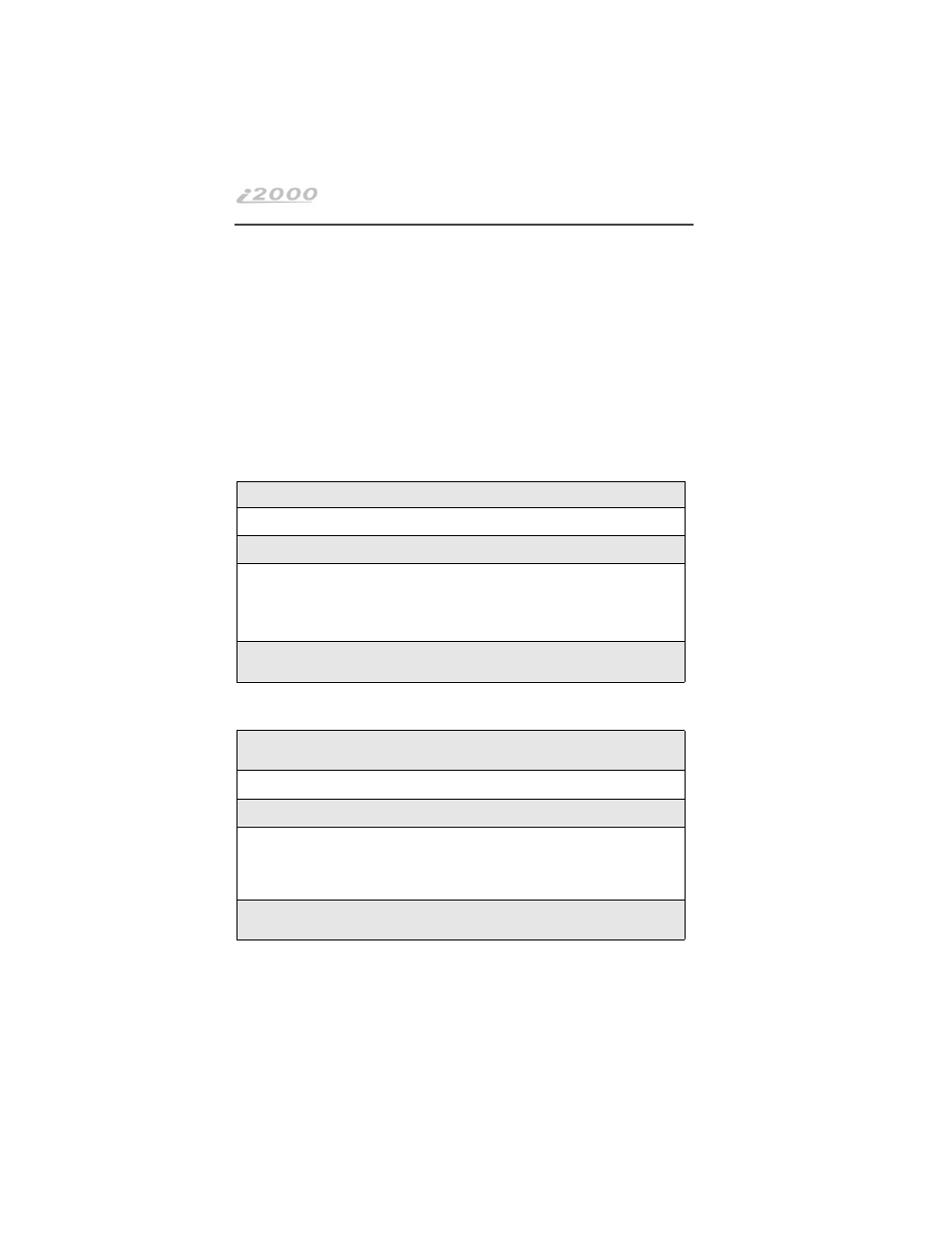
52
www.nextel.com
Message Forwarding
This feature allows you to program your phone to automatically forward
incoming messages to another mailbox. There are three types of forwarding:
Immediate, Silent and Delayed. They are discussed below:
•
Immediate Forwarding - Caller is notified that the message will be
forwarded.
•
Silent Forwarding - Caller is not notified that the message will be
forwarded.
•
Delayed Forwarding - If a caller’s message is not retrieved after a certain
amount of time, the message will automatically be forwarded to another
mailbox or telephone number.
Create/Modify Message Forwarding Number
Enabling/Disabling Message Forwarding
1
Log into voice mail (see “Logging Into Voice Mail” on page 40).
2
Press
4
to access Personal Options.
3
Press
5
to modify Forwarding Options.
4
Select the applicable option below:
•
To create a forwarding number, press
2
.
•
If you have already created a forwarding number, press
2
to
modify the number.
5
Exit Voice Mail (see “About Voice Mail Menus” on page 40) or hang
up to end the call.
1
Log into voice mail (“Logging Into Voice Mail” on page 40 and follow
steps 1 through 6).
2
Press
4
to access Personal Options.
3
Press
5
to modify Forwarding Options.
4
Select the applicable option:
•
If Message Forwarding is disabled, press
3
to enable it.
•
If Message Forwarding is enabled, press
3
to disable it.
5
Exit Voice Mail (see “About Voice Mail Menus” on page 40) or hang
up to end the call.
