Getting started, About this section, Batteries – Motorola i2000 User Manual
Page 13
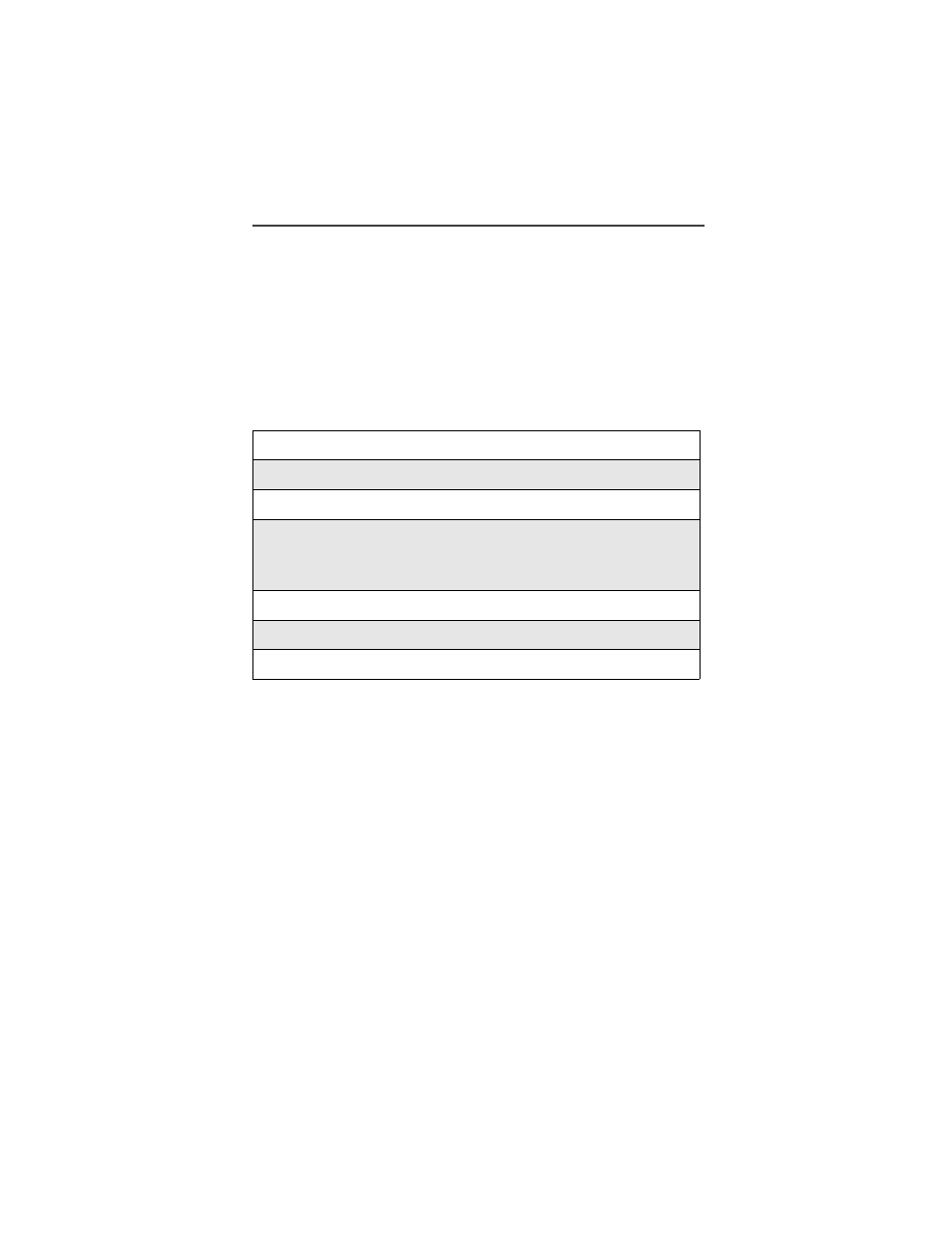
11
Getting Started
Getting Started
In this section, you will learn everything you need to know to begin using your
i2000 phone. This section also includes a Quick Guide portion so experienced
digital phone and two-way radio users can get started right away.
About This Section
This section includes instructions for the following tasks:
Batteries
Your i2000 phone comes with a standard Motorola iDEN Lithium Ion battery
and a Motorola iDEN approved Lithium Ion battery charger. After attaching the
battery, charge it (while the phone is off) for at least three hours before you use
it for the first time. After the initial charging, the battery can be charged more
quickly.
Remove the battery from the protective case provided in the original packaging.
When the battery is not attached to the phone store it in this case.
Batteries: Attaching, Detaching and Charging
Turning Your i2000 Phone On/Off
Activating Your i2000 Phone
NOTE:
Your phone must be activated before you
can place or receive a call.
Quick Guide to i2000 Phone Functions
