1 press n until you see the “calls” menu option, 1 press n until you see the “calls” option, 2 press o under “calls – Motorola i2000 User Manual
Page 39: 4 press o under “sent, Last 10 numbers received/sent call list, Quickstore of phone numbers
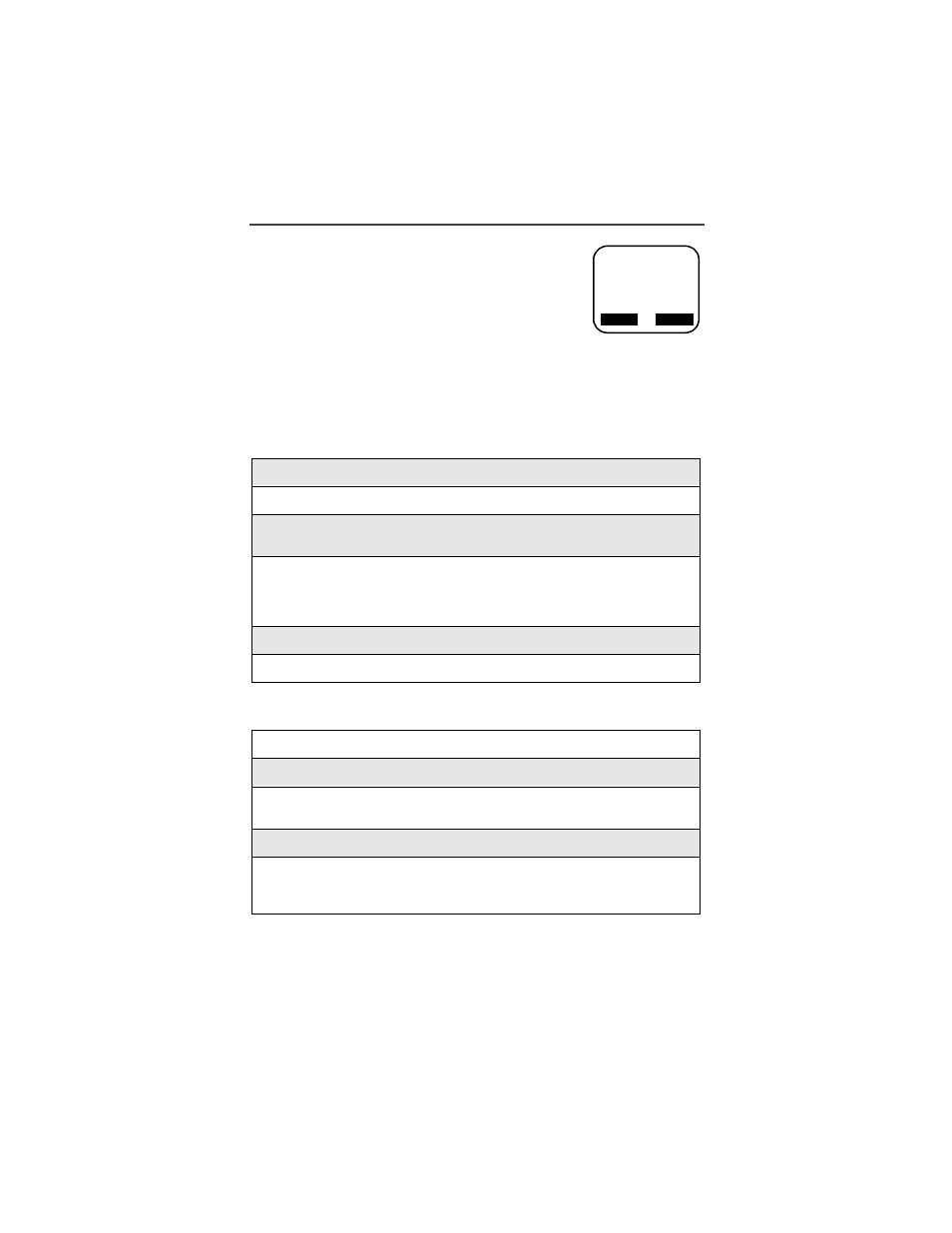
Phone Calls
37
Last 10 Numbers Received/Sent Call List
If you subscribe to Caller ID (and it is available in your
area), you can view, dial, and store the last ten received and
last ten sent telephone numbers. The most recently
received or sent call appears first in your call list. If the
name is not stored, only the phone number displays.
Quickstore of Phone Numbers
Quickstore allows you to quickly store a received or sent phone number without
going through the Programming menu.
Reviewing/Storing Received Calls
Reviewing/Storing Sent Calls
1
Press
n
until you see the “Calls” menu option.
2
Press
o
under “Calls”. The Rcvd Calls screen opens.
3
Press
s
to scroll entries. Press
o
under “Store” to store the
number in the first available storage space.
4
Enter the name using the keypad. (Notice, each key has a number and
several letters. To select different letters on a key, quickly press the key
until the desired letter displays. For example, to enter the letter Y you-
must press the
9
key 3 times quickly.)
5
Press
o
under “Store” after you have entered the name.
6
Press
o
under “Cancl” to close the Rcvd Calls screen.
1
Press
n
until you see the “Calls” option.
2
Press
o
under “Calls”.
3
Press
n
until you see the “Sent” option, if this option isn’t already vis-
ible.
4
Press
o
under “Sent”.
5
Press
s
to scroll entries. (To store an entry from the Sent list press
o
under “Store” and follow steps 4-6 in the previous section titled
“Reviewing/Storing Received Calls”).
a
1
b
Phone Ready
Nextel
Calls
Spd#
