Your nextel phone status – Motorola i2000 User Manual
Page 23
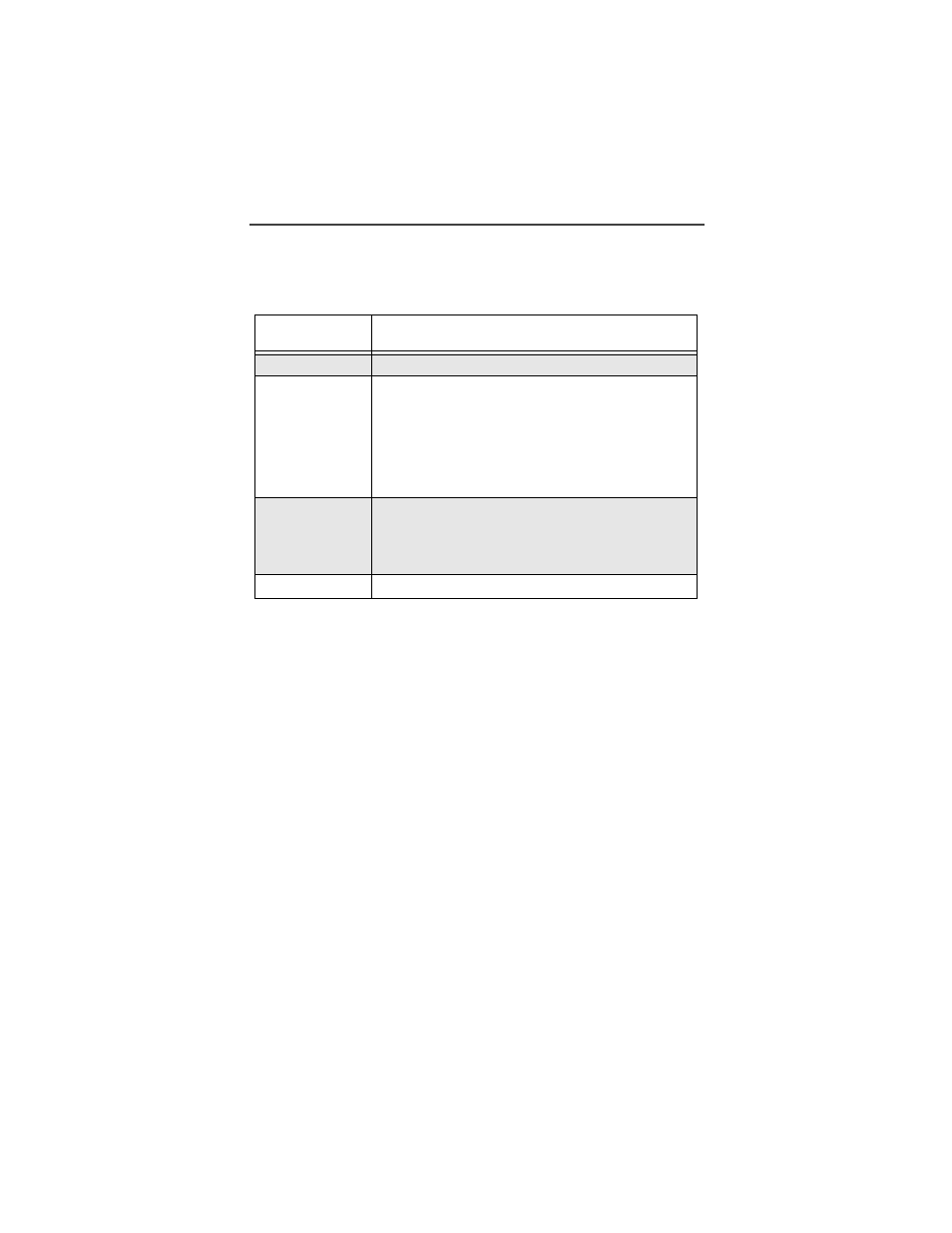
Getting Started
21
Your Nextel Phone Status
Your i2000 phone has a “Status Light” indicator. The “Status Light” shows you,
at a glance, the status of your connection (see Features Bookmark on inside
cover).
Status Light
Indicator
Nextel Phone Status
Flashing Red
Signing on to the network. Please wait.
Solid Red
No service or out of coverage area. If you are in a
coverage area, keep your phone on and it will continue
trying to connect every two minutes. If you cannot
connect after 15 minutes, call Nextel Customer Care at
1-800-639-6111. When traveling overseas call 1 (201)
531-5202. This Customer Care number is toll-free
from your Nextel handset both domestically and
internationally.
Flashing
Green
In service/Ready to use.
NOTE: Nextel Direct Connect calls are not
available outside of your home market
area.
Solid Green
In use
.
- RAZR V3 (110 pages)
- C118 (60 pages)
- C330 (166 pages)
- C139 (26 pages)
- C139 (174 pages)
- T720i (112 pages)
- C380 (97 pages)
- C156 (106 pages)
- C350 (30 pages)
- C550 (110 pages)
- V80 (108 pages)
- C155 (120 pages)
- C650 (124 pages)
- E398 (120 pages)
- TimePort 280 (188 pages)
- C200 (96 pages)
- E365 (6 pages)
- W510 (115 pages)
- V60C (190 pages)
- ST 7760 (117 pages)
- CD 160 (56 pages)
- StarTac85 (76 pages)
- Bluetooth (84 pages)
- V8088 (59 pages)
- Series M (80 pages)
- C332 (86 pages)
- V2088 (80 pages)
- P8088 (84 pages)
- Talkabout 191 (100 pages)
- Timeport 260 (108 pages)
- M3288 (76 pages)
- Timeport 250 (128 pages)
- V51 (102 pages)
- Talkabout 189 (125 pages)
- C115 (82 pages)
- StarTac70 (80 pages)
- Talkabout 192 (100 pages)
- i2000 (58 pages)
- Talkabout 720i (85 pages)
- i1000 (80 pages)
- A780 (182 pages)
- BRUTE I686 (118 pages)
- DROID 2 (70 pages)
- 68000202951-A (2 pages)
