3 follow the tutorial to, Setting up your voice mailbox from within the u.s, New message indicators – Motorola i2000 User Manual
Page 41
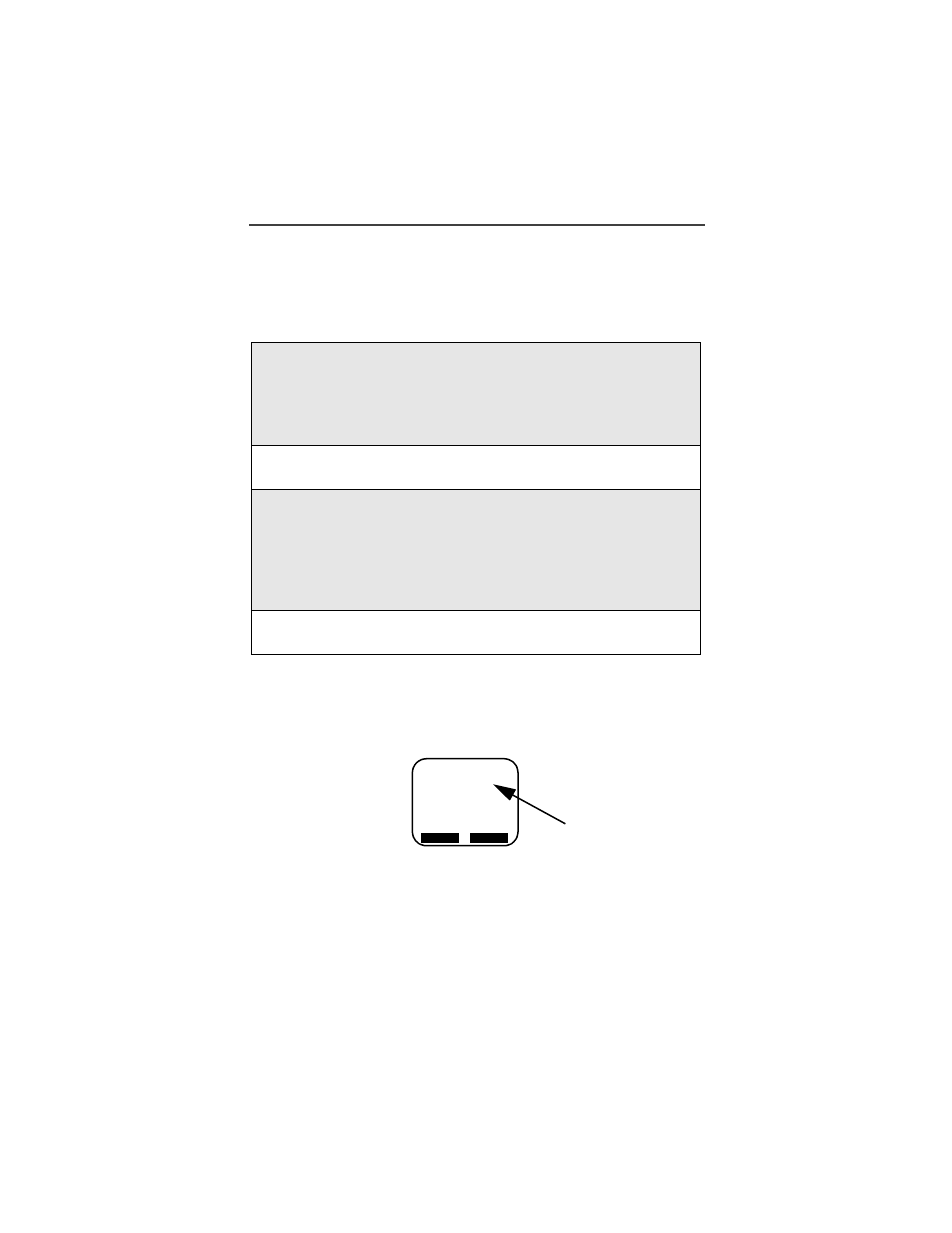
Nextel Voice Mail Service
39
Setting Up Your Voice Mailbox from Within the U.S.
You must set up your voice mailbox before you can retrieve messages. The
following steps will tell you how to setup your mailbox. However, before
proceeding you may want to read “Recording Your Active Greeting” on page
45, which provides information you may want to include in your greeting:
New Message Indicators
When you receive a new message, the following will occur:
•
New Voice Mail Waiting will display on the screen once your phone is
turned on (if your phone is off when the call is received).
•
The
g
icon will flash at the top of the display.
•
Your i2000 phone will alert you every 30 seconds of new Voice Mail
messages.
1
Using your Nextel phone, dial your 10-digit Nextel Personal Telephone
Number (PTN).
If you are calling from a phone other than your Nextel i2000 phone,
dial your 10-digit Nextel Personal Telephone Number (PTN).
When you hear the greeting, press * to access your voice mail account.
2
When prompted, enter your password. (New users should enter the last
seven digits of your phone number. This is your temporary password).
3
Follow the tutorial to:
•
Create a new four- to seven-digit password (see “Changing Your
Password” on page 44).
•
Record your name (see “Recording Your Name” on page 45).
•
Record a greeting (see “Recording Your Active Greeting” on page
45).
4
When the system says, “Enjoy using Nextel Voice Mail,” your mailbox
is set up.
a
1
g
b
New Voice
Mail Waiting
Exit
Dial
Indicator
Voice Mail
