1 immediately power off the radio product, 3 shake excess liquid from phone – Motorola i2000 User Manual
Page 109
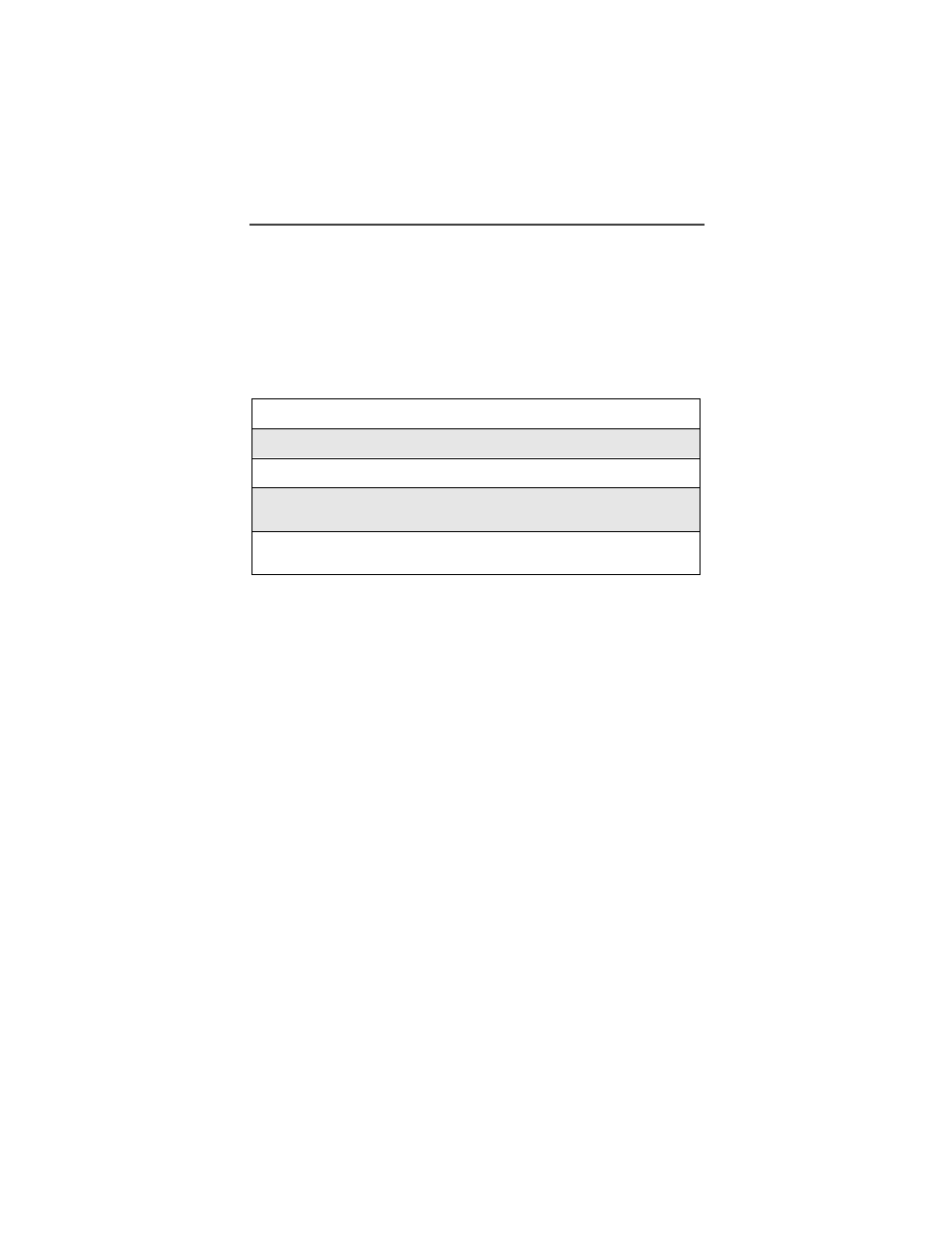
Safety and General Information
107
Cleaning and Drying Considerations
Using a leather carry case may help protect the surfaces and help prevent liquids
(e.g., rain) from entering into the interior of the radio product. This product is
not water proof, and exposing the unit to liquids may result in permanent
damage to the unit.
If your radio product interior gets wet, do not try to accelerate drying with the
use of an oven or a dryer as this will damage the radio product and void the
warranty. Instead, do the following:
If the phone does not work after following the steps listed above, contact your
dealer for servicing information.
Clean the external surfaces of the radio product with a damp cloth, using a mild
solution of dishwashing detergent and water. Some household cleaners may
contain chemicals that could seriously damage the radio product. Avoid the use
of any petroleum-based solvent cleaners. Also, avoid applying liquids directly
on the radio product.
1
Immediately power off the radio product.
2
Remove Battery and SIM Card (if so equipped) from radio product.
3
Shake excess liquid from phone.
4
Place phone, battery and SIM card in an area that is at room temperature
and has good air flow.
5
Let phone, battery and SIM card dry for 72 hours before reconnecting
the SIM card and battery and/or powering on the phone.
