Voice mail boxes, Creating voice mail boxes or changing passcodes, Recording a message to a voice mail box – Muratec M860 User Manual
Page 66
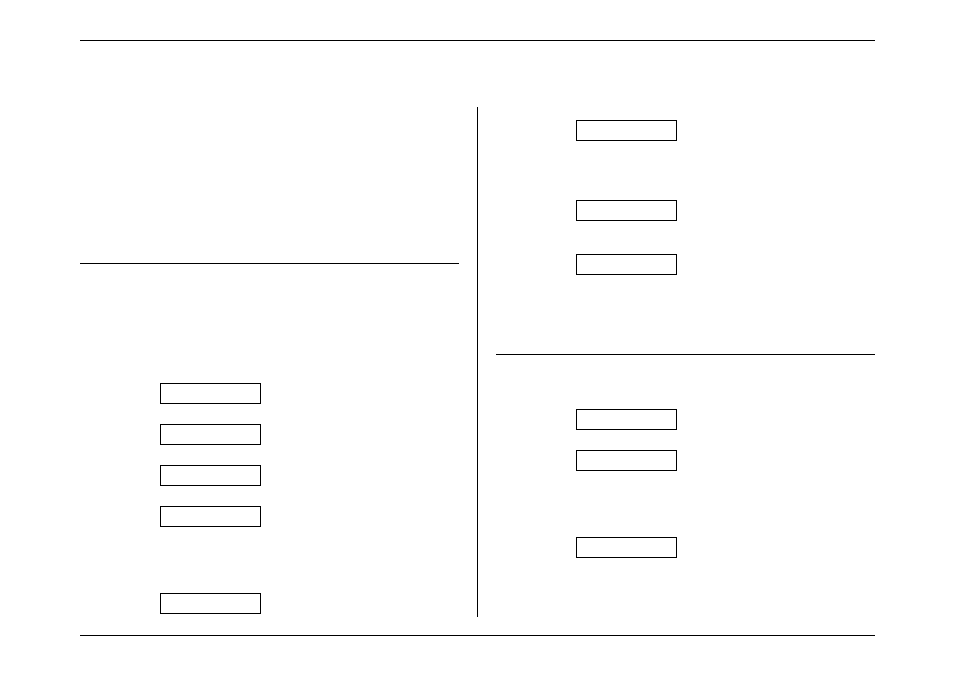
Answering Machine
4.7
Secure Memos:
Voice Mail Boxes
Anyone with access to your fax machine can easily play any memo or messages
stored on it. This may be okay in a “secure” location, but elsewhere could be a
problem. To record messages but retain greater security, use your fax’s voice mail
boxes. The fax machine offers up to ten “electronic boxes” in which authorized
users can store and receive voice messages with passcode-protected security.
Also, each box can hold numerous messages; the regular memo function can store
only one.
Note:
Please don’t confuse this feature with other “voice mail” systems
commonly used today. No unauthorized caller can leave messages in, or
otherwise use, the fax’s voice mail boxes.
Creating Voice Mail Boxes or Changing
Passcodes
To use voice mail boxes, all you have to do is create at least one.
Your fax machine lets you create up to ten.
To create a voice mail box or change the passcode on an existing one:
1. Press
program
,
9
,
mode/enter
,
3
.
Set Access Code
2. Press
mode/enter
.
Remote Access
3. Press
program
. The LCD will show:
Voice Mail Box
4. Press
mode/enter
.
Select 01-10: 01
5. To create voice mail box 1, skip to step 6. Otherwise, use the numeric keypad
to enter the designated voice mail box number. Make sure you use a leading
zero (as shown, above, for box 1 ---- “01”) for any box other than box 10.
6. Press
mode/enter
. If the box hasn’t yet been created, the LCD will show:
Passcode: 0000
If the box has been created previously, the LCD will show:
Passcode: ****
7. Use the numeric keypad to enter a four-digit passcode for access to the voice
mail box you’re creating. If you wish to move the cursor to a different digit,
press one-touch
a
to move left or one-touch
b
to move right. In the example
below, we have entered
5891
.
Passcode: 5891
8. When you have entered the passcode you want, press
mode/enter
to save the
passcode. The LCD will revert to the voice mail box selection display:
Select 01-10: 02
9. If you are finished creating or changing voice mail boxes, go on to step 10. To
create or change another voice mail box, go back to step 5 and repeat the
operation from that point.
10. Press
stop
. The fax will return to standby.
Recording a Message to a Voice Mail Box
Here’s how to record a message into an existing voice mail box.
1. Press
program
,
9
,
mode/enter
,
9
.
Set Voice Mail
2. Press
mode/enter
.
Select 01-10: 01
3. To record a message into voice mail box 1, skip to step 4. otherwise, use the
numeric keypad to enter the designated voice mail box number. Use a leading
zero (as shown, above, for box 1 ---- “01”) for any box other than box 10.
4. Press
mode/enter
.
Passcode: ****
5. Use the numeric keypad to enter the four-digit passcode for access to the voice
mail box you’ve selected. To move the cursor to a different digit, press one-
touch
a
to move left or one-touch
b
to move right. In the example below, we
have entered
5891
.
