Adjusting monitor and ringer volume, Attaching a second telephone or answering machine – Muratec M860 User Manual
Page 20
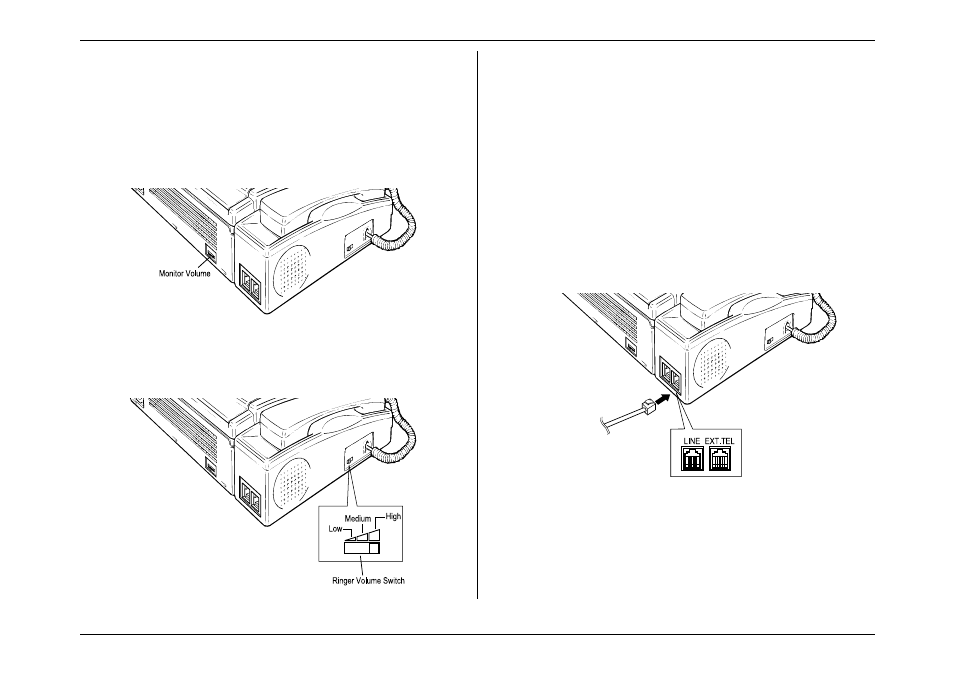
Getting Started
1.13
Adjusting Monitor and Ringer Volume
For your convenience, your fax machine allows you to set the volume of the
monitor speaker and of the ringer.
To setting monitor volume
1. Press
monitor/call
. You should hear a dial tone. If not, go back and re-check
your connections so far.
2. Adjust the volume with the monitor speaker dial on the back of your fax.
3. Press
monitor/call
once more to turn off the monitor.
To setting ringer volume
You may set the ringer volume to one of three levels: high, medium, or low.
To do so, use the ringer volume switch, also at the left side of your fax machine.
Attaching A Second Telephone or
Answering Machine
Note:
If you have an M880, do not connect the answering machine into your fax
machine. Because your M880 already has a high-quality answering
machine built in (see “Section 4; Answering Machine” page 4.1), it is not
designed to be used with another answering machine, connected or not. We
strongly recommend that you use the fax machine as the only answering
machine on its phone line.
To connect the other phone to your fax machine:
Plug the other phone’s telephone line cord into the
EXT.TEL
jack on the back of
your fax machine.
Note:
Do not plug your second phone into the wall jack. In order for your fax
machine and your second phone to work together, the second phone must
be connected to the fax machine’s
EXT.TEL
jack, as shown.
Note:
For information on how to use either an answering machine or a connected
second telephone with your fax machine, see “Receiving Faxes”, page
beginning on page 1.18.
