Making copies – Muratec M860 User Manual
Page 30
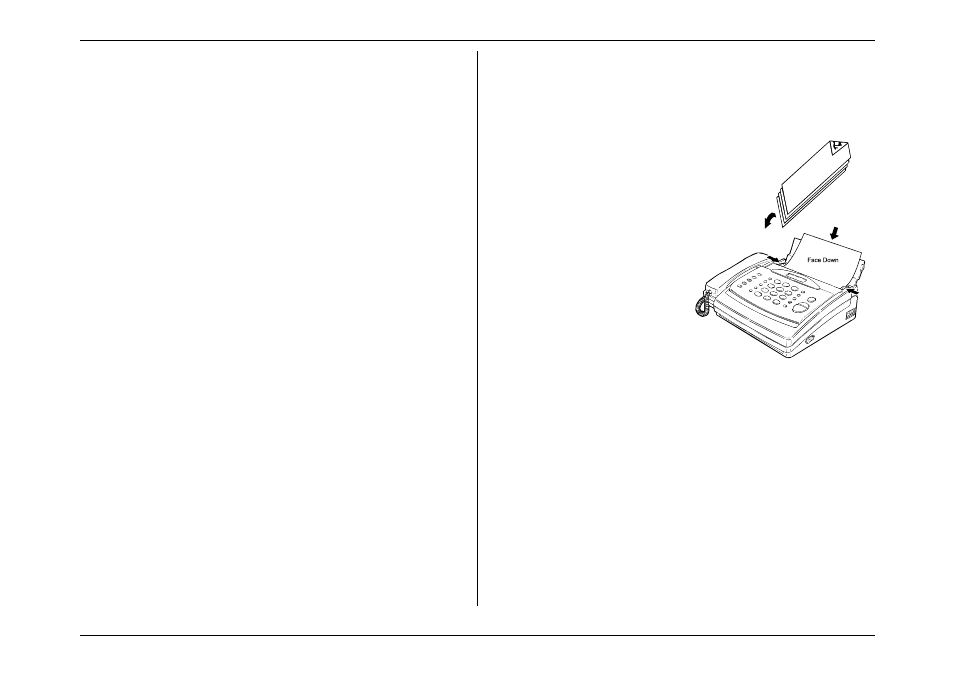
Getting Started
1.23
Searching and dialing through a Caller ID from memory.
1. Press
speed dial
twice. The LCD shows the latest Caller ID.
2. To scroll through the Caller ID in the memory, press
speed dial
.
Note:
If you press
2, 4, 6
or
8
on the numeric keypad, the LCD will change
to the EasyDial directory. (For more information of EasyDial directory,
see page 2.8.)
3. When the LCD is showing the Caller ID you want to dial, press
start
.
•
If there is a document in the feeder, your machine will dial a fax call to the
selected Autodialer number.
•
If there isn’t a document in the feeder, your machine will activate the
monitor speaker and dial a regular phone call. At this point, you may either.
--- Lift the handset now
or
--- Listen to the monitor speaker until you hear the other person answer, and
then lift the handset.
Printing the Caller ID List
You can print a listing of the Caller IDs for the last 10 calls received.
The list includes the caller’s name (only when available) and phone number.
To print the Caller ID list:
Press
program, 6, mode/enter, contrast/cancel, mode/enter
.
Making Copies
Your fax machine serves as a handy copier for your insurance forms, receipts and
letters.
To make copies:
1. Adjust the document guides to fit the pages you’re
copying. Your document feeder will accommodate
up to 10 pages. For multi-page documents, fan the
pages slightly (see right). The first page of the fax
should extend just slightly from the rest.
2. Insert the document face down (see
right). The fax machine will “grab”
the first page of the document and
position it for copying.
3. Press
copy
. The copy will feed out through the lower recording paper exit at
the front of the machine, and your original will exit through the original
document exit at the front.
