Installing paper, A word about paper – Muratec M860 User Manual
Page 19
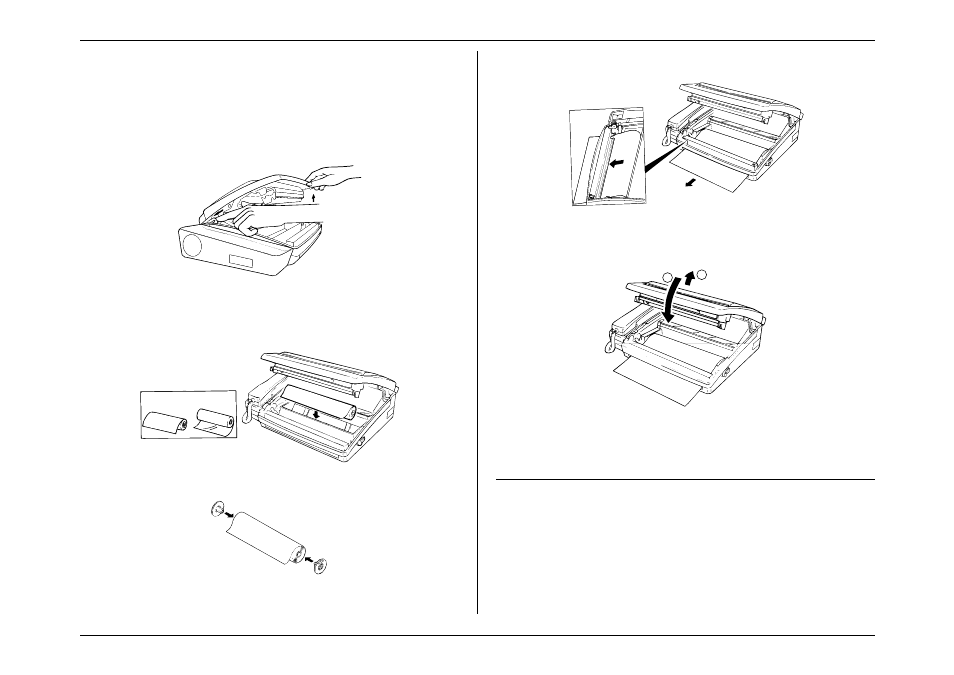
Getting Started
1.12
Installing Paper
To install paper in your fax machine:
1. Press the top cover release on the right side of your fax machine. Your cover
will open.
2. Press forward with your thumb on the top cover latch, holding it in place while
you gently lower the top cover until it rests in an open position.
3. Remove the wrapper from the roll of paper included with your fax machine.
Please note the correct insertion of the paper roll.
4. Place the roll of paper in the cradle so that it unrolls over your fax machine as
shown.
C o r r e c t
I n c o r r e c t
Note:
If the roll paper is 210 mm wide, adjust a paper spacer: insert the paper
spacer in the ends of the paper roll.
5. Thread the end of the paper through the cutter assembly as shown.
6. Lift up slightly on the top cover to release the top cover latch, then carefully
close the cover. The fax machine will automatically feed out and cut the
paper.
1
2
Warning:
Do not
attempt to force the top cover down without first releasing the
top cover latch. This can break your fax machine.
A Word about Paper
Your fax machine will work equally well with either the 30 m traditional thermal
paper or the 20 m premium paper that feels like plain paper. Your starter roll is
traditional thermal paper. Consult your retailer for details on getting paper for
your fax machine.
